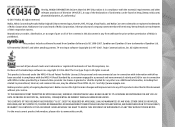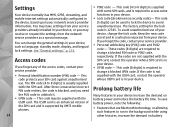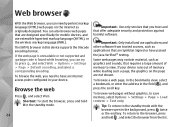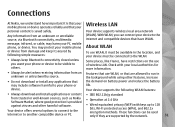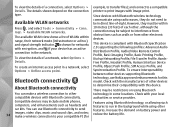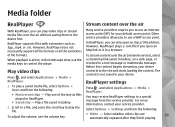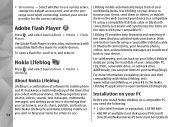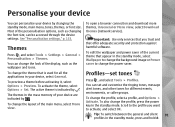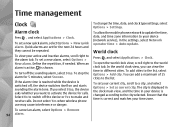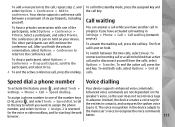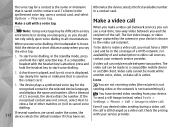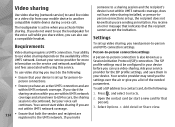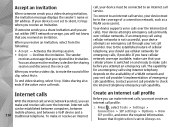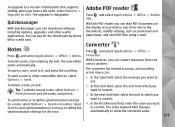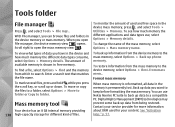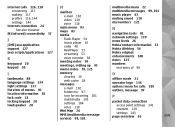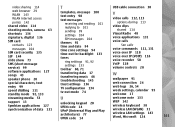Nokia n95 8gb Support Question
Find answers below for this question about Nokia n95 8gb - Smartphone 8 GB.Need a Nokia n95 8gb manual? We have 1 online manual for this item!
Question posted by saeed650 on September 8th, 2012
Browser Error
sir,I am download Nokia browser beta from Ovi store from mobile internetin my mobile. I like it it's very beautiful for mobile internetbrowser. i download in my mobile mobile phone in mid august,12.yesterday i face problem in Nokia browser beta with message "Thank you for using Nokia Browser Beta. Your usage and feedback havehelped us.The Beta period has ended and invite you to continue using theproduction version of Nokia Browser with support for cool web appslike these"I don't understand whats the matter why my browser period end pleasebe noted i am continue user of Nokia product.i am thanking to you please solve my problem on immediate basis.Regards,Saeed
Current Answers
Related Nokia n95 8gb Manual Pages
Similar Questions
How Can I Make A Video Call On Skype From N95 8gb Mobile
(Posted by dpak3Sy 9 years ago)
I Delet Ovi Store From My Mobile C503 Now From Where I Download Ovi
(Posted by Anonymous-115426 10 years ago)
Do You Still Have This Mobile Nokia 110 In Stock
dual sim Web browser using 90% less data easy swap dual sim bluetooth connectivity
dual sim Web browser using 90% less data easy swap dual sim bluetooth connectivity
(Posted by tomollie 11 years ago)
I Have Downloaded An Application ' Facelock'.. Since Then I Am Facing Problem..
i have downloaded an application " facelock".. since then i am facing problem.. my NOKIA E7 stopped ...
i have downloaded an application " facelock".. since then i am facing problem.. my NOKIA E7 stopped ...
(Posted by desimix18 11 years ago)
Lost My Phone...
sir i lost my nokia-c5 mobile yesterday...its my brothers gift to me....i have its imei number and b...
sir i lost my nokia-c5 mobile yesterday...its my brothers gift to me....i have its imei number and b...
(Posted by joelujjeev 12 years ago)