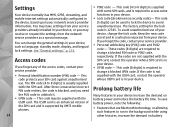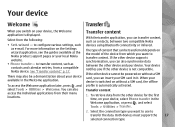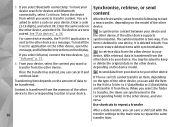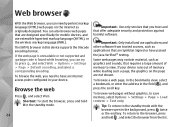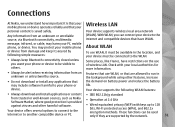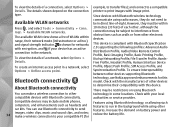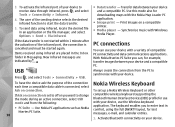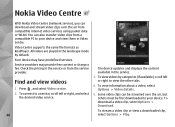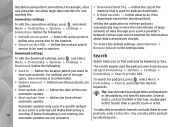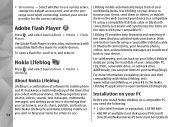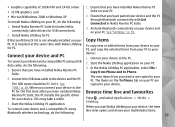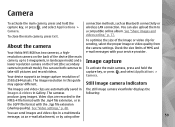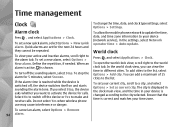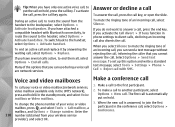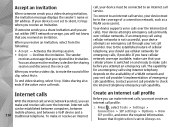Nokia n95 8gb Support Question
Find answers below for this question about Nokia n95 8gb - Smartphone 8 GB.Need a Nokia n95 8gb manual? We have 1 online manual for this item!
Question posted by tomollie on April 4th, 2013
Do You Still Have This Mobile Nokia 110 In Stock
dual sim
Web browser using 90% less data
easy swap dual sim
bluetooth connectivity
Current Answers
Related Nokia n95 8gb Manual Pages
Similar Questions
How Can I Make A Video Call On Skype From N95 8gb Mobile
(Posted by dpak3Sy 9 years ago)
My Nokia Mobile 6020 Not Started Becausegiven To Massage Enter Restriction Code
solve the problem of mobile enter restriction code
solve the problem of mobile enter restriction code
(Posted by gunjashrivastava25 10 years ago)
Browser Error
sir,I am download Nokia browser beta from Ovi store from mobile internetin my mobile. I like it it's...
sir,I am download Nokia browser beta from Ovi store from mobile internetin my mobile. I like it it's...
(Posted by saeed650 11 years ago)
I Have Brought A Nokia 7205 Intrigue Mobile Phone From Us. To Make It Work In In
I have brought a nokia 7205 intrigue mobile phone from USA. To make it work, I approached many servi...
I have brought a nokia 7205 intrigue mobile phone from USA. To make it work, I approached many servi...
(Posted by man1150 11 years ago)
Problem Of Mobile Phone
I have a problem with my mobile phone he wrote contact Serves
I have a problem with my mobile phone he wrote contact Serves
(Posted by compta2011 12 years ago)