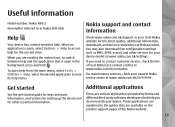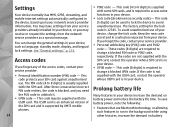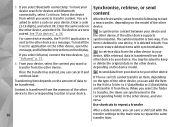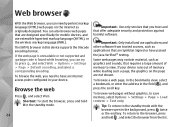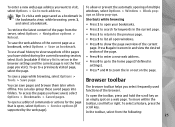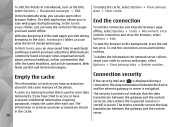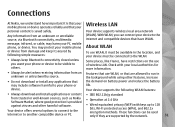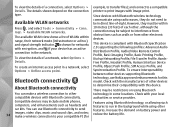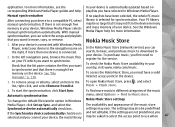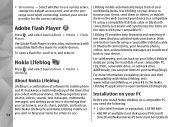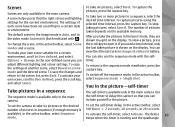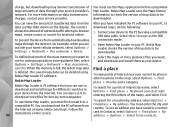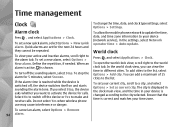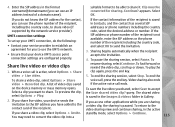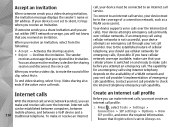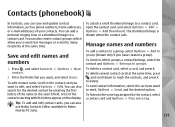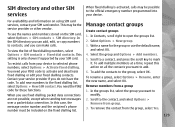Nokia n95 8gb Support Question
Find answers below for this question about Nokia n95 8gb - Smartphone 8 GB.Need a Nokia n95 8gb manual? We have 1 online manual for this item!
Question posted by hulisani6 on July 20th, 2013
Guys I Forgot My Memory Card Password,any Help On How To Open It Without Using A
The person who posted this question about this Nokia product did not include a detailed explanation. Please use the "Request More Information" button to the right if more details would help you to answer this question.
Current Answers
Answer #1: Posted by TommyKervz on July 21st, 2013 12:57 AM
Greetings - Please follow the link below to learn of your options
http://discussions.nokia.com/t5/Pool-of-Knowledge/Forgot-your-memory-card-password-Here-is-what-you-can-do/td-p/1509408
http://discussions.nokia.com/t5/Pool-of-Knowledge/Forgot-your-memory-card-password-Here-is-what-you-can-do/td-p/1509408
Related Nokia n95 8gb Manual Pages
Similar Questions
Ihad Security Code I Removed Security Code &forgot It Icantacesssecurity Seting
I Had Security Code On My Phone I Removed It & Forgot Code Now I Cant Acess My Settings
I Had Security Code On My Phone I Removed It & Forgot Code Now I Cant Acess My Settings
(Posted by Anonymous-128932 10 years ago)
Forgot Memory Card Password
I have a old nokia 6210i which i have not used for some time and i cannot recall what the memory pas...
I have a old nokia 6210i which i have not used for some time and i cannot recall what the memory pas...
(Posted by TommieJ 10 years ago)
I Have An Lumia 521 And I Want To Use The. Music From My Sd To Set Ringtones But
Why can't I use the music from my SD card on my Lumia 521 to set ringtones
Why can't I use the music from my SD card on my Lumia 521 to set ringtones
(Posted by rjohnson9804 10 years ago)
Browser Error
sir,I am download Nokia browser beta from Ovi store from mobile internetin my mobile. I like it it's...
sir,I am download Nokia browser beta from Ovi store from mobile internetin my mobile. I like it it's...
(Posted by saeed650 11 years ago)