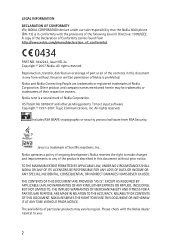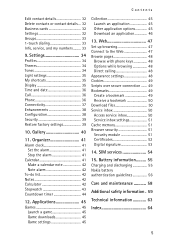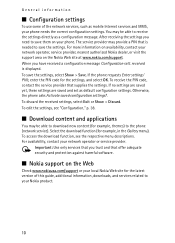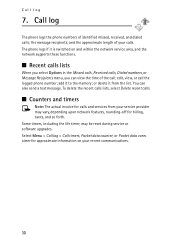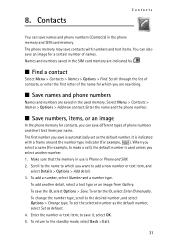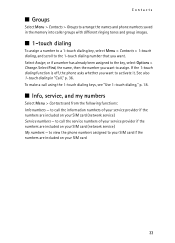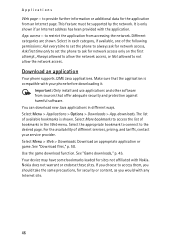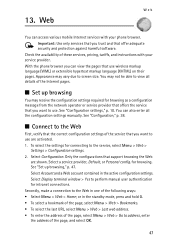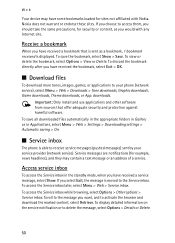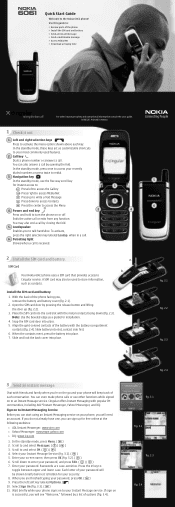Nokia 6061 Support Question
Find answers below for this question about Nokia 6061 - Cell Phone 3 MB.Need a Nokia 6061 manual? We have 2 online manuals for this item!
Question posted by londonfw on September 25th, 2011
Hong Kong
Will the 6061 be able to make and receive calls while in hong kong?
Current Answers
Answer #1: Posted by antiroach on September 25th, 2011 5:26 PM
The phone absolutely will without a problem. The issue will be with your carrier. You can setup roaming with your home network, but that can get pricey. However, you can get a special SIM card. It's quite simple to find and order a Prepaid SIM card for use in China and then you're good to go! Have fun!
Nerds need love too...
Related Nokia 6061 Manual Pages
Similar Questions
Unlocking
My Nokia RH 98 is having a network restriction code.how can I get the code
My Nokia RH 98 is having a network restriction code.how can I get the code
(Posted by owusumelchizedek6 2 years ago)
Nokia 1221 Cell Phone
Does Nokia cell phone have a sim card , & if so how do you change it ? Thanks
Does Nokia cell phone have a sim card , & if so how do you change it ? Thanks
(Posted by biking20042003 8 years ago)
How To Unlock The Nokia 6061 Cingular
I had Nokia 6061 cingular mobile phone bought it from USA, i am not able to use this mobile in India...
I had Nokia 6061 cingular mobile phone bought it from USA, i am not able to use this mobile in India...
(Posted by kalirao2000 9 years ago)
Would Like To Review An Owner Manual For A Nokia 6682rvi Cell Phone
My daughter has MS and is legally blind as well as balance problems and hand tremmors. We were think...
My daughter has MS and is legally blind as well as balance problems and hand tremmors. We were think...
(Posted by bnbbarry 10 years ago)
Sim Card Nokia 6061
Can all my contacts be saved DIRECTLY to my SIM card w/a NOKIA 6061? THX!
Can all my contacts be saved DIRECTLY to my SIM card w/a NOKIA 6061? THX!
(Posted by watkinstom 11 years ago)