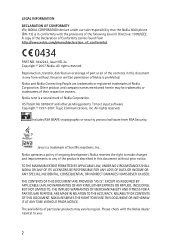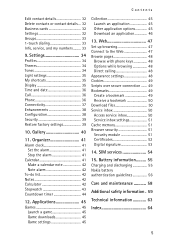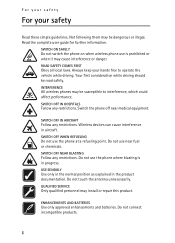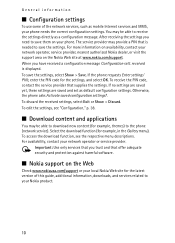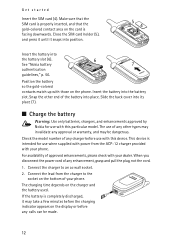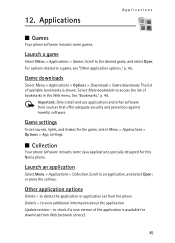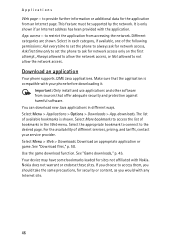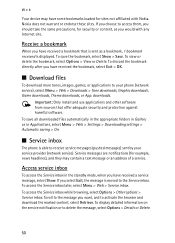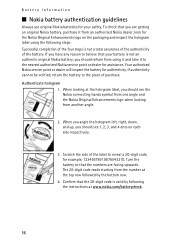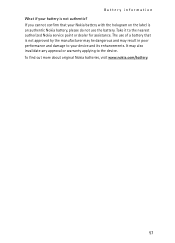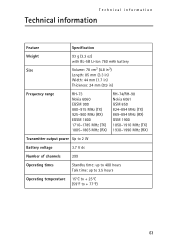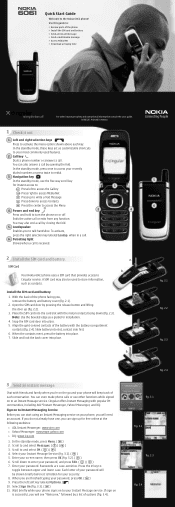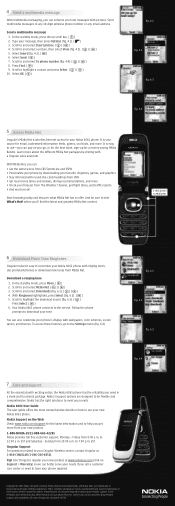Nokia 6061 Support Question
Find answers below for this question about Nokia 6061 - Cell Phone 3 MB.Need a Nokia 6061 manual? We have 2 online manuals for this item!
Question posted by kalirao2000 on July 4th, 2014
How To Unlock The Nokia 6061 Cingular
I had Nokia 6061 cingular mobile phone bought it from USA, i am not able to use this mobile in India. can any one help me how to unlock the phone and use in India its IMEI no is 010768004545752
Current Answers
Answer #1: Posted by waelsaidani1 on July 5th, 2014 10:10 PM
There are 2 ways of unlocking phones, first you can get a free code from your service provider or purchase a code online. But this site claims to provide a free unlock code, so refer here: http://www.unlockitfree.com/unlocknok4.php
Related Nokia 6061 Manual Pages
Similar Questions
Unlocking
My Nokia RH 98 is having a network restriction code.how can I get the code
My Nokia RH 98 is having a network restriction code.how can I get the code
(Posted by owusumelchizedek6 2 years ago)
Nokia 1221 Cell Phone
Does Nokia cell phone have a sim card , & if so how do you change it ? Thanks
Does Nokia cell phone have a sim card , & if so how do you change it ? Thanks
(Posted by biking20042003 8 years ago)
Sim Card Nokia 6061
Can all my contacts be saved DIRECTLY to my SIM card w/a NOKIA 6061? THX!
Can all my contacts be saved DIRECTLY to my SIM card w/a NOKIA 6061? THX!
(Posted by watkinstom 11 years ago)
How I Can Update The Program Of My Cell Phone Nokia 7500
HOW I CAN UPDATE THE PROGRAM OF MY CELL PHONE NOKIA 7500
HOW I CAN UPDATE THE PROGRAM OF MY CELL PHONE NOKIA 7500
(Posted by firaol123 11 years ago)
Hong Kong
Will the 6061 be able to make and receive calls while in hong kong?
Will the 6061 be able to make and receive calls while in hong kong?
(Posted by londonfw 12 years ago)