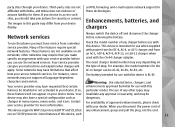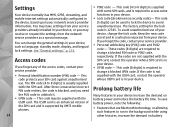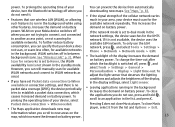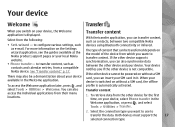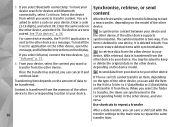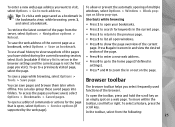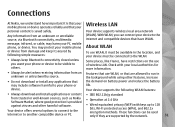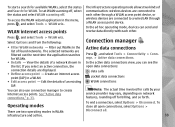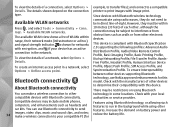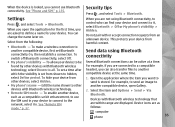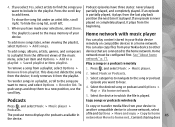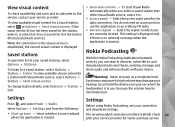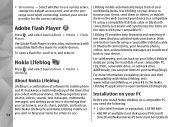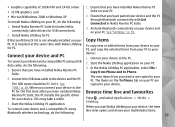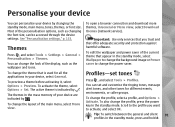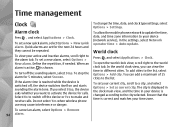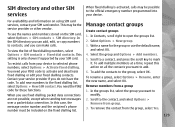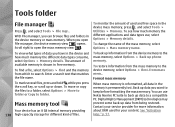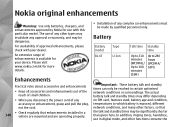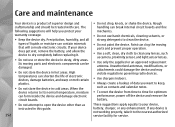Nokia n95 8gb Support Question
Find answers below for this question about Nokia n95 8gb - Smartphone 8 GB.Need a Nokia n95 8gb manual? We have 1 online manual for this item!
Question posted by chandanpreet on February 4th, 2013
Nokia X2 , Typing # On Powering On Cannot Do Anything Else, Just Keeps Typing #s
when I power on the phone it starts tying a series of #s, it does not allow me to select any other menu. I have to remove battery and restart phone multiple times. Any help will be appreciated...
Current Answers
Related Nokia n95 8gb Manual Pages
Similar Questions
Hi,i'm Trying To Download Whatsapp For My Nokia X2 And The Reply Keeps Saying
certificate not on phone or sim help what should i do?
certificate not on phone or sim help what should i do?
(Posted by araeric 9 years ago)
Guys I Forgot My Memory Card Password,any Help On How To Open It Without Using A
(Posted by hulisani6 10 years ago)
How To Unlock A Nokia 6120c-1 Type Rm243 Mobile Phone?
The phone has been connected via USB to a charger and is fitted with a BL-5B Li-ion basttery. I l...
The phone has been connected via USB to a charger and is fitted with a BL-5B Li-ion basttery. I l...
(Posted by carlpj1 11 years ago)
Browser Error
sir,I am download Nokia browser beta from Ovi store from mobile internetin my mobile. I like it it's...
sir,I am download Nokia browser beta from Ovi store from mobile internetin my mobile. I like it it's...
(Posted by saeed650 11 years ago)
I Can Receive Txts But Cannot Send Any!...tech Support Was No Help..
(Posted by freemoments68 12 years ago)