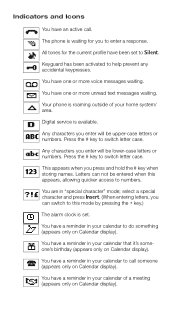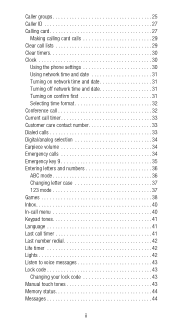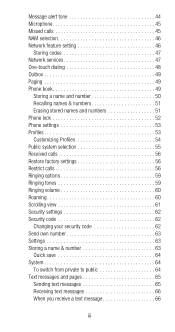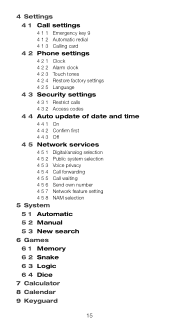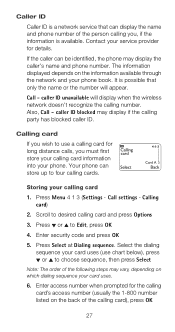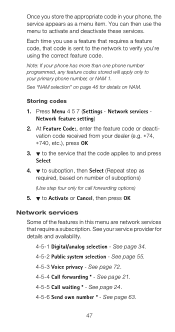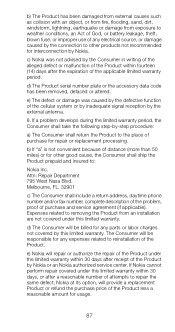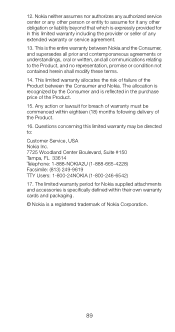Nokia 6120 Support and Manuals
Get Help and Manuals for this Nokia item

Most Recent Nokia 6120 Questions
Plz Send Me How To Configure Server Profile Of Nokia 6120c S60v3
Plz send me how to configure server profile settings in nokia 6120c
Plz send me how to configure server profile settings in nokia 6120c
(Posted by Khanjabiulla 10 years ago)
How To Unlock A Nokia 6120c-1 Type Rm243 Mobile Phone?
The phone has been connected via USB to a charger and is fitted with a BL-5B Li-ion basttery. I l...
The phone has been connected via USB to a charger and is fitted with a BL-5B Li-ion basttery. I l...
(Posted by carlpj1 11 years ago)
Nokia 6120 Videos
Popular Nokia 6120 Manual Pages
Nokia 6120 Reviews
We have not received any reviews for Nokia yet.