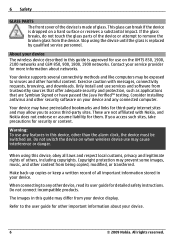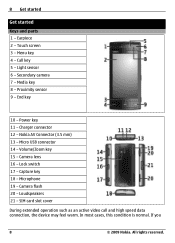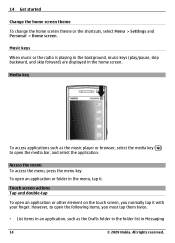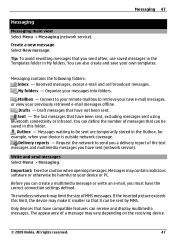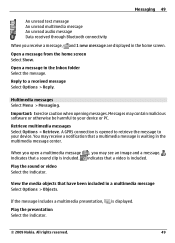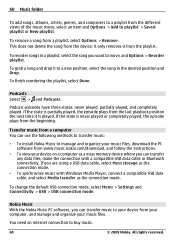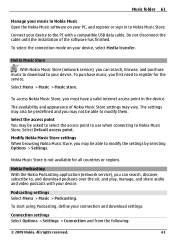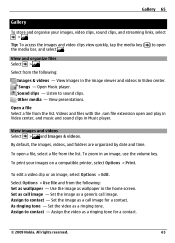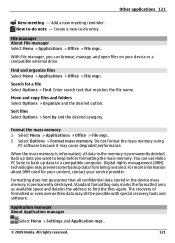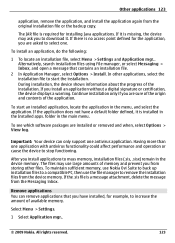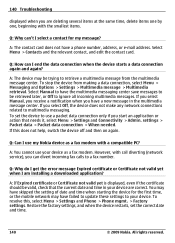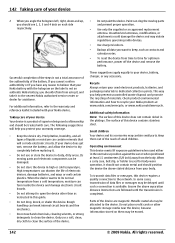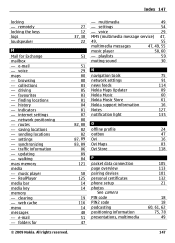Nokia X6 16GB Support Question
Find answers below for this question about Nokia X6 16GB.Need a Nokia X6 16GB manual? We have 1 online manual for this item!
Question posted by alertafreen2011 on April 13th, 2013
When I Trasfer Media From My Pc To My Nokia X6 16gb,it Gets Stored In Audio.why?
Current Answers
Answer #1: Posted by TommyKervz on April 14th, 2013 12:26 AM
http://au.answers.yahoo.com/question/index?qid=20110705041314AAM9euZ ;
The suggested (software install) will help much in that it allows you to choose where exactly you want the specific media file to go - like whether in the miro sd card (and where in the card) or phone memory (and where in the phone memory). Download Nokia PC suite on the link below if you dont have the disc.
http://www.pcsuitedownload.com/nokia/nokia-x6/
Related Nokia X6 16GB Manual Pages
Similar Questions
lost my phone 5 months ago,found it,but nowit's turned off from service.would like to know how to ge...