Nokia C6-01 Support Question
Find answers below for this question about Nokia C6-01.Need a Nokia C6-01 manual? We have 2 online manuals for this item!
Question posted by olbared on January 2nd, 2014
C6-01 Why Message Getting Stored In Simcard
The person who posted this question about this Nokia product did not include a detailed explanation. Please use the "Request More Information" button to the right if more details would help you to answer this question.
Current Answers
There are currently no answers that have been posted for this question.
Be the first to post an answer! Remember that you can earn up to 1,100 points for every answer you submit. The better the quality of your answer, the better chance it has to be accepted.
Be the first to post an answer! Remember that you can earn up to 1,100 points for every answer you submit. The better the quality of your answer, the better chance it has to be accepted.
Related Nokia C6-01 Manual Pages
Nokia C6-01 User Guide in English - Page 2


... life
29
Safety
5
Get started
6
Keys and ... Ovi Mail
18
About Ovi Maps
18
About Ovi Store
19
Basic use
19
Touch screen actions
19
Interactive ...phone number
43
Prevent making or receiving calls 43
Allow calls only to certain numbers 44
Video sharing
44
Contacts
46
About Contacts
46
Save phone numbers and mail
addresses
46
Save a number from a received call or
message...
Nokia C6-01 User Guide in English - Page 3


...
people
48 About Camera
60
Contacts stored on the SIM card
49 Take a picture
60
Messaging
Save location information to your
49 pictures and videos
61
About Messaging
49 Take a picture in the dark
61
Send a message
49 Picture tips
62
Send an audio message
50 Record a video
62
Receive messages
50 Send a picture
62
View...
Nokia C6-01 User Guide in English - Page 4


...
Connectivity
90
Internet connections
90
Wi-Fi
91
Bluetooth
92
USB data cable
95
Close a network connection
96
Store your files on a remote drive 97
Unreadable characters while browsing
the web
107
Prepare your device for recycling ...original settings
106
What to do when the memory is
full?
106
Message indicator blinking
106
A contact appears twice in the contacts
list
106
Nokia C6-01 User Guide in English - Page 8


... card or the device, and may corrupt data stored on the card. The built-in anyone's eyes... Do not attach any stickers to lock automatically 1 Select Menu > Settings and Phone > Display > Screen/keylock time-out. 2 Define the length of your device ... making a call or when an application is in this device. 8 Get started
Do not shine the flashlight in loudspeaker allows you to speak and...
Nokia C6-01 User Guide in English - Page 10


...memory card Use only compatible microSD and microSDHC cards approved by Nokia for the best performance, use with your memory card. 10 Get started
5 Close the SIM card holder, and slide the cover of the memory card is facing down. Insert the memory ...quality microSD cards from known manufacturers. Incompatible cards may damage the card and the device and corrupt data stored on the card.
Nokia C6-01 User Guide in English - Page 15


..., which
you want to connect to your new device, free of the device. Open the message in the old device, and follow the instructions. 1 Select the device you can define yourself...the Phone switch application, your new device sends it in a message. Use the Phone switch application to copy, for the current connection. Select Menu > Applications > Tools > Phone setup and Data transfer. Get ...
Nokia C6-01 User Guide in English - Page 19


...of payment methods depends on your country of charge; Basic use 19 About Ovi Store
With Ovi Store, you can download mobile games, applications, videos, pictures, themes, and ringing tones to send an image...Some items are free of residence and your phone bill. others you tap and hold the home screen, editing mode is compatible with your mobile device and relevant to pay for with available ...
Nokia C6-01 User Guide in English - Page 42


... supported by the network, and the device is displayed if stored in the contacts list. People can leave you a message, for example, when you have not answered the call. ...turn the device to silence feature 1 Select Menu > Settings and Phone > Sensor settings > Sensors > On. 2 Select Turning control > Silence calls.
Change the phone number of your voice mailbox 1 Select Menu > Settings and ...
Nokia C6-01 User Guide in English - Page 47


The contact is not yet saved in a new or existing contact list entry.
Save a number from a received message 1 Select Menu > Messaging. 2 Select Inbox and a message. 3 Select the phone number and Save to Contacts. 4 Select whether you want to favorites.
You can easily save the number in the contacts list?
Select Menu > Contacts. Contacts ...
Nokia C6-01 User Guide in English - Page 49


... tab. 2 Select and hold a group title, and from the pop-up menu, select Create message. Contacts stored on your device Select Options > SIM numbers > Copy all SIM contacts to your SIM card Select Options > Settings > Contacts to phone. If you copy the contacts to your device, you can copy them to your SIM...
Nokia C6-01 User Guide in English - Page 76


...and Show details. To search for different types of interest, and routes, so they can also get search results without an active internet connection, if you report it is correct.
Save a route... Save place.
If no search results are found, ensure the spelling of the searched area stored on your device. Available options may also affect results when searching online. Select Menu > ...
Nokia C6-01 User Guide in English - Page 97
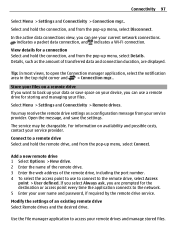
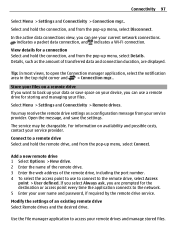
... required by the remote drive service.
Open the message, and save space on availability and possible costs, contact your remote drives and manage stored files.
Add a new remote drive 1 Select ...drive settings as the amount of transferred data and connection duration, are prompted for storing and managing your current network connections. Use the File manager application to back up...
Nokia C6-01 User Guide in English - Page 99


...software, you want to the PC.
Device management 99
service).
To get more information and to download the Nokia Software Updater application, go to ... Menu > Applications > Office > File mgr.. Select Menu > Applications > Tools > SW update.
View the files stored in future.
Manage files About File manager
Select Menu > Applications > Office > File mgr..
Create a new folder...
Nokia C6-01 User Guide in English - Page 102


If the .sis file is a message attachment, delete the message from your service provider. After the synchronization, you have a ...After you install applications to remove the installation files from storing other content between your device and a remote server Would you like to open files created with your cellular phone? Your synchronization settings are sitting by your device and a...
Nokia C6-01 User Guide in English - Page 105


... three consecutive incorrect PIN or PIN2 code entries, the code is in the GSM network.
IMEI number - This number (15 digits) is committed to making mobile phones easy to access some functions in your device. The lock code helps you forget the code and your device is in your device will require...
Nokia C6-01 User Guide in English - Page 106


... , beginning with the smallest items:
• Not enough memory to their original values.
1 End all active calls and connections. 2 Select Menu > Settings and Phone > Phone management > Factory
settings > Restore. 3 Enter the lock code. This does not affect documents or files stored on the SIM card is the message indicator blinking in my contacts list.
Nokia C6-01 User Guide in English - Page 107


..., such as contacts, pictures, music, videos, notes, messages, mail, presentations, games and other installed applications have been...available)
or to dispose of the language. Content and information stored on again. Green tips 107
Unreadable characters while browsing the ... and calls. 3 Select Menu > Settings and Phone > Phone management > Factory
settings > Delete data and restore. 4 Your ...
Nokia C6-01 User Guide in English - Page 108


... support from the network, and you may need a subscription with care. If your device gets wet, remove the battery, and allow the device to dry.
• Do not use... using a cellular phone, www.nokia.mobi/werecycle. Product and safety information
Network services and costs Your device is approved for optimum performance. • Keep your device, go to time for use or store the device in ...
Nokia C6-01 User Guide in English - Page 112


...stations.
Follow the separation distance instructions until such a connection is available. Do not store or carry flammable liquids, gases, or explosive materials in any connected computer. Do not... and protection. • Install antivirus and other harmful content. Data files or messages may be dangerous and may affect improperly installed or inadequately shielded electronic systems in ...
Nokia C6-01 User Guide in English - Page 117


...
menus
34
message reader
51
messages
49, 50, 106
- audio
50
- playlists
67
My Card
48
N
news feeds
56
Nokia support information
104
Notes
89
notification light
28
O
office applications
88
offline profile
28
Ovi by Nokia
18
Ovi Mail
18
Ovi Maps
18
Ovi Store
19
Ovi Suite
16
P
Phone switch phonebook
See...
Similar Questions
Software Update To C6-01 Device Software To My Mobile Phone. Very Urgent !
(Posted by vmh11rts 10 years ago)
Sir How To Fix Auto Restart Of My Mobile Phone N5220/..?
(Posted by arostique20 11 years ago)
I Have Brought A Nokia 7205 Intrigue Mobile Phone From Us. To Make It Work In In
I have brought a nokia 7205 intrigue mobile phone from USA. To make it work, I approached many servi...
I have brought a nokia 7205 intrigue mobile phone from USA. To make it work, I approached many servi...
(Posted by man1150 12 years ago)

