Nokia X6 16GB Support Question
Find answers below for this question about Nokia X6 16GB.Need a Nokia X6 16GB manual? We have 1 online manual for this item!
Question posted by streeExteja on February 13th, 2014
Where Can I Find Freeware Applications For Nokia X6 16gb
The person who posted this question about this Nokia product did not include a detailed explanation. Please use the "Request More Information" button to the right if more details would help you to answer this question.
Current Answers
There are currently no answers that have been posted for this question.
Be the first to post an answer! Remember that you can earn up to 1,100 points for every answer you submit. The better the quality of your answer, the better chance it has to be accepted.
Be the first to post an answer! Remember that you can earn up to 1,100 points for every answer you submit. The better the quality of your answer, the better chance it has to be accepted.
Related Nokia X6 16GB Manual Pages
Nokia X6 16GB User Guide in US English - Page 4


... Clock Calendar File manager Application manager Software updates over the air RealPlayer Recorder Write a note Make a calculation Converter Dictionary
Settings Phone settings Call settings
Troubleshooting
Accessories
4
109 Battery
141
110 Battery and charger information 141
110 Nokia battery authentication
guidelines
141
112
112 Taking care of your device
142
113 Recycle
142...
Nokia X6 16GB User Guide in US English - Page 13
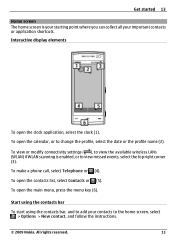
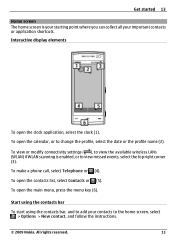
...where you can collect all your contacts to change the profile, select the date or the profile name (2). To make a phone call, select Telephone or (4). To open the contacts list, select Contacts or (5). To open the main menu, press the ...or to the home screen, select
> Options > New contact, and follow the instructions.
© 2009 Nokia. To open the clock application, select the clock (1).
Nokia X6 16GB User Guide in US English - Page 16


... switch.
If your device. Change the ringing tone Select Menu > Settings and Personal > Profiles. See www.nokia.com/ repair, or in your issue remains unsolved, contact Nokia for all icons. Open Ovi with a mobile device), the Help application in the user guide. If the touch screen and keys are not available for repair options...
Nokia X6 16GB User Guide in US English - Page 17


.... When you are reading the instructions, to switch between help to use the applications in Latin America, www.nokialatinoamerica.com/nsu.
© 2009 Nokia.
Update software using your device software. and the desired application. Accessibility solutions Nokia is committed to making mobile phones easy to use the following indicators:
Link to read instructions.
Help texts use...
Nokia X6 16GB User Guide in US English - Page 18
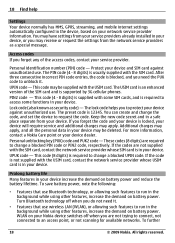
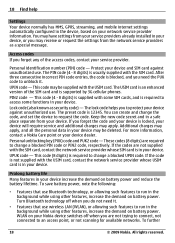
... the PUK code to run in your device.
The preset code is supported by 3G cellular phones. If you forget any of the SIM card and is 12345. Personal unblocking key (PUK)...in the device, based on your Nokia device switches off when you need it .
18 Find help
Settings
Your device normally has MMS, GPRS, streaming, and mobile internet settings automatically configured in your ...
Nokia X6 16GB User Guide in US English - Page 19
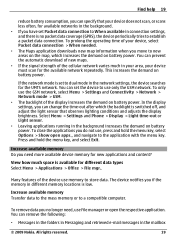
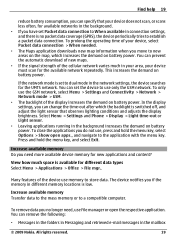
... Settings and Phone > Display > Light time-out or Light sensor.
• Leaving applications running in the background increases the demand on battery power. To close the applications you do not...retrieved e-mail messages in the mailbox
© 2009 Nokia. Press and hold the menu key, select Options > Show open the respective application. To prolong the operating time of your device, select...
Nokia X6 16GB User Guide in US English - Page 21
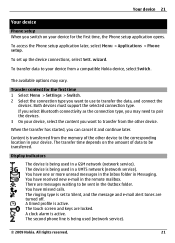
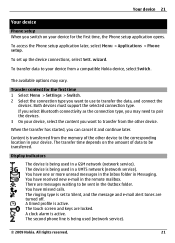
... in the Inbox folder in a UMTS network (network service). To set to transfer from a compatible Nokia device, select Switch. Both devices must support the selected connection type. Your device 21
Your device
Phone setup When you switch on the amount of the other device.
To access the Phone setup application later, select Menu > Applications > Phone setup.
Nokia X6 16GB User Guide in US English - Page 25
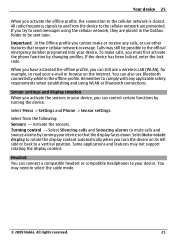
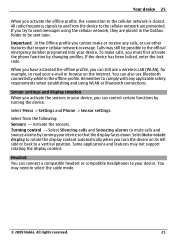
... certain functions by changing profiles. Select Menu > Settings and Phone > Sensor settings. Turning control - If the device has ... Outbox folder to select the cable mode.
© 2009 Nokia. Sensor settings and display rotation When you activate the sensors ... frequency signals to the cellular network is closed.
Some applications and features may not support rotating the display content. ...
Nokia X6 16GB User Guide in US English - Page 28
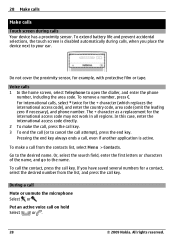
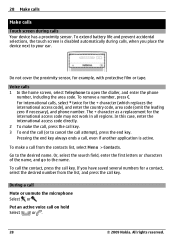
... access code), and enter the country code, area code (omit the leading zero if necessary), and phone number. Do not cover the proximity sensor, for the international access code may not work in all regions... on hold
Select
or .
28
© 2009 Nokia. To call the contact, press the call , even if another application is disabled automatically during calls Your device has a proximity sensor.
Nokia X6 16GB User Guide in US English - Page 36
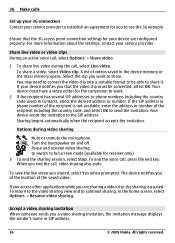
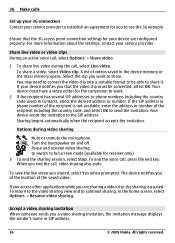
... invitation message displays the sender's name or SIP address.
36
© 2009 Nokia. If you access other applications while you that the 3G access point connection settings for the conversion to work.
2 If the recipient has several SIP addresses or phone numbers including the country code saved in the device memory or the...
Nokia X6 16GB User Guide in US English - Page 37


...and the length of data sent and received.
© 2009 Nokia. You may be charged for your recent calls. The device ...the log. Select Menu > Log and Recent calls. Save a phone number from the following: Save to reject the invitation and end ...a message that you rejected the invitation.
Log The Log application stores information about your packet data connections by the amount of...
Nokia X6 16GB User Guide in US English - Page 42
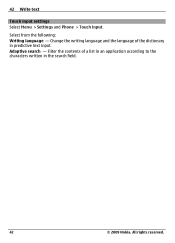
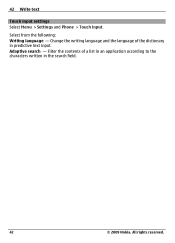
Adaptive search - All rights reserved. Select from the following: Writing language - Filter the contents of the dictionary in the search field.
42
© 2009 Nokia.
Change the writing language and the language of a list in an application according to the characters written in predictive text input. 42 Write text
Touch input settings Select Menu > Settings and Phone > Touch input.
Nokia X6 16GB User Guide in US English - Page 80
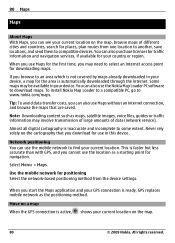
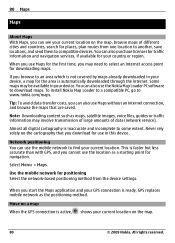
...area which is not covered by maps already downloaded in your GPS connection is ready, GPS replaces mobile network as the positioning method. Note: Downloading content such as a starting point for navigation.
... and browse the maps that you start the Maps application and your device, a map for the first time, you cannot use the Nokia Map Loader PC software to find your country or ...
Nokia X6 16GB User Guide in US English - Page 84
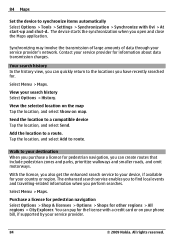
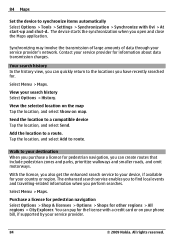
...on the map Tap the location, and select Show on your phone bill, if supported by your destination When you purchase a ...travelling-related information when you open and close the Maps application.
Add the location to route. Select Menu > ...'s network.
Walk to your service provider.
84
© 2009 Nokia. 84 Maps
Set the device to synchronize items automatically Select Options > ...
Nokia X6 16GB User Guide in US English - Page 99


...You may receive synchronization settings in the profile or to other compatible devices, such as mobile phones, computers, headsets, and car kits. Create a new synchronization profile Select Options >...and contacts with a compatible printer.
© 2009 Nokia.
Connectivity 99
Synchronization With the Synchronization application, you open connections Select Options > Disconnect all....
Nokia X6 16GB User Guide in US English - Page 101
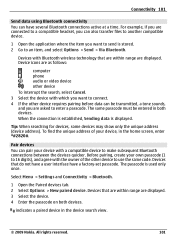
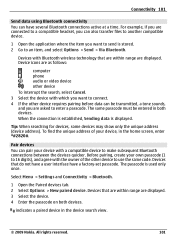
...sounds, and you are as follows:
computer phone audio or video device other device To interrupt...headset, you can also transfer files to another compatible device.
1 Open the application where the item you want to use the same code. To find the ...pairing before data can be entered in the device search view.
© 2009 Nokia. Before pairing, create your own passcode (1 to 16 digits), and agree ...
Nokia X6 16GB User Guide in US English - Page 104


... Ovi Suite with USB connection mode, select PC Suite mode.
Image transfer -
Use Nokia PC applications such as Nokia Ovi Suite or Nokia Software Updater. Media transfer - With Nokia Ovi Suite you can , for the data call connection, select Data call . To....
settings > APN control. This setting is only available if your mobile device with Nokia Music or Windows Media Player.
Nokia X6 16GB User Guide in US English - Page 112


...-ups.
Refresh the content of the web page.
Browse the web With the Browser application you have visited during the current browsing session opens.
All rights reserved. You can ...automatic opening of memory while loading such a web page, the videos are designed specifically for mobile devices, and use extensible hypertext markup language (XHTML), or the wireless markup language (WML)....
Nokia X6 16GB User Guide in US English - Page 118
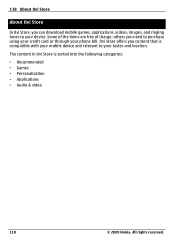
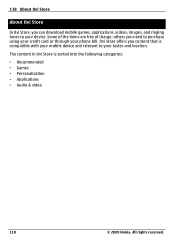
... Applications • Audio & video
118
© 2009 Nokia.
The content in Ovi Store is compatible with your mobile ...device and relevant to your tastes and location. others you need to purchase using your credit card or through your device. 118 About Ovi Store
About Ovi Store
In Ovi Store, you can download mobile games, applications, videos, images, and ringing tones to your phone...
Nokia X6 16GB User Guide in US English - Page 140
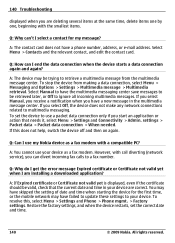
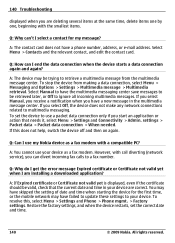
...application or action that the current date and time in the multimedia message center. If this , select Menu > Settings and Phone > Phone... 2009 Nokia.
settings > Packet data > Packet data connection > When needed.
Q: How can I am installing a downloaded application? If... or the mobile network may be retrieved later, or Off to multimedia messaging. A: You cannot use my Nokia device as ...
Similar Questions
When I Trasfer Media From My Pc To My Nokia X6 16gb,it Gets Stored In Audio.why?
(Posted by alertafreen2011 11 years ago)
How To Move The Message Phone Memory To Mass Memory In Nokia X6 16gb Model
(Posted by suman81 11 years ago)
How I Can Change Picture Resolution In Nokia C5 03 Mobile Phone
HOW I CAN CHANGE PICTURE RESOLUTION IN NOKIA C5-03 MOBILE PHONE
HOW I CAN CHANGE PICTURE RESOLUTION IN NOKIA C5-03 MOBILE PHONE
(Posted by josekp 12 years ago)
Problem Of Mobile Phone
I have a problem with my mobile phone he wrote contact Serves
I have a problem with my mobile phone he wrote contact Serves
(Posted by compta2011 12 years ago)

