Nokia X6 16GB Support Question
Find answers below for this question about Nokia X6 16GB.Need a Nokia X6 16GB manual? We have 1 online manual for this item!
Question posted by suman81 on November 15th, 2012
How To Move The Message Phone Memory To Mass Memory In Nokia X6 16gb Model
The person who posted this question about this Nokia product did not include a detailed explanation. Please use the "Request More Information" button to the right if more details would help you to answer this question.
Current Answers
There are currently no answers that have been posted for this question.
Be the first to post an answer! Remember that you can earn up to 1,100 points for every answer you submit. The better the quality of your answer, the better chance it has to be accepted.
Be the first to post an answer! Remember that you can earn up to 1,100 points for every answer you submit. The better the quality of your answer, the better chance it has to be accepted.
Related Nokia X6 16GB Manual Pages
Nokia X6 16GB User Guide in US English - Page 2


...
17
Settings
18
Access codes
18
Prolong battery life
18
Increase available memory
19
Your device
21
Phone setup
21
Transfer content for the first time 21
Display indicators
21
...
45
SIM services
45
Messaging
47
Messaging main view
47
Write and send messages
47
Messaging inbox
48
Set up your e-mail
50
Nokia Messaging
50
2
© 2009 Nokia. All rights reserved.
Nokia X6 16GB User Guide in US English - Page 19
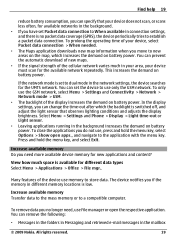
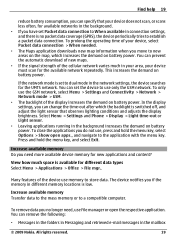
..... Select Menu > Settings and Phone > Display > Light time-out or Light sensor.
• Leaving applications running in the mailbox
© 2009 Nokia.
Increase available memory Transfer data to the mass memory or to establish a packet data connection.
You can remove the following:
• Messages in the folders in Messaging and retrieved e-mail messages in the background increases the...
Nokia X6 16GB User Guide in US English - Page 21
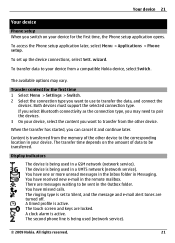
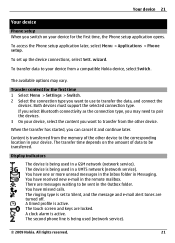
...phone line is being used (network service).
© 2009 Nokia.
If you select Bluetooth connectivity as the connection type, you may vary. Display indicators
The device is being used in Messaging. You have one or more unread messages... use to Silent, and the message and e-mail alert tones are turned off. The transfer time depends on your device from the memory of data to be sent in...
Nokia X6 16GB User Guide in US English - Page 36
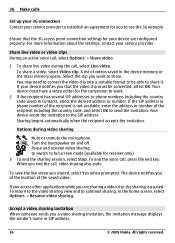
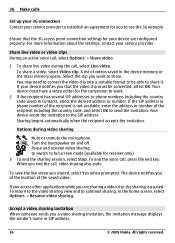
...mass memory opens.
Select the clip you that the 3G access point connection settings for receiver only) 3 To end the sharing session, select Stop. If your device notifies you want to the SIP address. If you access other applications while you to work.
2 If the recipient has several SIP addresses or phone...invitation message displays the sender's name or SIP address.
36
© 2009 Nokia....
Nokia X6 16GB User Guide in US English - Page 46
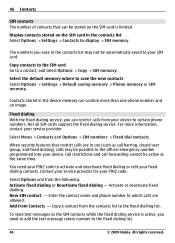
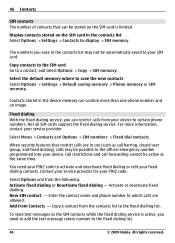
... contacts list to the fixed dialing list.
46
© 2009 Nokia. Call restrictions and call barring, closed user group, and fixed ...phone numbers. You need to add the text message centre number to the fixed dialling list. Display contacts stored on the SIM card is active, you can be stored on the SIM card in the contacts list Select Options > Settings > Contacts to display > SIM memory...
Nokia X6 16GB User Guide in US English - Page 48
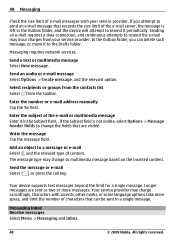
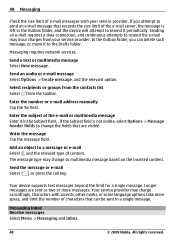
... the e-mail or multimedia message Enter it periodically. The message type may change the fields that can delete such message, or move it to resend it in a single message.
Write the message Tap the message field.
Messaging inbox Receive messages Select Menu > Messaging and Inbox.
48
© 2009 Nokia. 48 Messaging
Check the size limit of e-mail messages with accents, other marks...
Nokia X6 16GB User Guide in US English - Page 59


...off , select Options > Repeat.
To repeat the current item ( ), all items ( ), or to the mass memory of the music playback, select Options > Equalizer. To modify the tone of your selections, select Done. or to...To add more songs later, when viewing the playlist, select Options > Add songs.
© 2009 Nokia. To return to the next item, tap . To turn repeat off .
Select Add to the ...
Nokia X6 16GB User Guide in US English - Page 60
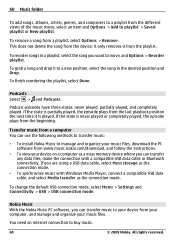
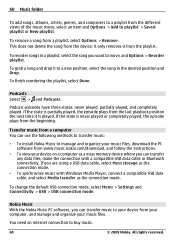
... computer, and manage and organize your device on a computer as a mass memory device where you are using a USB data cable, select Mass storage as the connection mode. To grab a song and drop it from...time it is never played or completely played, the episode plays from the beginning. Nokia Music With the Nokia Music PC software, you want to manage and organize your music files, download the ...
Nokia X6 16GB User Guide in US English - Page 62


...to retrieve podcasts automatically may involve the transmission of large amounts of storage space, mass memory is recommended. Update interval - Setting the application to search for podcast downloads....a podcast, you can download multiple episodes at the same time.
62
© 2009 Nokia. Define how often podcasts are updated. Automatic updates only occur if a specific default access ...
Nokia X6 16GB User Guide in US English - Page 68
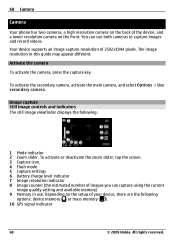
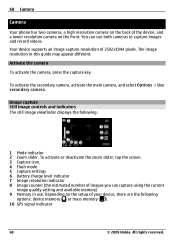
... 7 Image resolution indicator 8 Image counter (the estimated number of images you can use . 68 Camera
Camera
Your phone has two cameras, a high resolution camera on the back of the device, and a lower resolution camera on the...image viewfinder displays the following
options: device memory ( ) or mass memory ( ).
10 GPS signal indicator
68
© 2009 Nokia.
All rights reserved.
Nokia X6 16GB User Guide in US English - Page 102
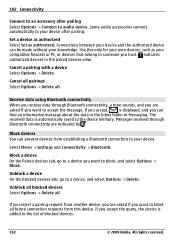
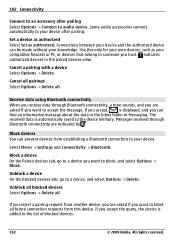
...of blocked devices.
102
© 2009 Nokia.
Unblock a device On the Blocked devices...Connect to an accessory after pairing.
Messages received through Bluetooth connectivity, a ... you want to accept the message.
Unblock all blocked devices Select...indicates authorized devices in Messaging.
Cancel a pairing with a device Select ... can find an informative message about the data in ...
Nokia X6 16GB User Guide in US English - Page 110
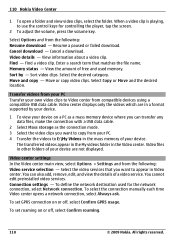
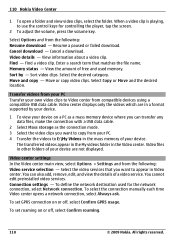
...device are in Video center. The transferred videos appear in the My videos folder in the mass memory of a video service. To set GPRS connection on or off , select Confirm GPRS usage...: Video service selection - To set roaming on or off , select Confirm roaming.
110
© 2009 Nokia.
When a video clip is playing, to Video center from your PC. 4 Transfer the videos to appear ...
Nokia X6 16GB User Guide in US English - Page 111
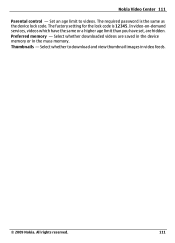
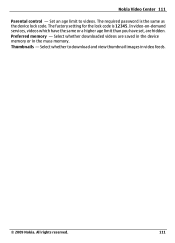
...the same or a higher age limit than you have set, are saved in the device memory or in video feeds.
© 2009 Nokia. Select whether downloaded videos are hidden. Select whether to videos. The required password is 12345... code is the same as the device lock code. Preferred memory - Nokia Video Center 111
Parental control - Set an age limit to download and view thumbnail images in the...
Nokia X6 16GB User Guide in US English - Page 121
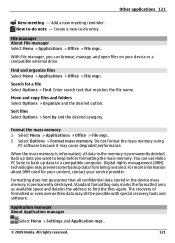
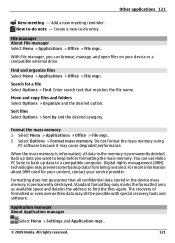
... > Find. Application manager About Application manager
Select Menu > Settings and Application mgr..
© 2009 Nokia.
Enter search text that all data in the device mass memory is permanently deleted. When the mass memory is reformatted, all confidential data stored in the memory is permanently destroyed. You can browse, manage, and open files on your service provider...
Nokia X6 16GB User Guide in US English - Page 122
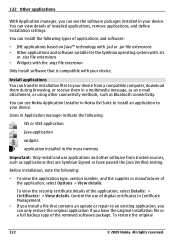
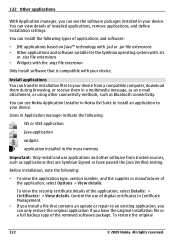
... download them during browsing, or receive them in a multimedia message, as an e-mail attachment, or using other software from ...applications
With Application manager, you can use Nokia Application Installer in Nokia Ovi Suite to install an application to ...SISX application
Java application
widgets
application installed in the mass memory
Important: Only install and use applications and other ...
Nokia X6 16GB User Guide in US English - Page 123
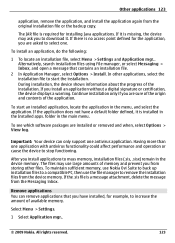
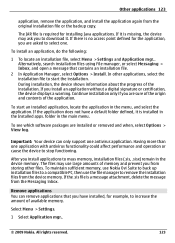
... mass memory,...Messaging inbox. If the application does not have installed, for the application, you install an application without a digital signature or certification, the device displays a warning. To install an application, do the following:
1 To locate an installation file, select Menu > Settings and Application mgr..
Select Menu > Settings.
1 Select Application mgr..
© 2009 Nokia...
Nokia X6 16GB User Guide in US English - Page 135


... device memory is inserted in a call , you are in the device.
Select from your device. Write the standard text message that ... settings in recvd. Notification lights Select Menu > Settings and Phone > Notification lights. Own video in your device. Call settings...your ability to be connected to notify you of Nokia Ovi Suite.
Losing the licence or the content may...
Nokia X6 16GB User Guide in US English - Page 139
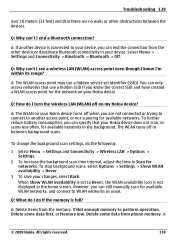
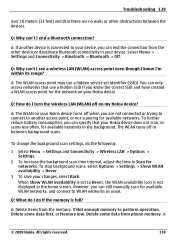
... Never. 3 To save your Nokia device
Q: How do I end a Bluetooth connection? When Show WLAN availability is set identifier (SSID). A: Delete items from phone memory. Delete some data from the memory.
is full? A: The WLAN...
139 A: If another access point, or not scanning for available networks. or Memory low. Q: Why can still manually scan for available WLAN networks, and connect to...
Nokia X6 16GB User Guide in US English - Page 145
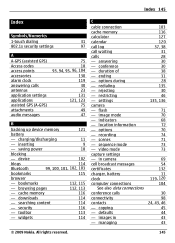
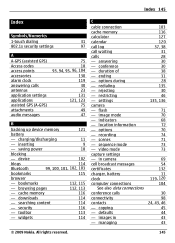
...(A-GPS) attachments audio messages
75 18 93, 94, 95, 96, 104 130 119 30 23 131 121, 123 75 49 47
B
backing up device memory
121
battery
- saving...30 98 24, 43, 46 45 44 43 43
© 2009 Nokia. answering - location information - recording - downloads
114
- settings camera - copying - cache memory
116
- ending - redialing - inserting
9
- browsing pages
112,...
Nokia X6 16GB User Guide in US English - Page 147
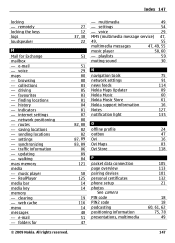
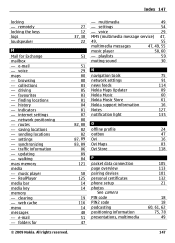
... 18 60, 61, 62 75, 78 49
© 2009 Nokia. voice maps - network positioning - routes - settings - web cache menu messages - favourites - synchronizing - music player - folders for Exchange mailbox - multimedia
49
- All rights reserved.
147 driving - finding locations - internet settings - clearing - history - walking mass memory media - voice
29
MMS (multimedia...
Similar Questions
How To Nokia X2-01 Message Phone Memory Lock Password System
(Posted by jpanvdf 9 years ago)
How To Copy Messages From Memory Card To Phone Memory Of Nokia C5
(Posted by Cindyran 10 years ago)
How Can I Move Downloaded Music From The Mass Memory To The Phone Memory?
(Posted by gillianlizardroche 13 years ago)

