Nokia E75 Support Question
Find answers below for this question about Nokia E75.Need a Nokia E75 manual? We have 1 online manual for this item!
Question posted by emmamadua2 on December 7th, 2013
What Can Cause E75 Camera From Working
The person who posted this question about this Nokia product did not include a detailed explanation. Please use the "Request More Information" button to the right if more details would help you to answer this question.
Current Answers
There are currently no answers that have been posted for this question.
Be the first to post an answer! Remember that you can earn up to 1,100 points for every answer you submit. The better the quality of your answer, the better chance it has to be accepted.
Be the first to post an answer! Remember that you can earn up to 1,100 points for every answer you submit. The better the quality of your answer, the better chance it has to be accepted.
Related Nokia E75 Manual Pages
Nokia E75 User Guide in English and in Spanish - Page 2
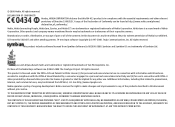
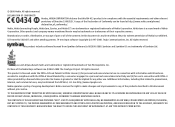
... granted or shall be found at http://www.nokia.com/phones/ declaration_of_conformity/. Reproduction, transfer, distribution, or storage of Symbian Ltd. All rights ...Nokia, Nokia Connecting People, Nokia Care, Eseries, and Nokia E75 are trademarks of part or all Java-based marks are ©...INDIRECT DAMAGES HOWSOEVER CAUSED. NOKIA RESERVES THE RIGHT TO REVISE THIS DOCUMENT OR WITHDRAW IT...
Nokia E75 User Guide in English and in Spanish - Page 4
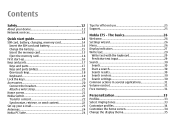
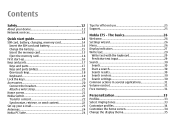
... Synchronize, retrieve, or send content 22 Set up your e-mail 23 Antennas 24 Nokia PC Suite 24
Tips for efficient use 25 Support 25
Nokia E75 - The basics 26 Welcome 26 Settings wizard 26 Menu 26 Display indicators 27 Write text 29
Write text with the keyboard 29 Predictive text input...
Nokia E75 User Guide in English and in Spanish - Page 5
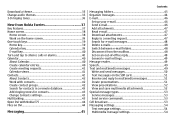
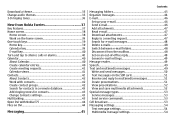
... calendar entries 40 Create meeting requests 41 Calendar views 41 Contacts 42 About Contacts 42 Work with contacts 42 Create contact groups 42 Search for contacts in a remote database 43 ...Add ringing tones for contacts 43 Change Contacts settings 43 Multitasking 43 Open Ovi with Nokia E75 44 Files on Ovi 44
Messaging 45
Contents
Messaging folders 45 Organize messages 46 E-mail 46...
Nokia E75 User Guide in English and in Spanish - Page 14
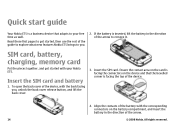
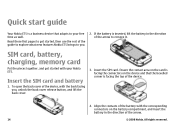
...the direction of the guide to explore what new features Nokia E75 brings to remove it. All rights reserved. Quick start guide
Your Nokia E75 is facing the top of the device.
4.
To open ... connectors on the device and that the bevelled corner is a business device that adapts to your Nokia E75. If the battery is inserted, lift the battery in the direction of the arrow.
14
©...
Nokia E75 User Guide in English and in Spanish - Page 15
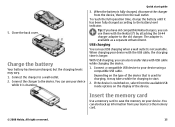
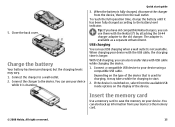
... your device
while it is used for charging, it has been fully charged according to the old charger.
Depending on your device with the Nokia E75 by attaching the CA-44 charger adapter to the battery level indicator. Tip: If you have old compatible Nokia chargers, you can use them with...
Nokia E75 User Guide in English and in Spanish - Page 24
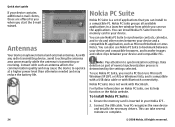
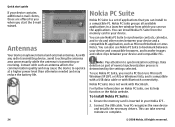
... with a USB data cable or with such an antenna affects the communication quality and may cause the device to a compatible PC.
Ensure the memory card is determined by the settings selected... or receiving. Quick start guide
If your Nokia E75 .
2.
You can take several minutes to synchronization settings. Nokia PC Suite does not work with any radio transmitting device, avoid touching the ...
Nokia E75 User Guide in English and in Spanish - Page 26
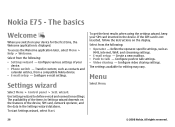
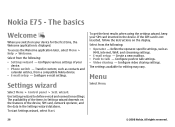
...the following :
• Settings wizard - Create a new mailbox. • Push to talk -
Nokia E75 - Configure e-mail settings.
The settings available for the first time, the Welcome application is not inserted, ... get the best results when using the settings wizard, keep your device.
• Phone switch - The basics
Welcome
When you switch on the features of your SIM card ...
Nokia E75 User Guide in English and in Spanish - Page 27
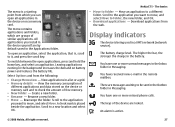
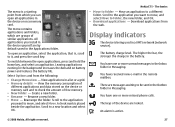
... check the amount of free memory. • New folder - Display indicators
The device is being used in Messaging. You have one or more missed phone calls. Nokia E75 - Download applications from the following:
• Change Menu view - The higher the bar, the stronger the charge in the remote mailbox.
The keys of...
Nokia E75 User Guide in English and in Spanish - Page 28
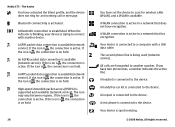
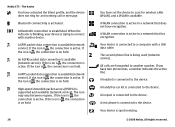
Nokia E75 -
If the icon is , the connection is available (network service). A UMTS packet data connection is ...is , the connection is connected to the device. High-speed downlink packet access (HSDPA) is being used (network service). The second phone line is supported and available (network service). A loopset is on hold .
A Bluetooth connection is activated.
If the icon is , ...
Nokia E75 User Guide in English and in Spanish - Page 29


...the Chr key. To define the settings for text input, select Options > Input options > Settings. Nokia E75 - The basics
To copy text, press and hold the Shift key, and scroll to highlight the word... to -talk connection is found,
scroll right to -talk connection. You have an incoming or ongoing phone call. Press Ctrl + C.
The indicator
is
not in the do not disturb mode, because the ringing...
Nokia E75 User Guide in English and in Spanish - Page 30


... as a default, select Images, Local, or Web, and select Options > Select service.
The content and availability of a search result, select Options > Details, if available. Nokia E75 - To search for the Search application, select Options > Settings and from the following : • Show on map - View the previous search result. To select a search...
Nokia E75 User Guide in English and in Spanish - Page 31
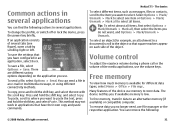
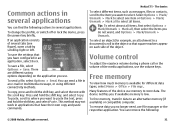
...e-mail or multimedia message, or using different connectivity methods. This method may not work in applications that have configured in a document) scroll to the object so that ...To paste, scroll to select.
Volume control
To adjust the earpiece volume during a phone call or the volume of the object. The device notifies you do not want....
Nokia E75 - To send a file, select Options > Send.
Nokia E75 User Guide in English and in Spanish - Page 32
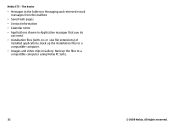
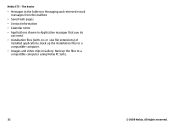
... file extensions) of installed applications. All rights reserved. Back up the installation files to a compatible computer using Nokia PC Suite.
32
© 2008 Nokia. Nokia E75 - The basics
• Messages in the folders in Messaging and retrieved e-mail messages from the mailbox
• Saved web pages
• Contact information
• Calendar...
Nokia E75 User Guide in English and in Spanish - Page 37
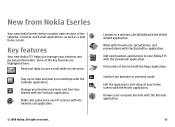
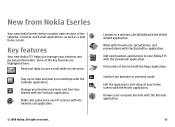
....
Connect to your e-mail while on the move.
Key features
Your new Nokia E75 helps you manage your business partners and free time friends with the Contacts application.
Add...
Your new Nokia Eseries device contains new versions of interest with the Maps application. Work with documents, spreadsheets, and presentations with the WLAN wizard application.
New from business to...
Nokia E75 User Guide in English and in Spanish - Page 38
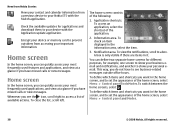
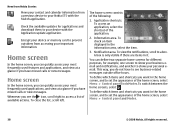
... application, select the shortcut of the following:
1. Notification area.
To close the list, scroll left. Application shortcuts. To view the notifications, scroll to your Nokia E75 with the Application update application. To define which items and shortcuts you have to see the icon, scroll right to set the appearance of available...
Nokia E75 User Guide in English and in Spanish - Page 44


...access your computer content with your mobile device.
• Browse, search...to -date copy stored in the background. Example: When you have an active phone call remains active in a protected, online storage for access even when your computer ...address, and select Done.
5. Enter your door to www.ovi.com with Nokia E75
Ovi is switched off . New from Nokia Eseries
Example: When you are writing ...
Nokia E75 User Guide in English and in Spanish - Page 63
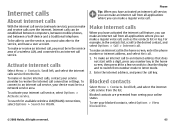
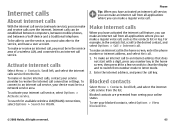
...connection settings. All rights reserved.
63
Activate internet calls
Select Menu > Contacts.
Phone
Tip: When you have activated an internet call service, you can make an ...calls
With the internet call service (network service), you can be established between computers, between mobile phones, and between a VoIP device and a traditional telephone. Internet calls can make or receive ...
Nokia E75 User Guide in English and in Spanish - Page 74


...other software from trusted sources, such as graphics and sounds, that are designed specifically for mobile devices, and use your device as originally designed. To browse a web page, in ... content > Text only. To change the homepage, select Options > Tools. Internet
With your Nokia E75, you can browse both the internet and your company's intranet, and download and install new applications ...
Nokia E75 User Guide in English and in Spanish - Page 100


... update the time, date, and time zone information to your current location, scroll to a location, and select Options > Set as current location.
To allow the mobile phone network to update the time, date and time zone information to your time zone. To change the time or date, select Time or Date.
Download...
Nokia E75 User Guide in English and in Spanish - Page 165


... only when sending or receiving data. The PIN code must subscribe to data networks (network service). As GPRS uses the network efficiently, it allows for mobile phones to the GPRS service.
HSDPA brings high-speed data delivery to a network.
GPRS uses packet data technology where information is
switched on hold unless the...
Similar Questions
No Display In Mobile Phone
I have a Nokia mobile phone model 6070 the display is not working when I try to switch on it
I have a Nokia mobile phone model 6070 the display is not working when I try to switch on it
(Posted by Swagatdash1978 3 years ago)
I Have Brought A Nokia 7205 Intrigue Mobile Phone From Us. To Make It Work In In
I have brought a nokia 7205 intrigue mobile phone from USA. To make it work, I approached many servi...
I have brought a nokia 7205 intrigue mobile phone from USA. To make it work, I approached many servi...
(Posted by man1150 11 years ago)

