Nokia E65 Support Question
Find answers below for this question about Nokia E65 - Smartphone 50 MB.Need a Nokia E65 manual? We have 1 online manual for this item!
Question posted by alexymaguy on February 15th, 2012
Como Puedo Hacer Para Activar Un Telefono Nokia 6650 At&t En Telcel
como puedo hacer para activar un telefono nokia 6650 at&t en telcel que esta activado en estdos unidos
Current Answers
There are currently no answers that have been posted for this question.
Be the first to post an answer! Remember that you can earn up to 1,100 points for every answer you submit. The better the quality of your answer, the better chance it has to be accepted.
Be the first to post an answer! Remember that you can earn up to 1,100 points for every answer you submit. The better the quality of your answer, the better chance it has to be accepted.
Related Nokia E65 Manual Pages
User Guide - Page 2


.... Nokia, Nokia Connecting People, Nokia Care, Eseries, E65, Navi and Pop-Port are trademarks of Symbian Ltd. Symbian and Symbian OS are trademarks or registered trademarks of Nokia Corporation..., see product Eco-Declaration or country specific information at http://www.nokia.com/phones/declaration_of_conformity/. The availability of Conformity can require you require assistance, contact...
User Guide - Page 3
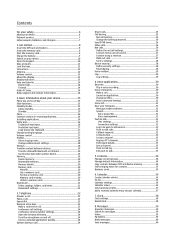
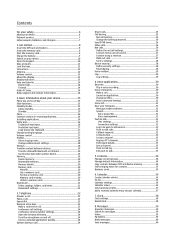
... keys 12 Connectors 12 Antenna...12 Volume control 13 About the display 13 Display indicators 13 Help and tutorial 14
Device help 14 Tutorial...14 Nokia PC Suite 14 Nokia support and contact information 14
2. settings 21
3.
User Guide - Page 4
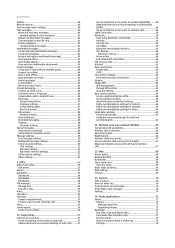
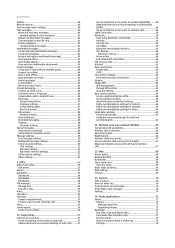
...50 Multimedia message settings 50 E-mail account settings 50 User settings 51 Retrieval settings 51 Automatic retrieval settings 51 Cell broadcast settings 51 Other settings 52
9. Camera 70 Take a picture 70 Record a video clip 70 Insert pictures into messages 70 Insert videos into messages 70 Settings...70
14. Office 53 Nokia...connections 62 Modem...62 Mobile VPN 62 VPN ...
User Guide - Page 5
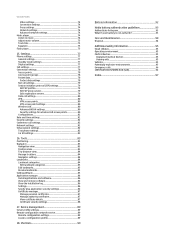
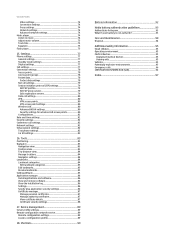
... lists 75 Equalizer 75 Flash player 75
15. Shortcuts 90
Battery information 92
Nokia battery authentication guidelines 93 Authenticate hologram 93 What if your battery is not authentic... environments 95 Emergency calls 96 CERTIFICATION INFORMATION (SAR 96
Index 97 Settings 77 Phone settings 77
General settings 77 Standby mode settings 77 Display settings 77 Call settings...
User Guide - Page 6
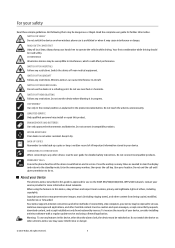
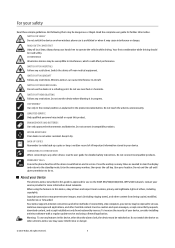
...the product documentation.
BACK-UP COPIES Remember to do so.
EMERGENCY CALLS Ensure the phone function of the device is prohibited or when it dry. Enter the emergency number...Do not connect incompatible products.
Copyright protections may cause interference or danger.
© 2007 Nokia. To increase the security of connectivity. Always keep a written record of all important information...
User Guide - Page 7
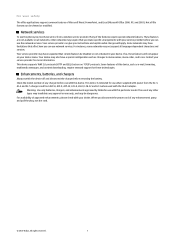
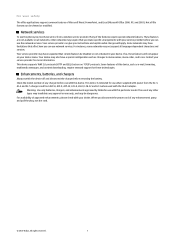
... and icons. This device is intended for more information.
Network services
To use the phone you must have limitations that you make specific arrangements with power from the AC-3, AC...not support all networks; Warning: Use only batteries, chargers, and enhancements approved by Nokia for these features will apply. When you instructions and explain what charges will not ...
User Guide - Page 8
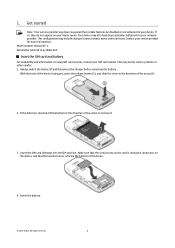
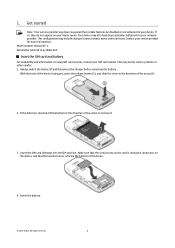
...All rights reserved.
8 Contact your service provider for your device. Model number: Nokia E65-1.
Get started
Note: Your service provider may include changes in the direction of the arrow to as Nokia E65. Make sure that certain features be the service provider or other vendor. 1....or not activated in the direction of the arrow (2).
2. Insert the battery.
© 2007 Nokia.
User Guide - Page 9
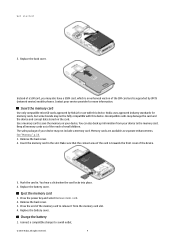
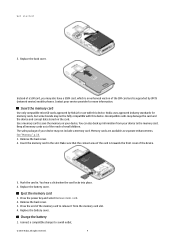
...reserved.
9 Insert the memory card
Use only compatible microSD cards approved by UMTS (network service) mobile phones. See "Memory," p. 19. 1.
Contact your device may not be fully compatible with this ...select Remove mem. Make sure that the contact area of the card is supported by Nokia for use with this device. Remove the back cover. 3. Connect a compatible charger...
User Guide - Page 10
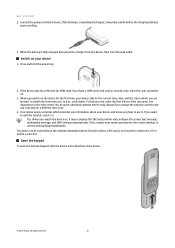
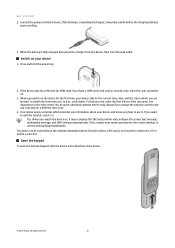
... name. Your device opens a tutorial, which you information about your city, enter the first letters of the arrow.
© 2007 Nokia. The device can be used without the network dependant phone functions when a SIM card is not inserted or when the Offline profile is completely discharged, it may recognize the SIM card...
User Guide - Page 11
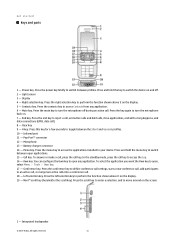
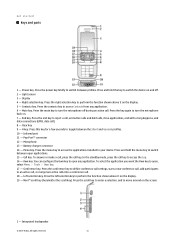
... a new conference call ). 8 - Press the left selection key to an active call, or merge two active calls into a conference call key. Integrated loudspeaker
© 2007 Nokia. All rights reserved.
11
User Guide - Page 12
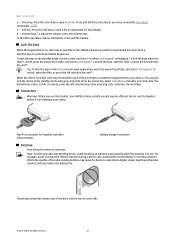
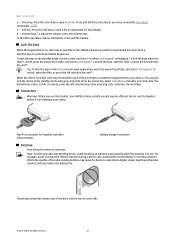
... keypad. Tip: To lock the keys in the Menu or in use of commands for voice calls.
© 2007 Nokia.
Volume keys. Lock the keys to use the headset where it can also lock the device in the standby mode, ...Lock keypad. Do not use voice commands.
Voice key. Press the power key, select Lock phone, and enter your device. For example, avoid touching the cellular antenna during...
User Guide - Page 13
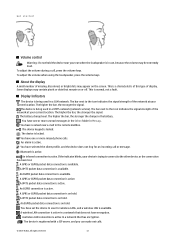
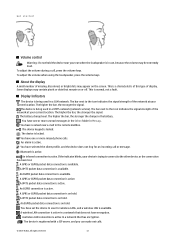
... location.
An EGPRS packet data connection is registered with a SIP server, and you can make net calls.
© 2007 Nokia. The device is on hold . To adjust the volume when using the loudspeaker, press the volume keys. The battery charge level...A GPRS or EGPRS packet data connection is on hold . You have one or more missed phone calls. The device keypad is being used in Messag..
User Guide - Page 14
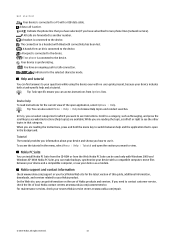
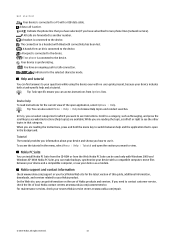
... you need to contact customer service, check the list of this guide, additional information, downloads, and services related to your nearest Nokia service center at www.nokia.com/customerservice. and Indicate the phone line that category. Tip: You can find answers to your device includes both a task-specific help To read instructions for...
User Guide - Page 15
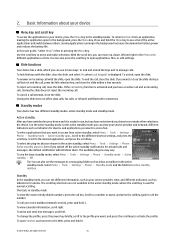
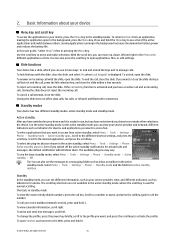
...mode, select Menu > Tools > Settings > Phone > Standby mode > Active standby > Off. To cancel a call key again to the Web, press and hold 0.
© 2007 Nokia.
Scroll to a number or name, and... also press the scroll key to Menu from active standby, select Menu > Tools > Settings > Phone > Standby mode > Active standby apps.. Standby modes
Your device has two different standby modes: active...
User Guide - Page 16
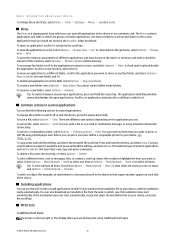
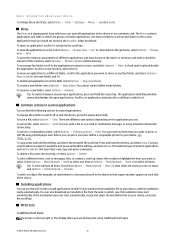
... select Menu > Tools > Settings > Phone > Standby mode. Common actions in an e-mail or multimedia message, or using traditional text input.
© 2007 Nokia. To open applications. To print to..., which case the installation may not work in a document) scroll to your device. Nokia PC Suite transfers the installation file to install applications. Select Options > Mark/Unmark > Mark...
User Guide - Page 26
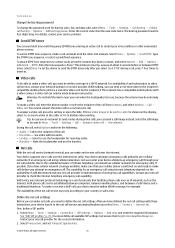
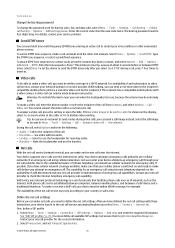
.... Net calls
With the net call settings Before you must be established between computers, between mobile phones, and between DTMF tones. Your device attempts emergency calls primarily over the internet (net calls... Press * three times to be four digits long.
is a set to Auto.
© 2007 Nokia.
To set Transport type to Always on the display, select Yes to send a video to the ...
User Guide - Page 38
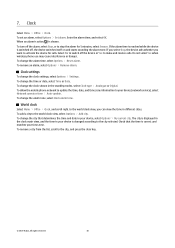
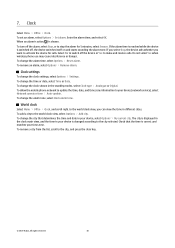
...switched off the alarm, select Stop, or to the city, and press the clear key.
© 2007 Nokia. If the alarm time is reached while the device is shown. Clock settings
To change the time or ... a city from the list, scroll to stop the alarm for calls.
To allow the mobile phone network to update the time, date, and time zone information to activate the device for 5 minutes, select Snooze...
User Guide - Page 40
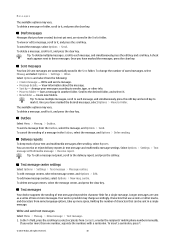
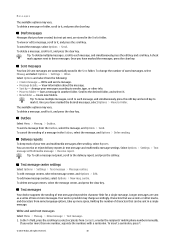
... key to it , and press the clear key. To insert a semicolon, press *.
© 2007 Nokia. To view or edit a message, scroll to select recipients from the following: • Create message -...report, and press the call key. Select Options and select from Contacts, or enter the recipients' mobile phone numbers manually. Save a message in the Sent folder. Once you enter more messages. To delete...
User Guide - Page 42
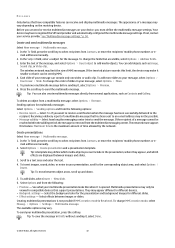
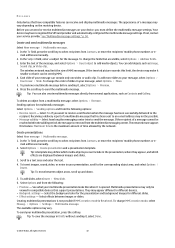
... message settings," p. 50. In the Subject ... multimedia presentation looks like when it , select Done.
© 2007 Nokia. All rights reserved.
42 To change the fields that are displayed between... vary. Scroll to the
recipient. Select Options and from Contacts, or enter the recipients' mobile phone numbers or e- They may limit the size of a message cannot be
viewed in Drafts...
User Guide - Page 61
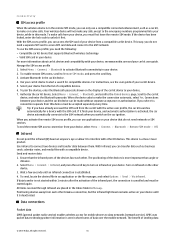
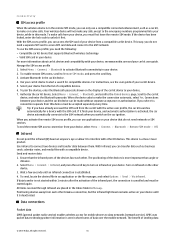
...devices away from the car kit with the active user profile, the car kit searches automatically for mobile phones to interfere with other
device. 3. To enable remote SIM access, scroll to the car kit...
device, and enter the Bluetooth passcode. For instructions, see www.nokia.com and your device and the car kit device can be accepted separately every time. Select Menu...
Similar Questions
Transferir Datos De Tarjeta Sim A Micro Sd En Nokia C2o1
No puedo enviar ni recibir msj. Aparece aviso:memoria llena, borrar elementos... que debo hacer? mi ...
No puedo enviar ni recibir msj. Aparece aviso:memoria llena, borrar elementos... que debo hacer? mi ...
(Posted by lidioabarcaortega 9 years ago)
Somebody Told Me He Was Using Whatsapp In Nokia E65 But I Can't Use It.why
(Posted by emihandsome2020 11 years ago)
How Do I Make My Nokia 6650 Flip Phone Ring Longer Before It Goes To Voicemail?
(Posted by michaelsalerno 14 years ago)

