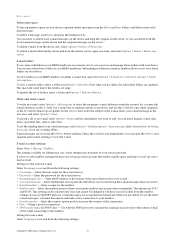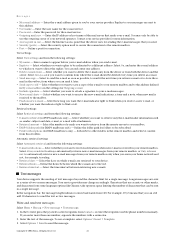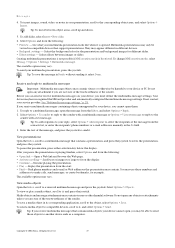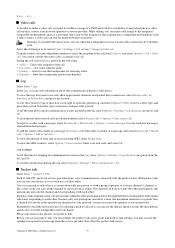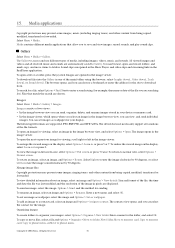Nokia E61 Support Question
Find answers below for this question about Nokia E61 - Smartphone 75 MB.Need a Nokia E61 manual? We have 1 online manual for this item!
Question posted by Anonymous-168448 on June 2nd, 2021
My Sounds Not Coming
Current Answers
Answer #1: Posted by techyagent on June 3rd, 2021 7:03 AM
https://community.phones.nokia.com/discussion/390/no-sound-in-speakers
Thanks
Techygirl
Answer #2: Posted by SonuKumar on June 3rd, 2021 8:04 AM
https://www.youtube.com/watch?v=_fYKSWOCBaM
https://community.phones.nokia.com/discussion/390/no-sound-in-speakers
https://www.superekart.com/product/view/replacement-charging-socket-for-nokia-e61/21208
https://www.superekart.com/product/view/replacement-battery-for-nokia-e61/25781
https://www.ifixit.com/Guide/Disassembling+Nokia+E61i+Speaker/5612
Please respond to my effort to provide you with the best possible solution by using the "Acceptable Solution" and/or the "Helpful" buttons when the answer has proven to be helpful.
Regards,
Sonu
Your search handyman for all e-support needs!!
Related Nokia E61 Manual Pages
Similar Questions
I have brought a nokia 7205 intrigue mobile phone from USA. To make it work, I approached many servi...
how to update my e 61 mobile software I canot read skype software
HOW I CAN CHANGE PICTURE RESOLUTION IN NOKIA C5-03 MOBILE PHONE
I have a problem with my mobile phone he wrote contact Serves