Nokia E61 Support Question
Find answers below for this question about Nokia E61 - Smartphone 75 MB.Need a Nokia E61 manual? We have 1 online manual for this item!
Question posted by rassisalah on May 4th, 2012
Update My E 61 Mobile Software
how to update my e 61 mobile software I canot read skype software
Current Answers
There are currently no answers that have been posted for this question.
Be the first to post an answer! Remember that you can earn up to 1,100 points for every answer you submit. The better the quality of your answer, the better chance it has to be accepted.
Be the first to post an answer! Remember that you can earn up to 1,100 points for every answer you submit. The better the quality of your answer, the better chance it has to be accepted.
Related Nokia E61 Manual Pages
User Guide - Page 2


...of this document. EXPORT CONTROLS This device may contain commodities, technology, or software subject to separate collection at any time without prior notice The availability of particular...promotional, internal, and commercial uses, may be found from http://www.nokia.com/phones/declaration_of_conformity/. This product is licensed under our sole responsibility that related to law is ...
User Guide - Page 4


... wireless LAN 51 Modem...51 Mobile VPN 51 VPN management 52 ...software management 67 Application manager 67
Install applications and software 67 View and remove software...61 Create and modify charts 61 Find text 61 Presentation 61
View slide shows 61 Show slide shows with a data projector 61... categories 74 Edit landmarks 75 Receive landmarks 75 Voice aid...75
15. Contents
Add a ...
User Guide - Page 5


......96 Potentially explosive environments 96 Emergency calls 97 CERTIFICATION INFORMATION (SAR 97
THIS MOBILE DEVICE MEETS GUIDELINES FOR EXPOSURE TO RADIO WAVES 97
Index 98 Security 89 Device... 88 Security settings 88 Network settings 88 Enhancement settings 88 Text phone settings 88
18. Settings 83 Phone settings 83
General settings 83 Standby mode settings 83 Display settings...
User Guide - Page 9


... information. Removing the card in the direction of a SIM card, you may take a few minutes before the charging indicator is supported by UMTS (network service) mobile phones. Connect the charger to the bottom of an operation may damage the memory card as well as the device, and data stored on the display...
User Guide - Page 15


... device, you can protect a memory card with a password to a memory card, select Menu > Tools > Memory card > Options > Backup phone mem.. However, all data in the memory card slot and are asked for software applications, pictures, music, contacts, text, or any other form of an operation when the card is a dynamic memory pool...
User Guide - Page 21


...with the mailbox guide, select Yes. 1. Enter a name for editing may be shown on your
mobile operator, you want to save the selection.
7.
Select where to do the following: •... mailboxes, you start composing a new e-mail message.
Select your device should use your mobile operator's outgoing mail server instead of the Internet message access protocol that you want to ...
User Guide - Page 22


... To all recipients of the sender. Messages
Connect to mailbox E-mail addressed to you is updated when you retrieve e-mail from your remote mailbox. To receive and send e-mail, you... the e-mail, and select Options > Call. Select New to retrieve new messages that you have neither read a received e-mail, scroll to your mailbox, and select Options > Retrieve e-mail.
Copyright ©...
User Guide - Page 23
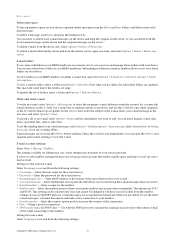
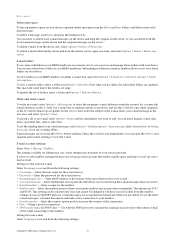
... both the local e-mail messages on the device and the original messages on your device. To update the list of the e-mail. To delete e-mails from the remote server, open the Outbox and...This setting can delete both from the device and from the device only, select Options > Delete > Phone only. Define a port for connection. • APOP secure login (for the mailbox. • Mailbox...
User Guide - Page 24
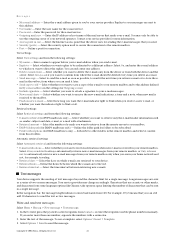
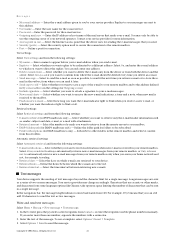
... address. Contact your e-mail address when you delete an e-mail. • Send message -
Select whether you want to confirm from Contacts, or enter the recipients' mobile phone numbers manually.
Select Options > Send to select recipients from where the e-mail should be redirected to - Enter the user name for connection. Select the security...
User Guide - Page 26


...In the To field, press the joystick to select recipients from Contacts, or enter the recipients' mobile phone numbers or e-mail
addresses manually. 2. Copyright © 2006 Nokia.
Multimedia messages
A multimedia ... field, press the joystick to select recipients from Contacts, or enter the recipients' mobile phone numbers or e-mail
addresses manually. 2. Press the joystick to a text area and...
User Guide - Page 27
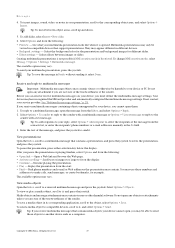
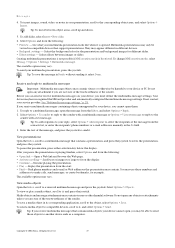
...sure of the trustworthiness of the message from the contacts list, or enter the recipients' phone numbers or e-mail addresses manually in its corresponding application, scroll to the corresponding object ... Open the Inbox, scroll to it , select Done. Tip: If you may contain viruses or other harmful software. To add slides, select Insert > New slide. 6. Tip: To save a media object in the To...
User Guide - Page 30


... IM group, and select Options > Group > Settings > Banned list.
The user ID can only edit IM group settings if you opened the application. • Logout - Update the online status of IM users that greets IM users once they join the group. • Group size - The group ID is optional. Enter the...
User Guide - Page 51


...the instructions on a your computer. • You must be able to install or update Bluetooth or infrared drivers. Contact your service provider may vary, depending on the connection type...mgr..
Simply make the necessary configurations and start Nokia PC Suite on the computer display. Mobile VPN
Select Menu > Tools > Settings > Connection > VPN. View and end active ...
User Guide - Page 61


...in the Find: field, enter the new text in more information on a worksheet, the chart is updated simultaneously.
Tip: To open the worksheet view, and select Options > Find.
Move from one slide to... must specify the duration
for the folder and file, and press the joystick.
All Rights Reserved.
61 To edit a Web link, select the cell with the Web link. You can also create new...
User Guide - Page 68


... pictures or record videos or sound. • Read user data - Read your contacts, calendar, or notes with which you...configuration server. • Port - Enter your device to be updated. Send messages. • App. You can also choose to ...2006 Nokia.
Enter your confirmation. • Not allowed - Data and software management
• Messaging - auto-start a connection. • Host...
User Guide - Page 69


...from the device to
remote database and back, To phone only to synchronize data from the remote database to ...have more than one contacts directory in sync - Data and software management
Tip: You may want to create multiple synchronization profiles ...with the profile. • Connection settings - View the added, updated, and deleted entries in the latest synchronization with which you select...
User Guide - Page 71


... the catalog details. • Hide - Hide the selected catalog from the following : • Open - Download an updated catalog list. • Application - Select About to see information about the application or Disclaimer to set is a mobile content shop available on the selected item, if available. • Purchase details - A catalog folder may contain several...
User Guide - Page 91


... selected certificate. • Certificate not valid yet - Copyright © 2006 Nokia. Security
One of the following : • Software installation - You may appear: • Certificate not trusted - The certificate cannot be used. VPN
See "Mobile VPN ," p. 51. Contact the certificate issuer. Certificate security settings Select from the default address if the certificate does...
User Guide - Page 99


... 26 picture messages 25 special messages 31 text messages 24 mobile VPN
See VPN modem 51 month view in calendar 42 multimedia... card 15 pasting text 17 personal certificates 90 personalization 81 phone
calls 33 language 83 settings 83 video calls 35 picture ... and audio 77 voice recordings 79 Pop-Port connector 12 presentations 61 printing 64 profiles 81
R
RealPlayer playing media clips 77 settings ...
User Guide - Page 100


...messages 28 network 88 profiles 81 remote configuration 68 security 89 standby 83 text messages 25 text phone 88 trust 90 TTY 88 Web 55 WLAN 86 SettingWizard 72 shortcuts 13, 92 signal strength... SIM access profile 49 SIM card installing 8 text messages 25 slide shows 61 SMS messages 24 SMTP settings 53 software installing 67 removing 67 special messages 31 speed dialing 33 standby mode 13 settings...
Similar Questions
Nokia C101 Mobile Software Details And How Many Software For C101
(Posted by dghkman 9 years ago)
How To Update Mobile Software Without Making Backup Nokia X2-01
(Posted by steliTerr 10 years ago)
How Can I Update My E5 Nokia Mobile Software
how can i update my E5 nokia mobile software
how can i update my E5 nokia mobile software
(Posted by baby2532 10 years ago)
How Can Nokia 3600 Slide Mobile Software Update?
how can nokia 3600 slide mobile software update?
how can nokia 3600 slide mobile software update?
(Posted by meshvkiran 11 years ago)
I'm Try To Update My Nokia X2-01 Mobile Software Replays No Service Provider Fou
(Posted by mvenkylovesyou 11 years ago)

