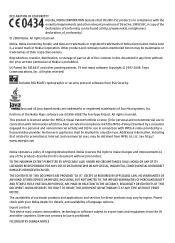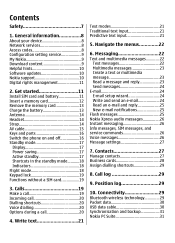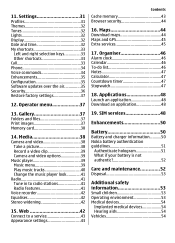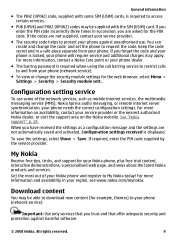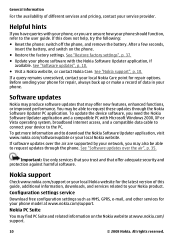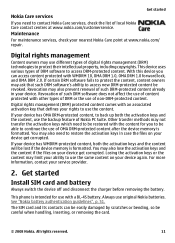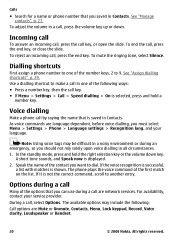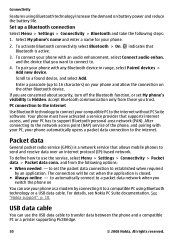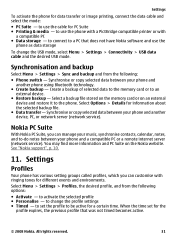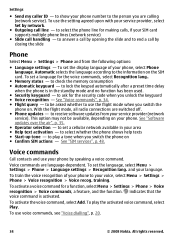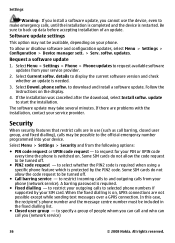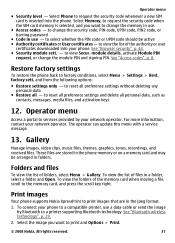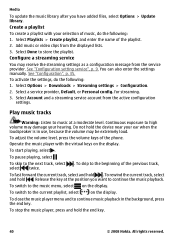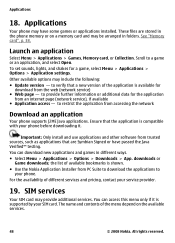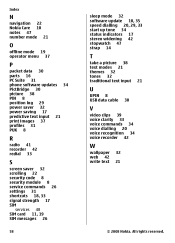Nokia 3600 slide Support Question
Find answers below for this question about Nokia 3600 slide.Need a Nokia 3600 slide manual? We have 2 online manuals for this item!
Question posted by meshvkiran on August 30th, 2012
How Can Nokia 3600 Slide Mobile Software Update?
how can nokia 3600 slide mobile software update?
Current Answers
Related Nokia 3600 slide Manual Pages
Similar Questions
Which Antivirus Is Best For Nokia 3600 Slide And From Which Website To Download
(Posted by Collinslaisi 9 years ago)
Can I Manually Download New Nokia X201 Mobile Software Update
(Posted by gbgust 9 years ago)
Nokia Pc Suite Does Not Download My 5130 Mobile Software Update
(Posted by popshane 10 years ago)
Low Battery
Inspite Of Charging My Nokia 3600 Slide Phone To Its Full Label The
(Posted by ranjansinghdhn 11 years ago)
I Want Nokia 3600 Slide Panel Whether It Is Available
nokia 3600 slide panel needed
nokia 3600 slide panel needed
(Posted by rajeshkumarfuncky 11 years ago)