Nokia C5-03 Support Question
Find answers below for this question about Nokia C5-03.Need a Nokia C5-03 manual? We have 2 online manuals for this item!
Question posted by Trijdro on November 12th, 2013
How To Download Belle On C5-03
The person who posted this question about this Nokia product did not include a detailed explanation. Please use the "Request More Information" button to the right if more details would help you to answer this question.
Current Answers
There are currently no answers that have been posted for this question.
Be the first to post an answer! Remember that you can earn up to 1,100 points for every answer you submit. The better the quality of your answer, the better chance it has to be accepted.
Be the first to post an answer! Remember that you can earn up to 1,100 points for every answer you submit. The better the quality of your answer, the better chance it has to be accepted.
Related Nokia C5-03 Manual Pages
Nokia C5-03 User Guide in English - Page 3


... sharing service Manage your accounts Create a post Post files from Gallery
Nokia Video Center View and download video clips Video feeds My videos Transfer videos from your PC Video center settings
Contents 3
47 ... location and the map
73
57 Map view
74
60 Change the look of the map
74
Download and update maps
75
60 About positioning methods
75
60 Find a location
76
61 View location ...
Nokia C5-03 User Guide in English - Page 6


...how your device should function, go to www.nokia.com/support, or using a cellular phone, www.nokia.mobi/support. Link to the application being discussed.
Support When you want... to access the help topic.
If you select an underlined word, a short explanation is committed to making mobile phones easy to use for the current view, select Options > Help.
6 Find help
Find help
In-device ...
Nokia C5-03 User Guide in English - Page 7


... options. Disclaimer - View the Nokia license agreement. To get more information and to download the Nokia Ovi Suite application, go to the updated applications in Latin America, www....Menu > Applications > Tools > SW update.
Update your issue remains unsolved, contact Nokia for downloading updates. To view information on an update, select the update and . Update device software using...
Nokia C5-03 User Guide in English - Page 9


... backlight of your device, select Packet data connection > When needed. • The Maps application downloads new map information when you are not using, press and hold the menu key, and select ...or to store data. This increases the demand on battery power.
Select Menu > Settings and Phone > Display > Brightness or Light time-out. • Leaving applications running in different memory...
Nokia C5-03 User Guide in English - Page 20


...find new places and services, and stay in your phone bill. To customize a profile, go to your device. You can download mobile games, applications, videos, pictures,
themes, and ringing...tap the screen. The available services may need to pay for example, the following:
• Download games, applications, videos, and ringing tones to www.ovi.com. To turn the screen backlight ...
Nokia C5-03 User Guide in English - Page 54


... service. Nokia Ovi Player With Nokia Ovi Player, you can search, browse, purchase, and download music to the computer with a compatible USB data cable. 3 To select the connection mode ...> Music player and Podcasts. Download, transfer, and manage music between your computer and cellular phone 1 Open Nokia Ovi Player on your device, select Media transfer.
To download Nokia Ovi Player, go to ...
Nokia C5-03 User Guide in English - Page 64


... device may involve the transmission of large amounts of installed video services, select Video feeds. Check the pricing in My videos. Cancel download -
To download a video clip, select Options > Download. Cancel a download. Using packet data access points to use the volume key.
Some video clips can also transfer your video clips from a compatible PC...
Nokia C5-03 User Guide in English - Page 65


... the following : View information about a video. To view and manage your account options for video clips in browser - Open link in a service, select Options > Schedule downloads.
Video feeds Select Menu > Applications > Video centre. When a video clip is playing, to select a feed from the following : Feed subscriptions - Manage account -
Manage your feeds...
Nokia C5-03 User Guide in English - Page 66


... Videos on a PC as a mass memory device where you have set, are displayed.
1 To view your own videos from the following: Video service selection - Cancel download - Find - To define the network destination used memory. Parental control - Set an age limit to appear in Video center. Resume a paused or failed...
Nokia C5-03 User Guide in English - Page 68


... by third parties and not Nokia.
Some services may not be available in all countries, and may result in selected languages.
Using the service or downloading content may cause transfer of large amounts of GPS signals may be network dependent.
68 Positioning (GPS)
Web feeds on web pages are used to...
Nokia C5-03 User Guide in English - Page 73


...cities and countries.
Almost all digital cartography is generated by the street maps that you download for your last known position.
In densely populated areas, the accuracy of data, which... map with your cellular phone and the Ovi Maps internet service.
• Check weather forecasts and other local information, if available. Using the service or downloading content may cause transfer...
Nokia C5-03 User Guide in English - Page 75


... to download the latest street maps and voice guidance files to .
With network (cell ID) based positioning, the position is determined through the antenna system your cellular phone is ... your device positioning settings, but calculating your computer, and then transfer and save them to download new country or region maps, open and close the Maps application. The global positioning system ...
Nokia C5-03 User Guide in English - Page 80
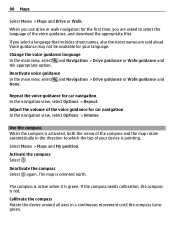
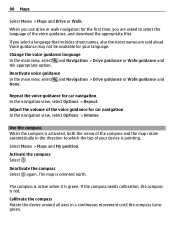
... the first time, you select a language that includes street names, also the street names are asked to select the language of the voice guidance, and download the appropriate files.
Repeat the voice guidance for your device is oriented north.
Change the voice guidance language In the main view, select and Navigation...
Nokia C5-03 User Guide in English - Page 93


... Generic Access, Generic Object Exchange, Handsfree, (Human Interface Device) Headset, Object Push, Phone Book Access, Serial Port, and SIM Access.
To ensure interoperability between other Bluetooth devices,...device, transfer files from your device to connect to interference from obstructions such as mobile phones, computers, headsets, and car kits.
To set from other , although the ...
Nokia C5-03 User Guide in English - Page 102


... application
Widget
Application installed on Java™ technology, that have the .jad or .jar file extension
• Applications, compatible with your device from a compatible computer, download them during browsing, or receive them in the Installed apps. Install applications You can use Nokia PC Suite to back up both the licenses and...
Nokia C5-03 User Guide in English - Page 103


... the original application, remove the application, and install the application again from your Inbox in the menu. In other applications, select the installation file to download it in File manager or your device You can only restore the original application if you have a default folder defined, it is required for the...
Nokia C5-03 User Guide in English - Page 107


... format. Date separator - Select the time format. Workdays - Change the source or target language, download languages from the internet, or remove a language from the dictionary. Select the clock type. Select ... - Select from the following : Listen - Phone settings Date and time settings Select Menu > Settings and Phone > Date and time. Listen to translate are displayed.
Nokia C5-03 User Guide in English - Page 111


... take a longer time to their original values.
Manage digital rights licenses. Select Menu > Settings > Phone > Phone mgmt. > Security > Protected content. Settings 111
Certificates should also be used when you need to verify the origin of software when downloading and installing software. Digital certificates do not guarantee safety;
You can reset some media files...
Nokia C5-03 User Guide in English - Page 115


... with an associated license that corrode electronic circuits. Using network services and downloading content to your used electronic products, batteries, and packaging materials to dedicated..., or with a service provider. Copyright protection may need a subscription with a cellular phone, nokia.mobi/werecycle. Precipitation, humidity, and all laws and respect local customs, privacy...
Nokia C5-03 User Guide in English - Page 118


... devices Operation of radio transmitting equipment, including wireless phones, may affect performance and operation of the medical ...headset, your device or computer.
• Be cautious when accepting connectivity requests, browsing the internet, or downloading content.
118 Product and safety information
Important: Activate both through cellular networks and through your device and any ...
Similar Questions
How To Trace Nokia C5-03 Using Other Nokia C5-03 Mobile Phone With Gps
(Posted by paled94 9 years ago)
I Have Brought A Nokia 7205 Intrigue Mobile Phone From Us. To Make It Work In In
I have brought a nokia 7205 intrigue mobile phone from USA. To make it work, I approached many servi...
I have brought a nokia 7205 intrigue mobile phone from USA. To make it work, I approached many servi...
(Posted by man1150 11 years ago)
How I Can Change Picture Resolution In Nokia C5 03 Mobile Phone
HOW I CAN CHANGE PICTURE RESOLUTION IN NOKIA C5-03 MOBILE PHONE
HOW I CAN CHANGE PICTURE RESOLUTION IN NOKIA C5-03 MOBILE PHONE
(Posted by josekp 12 years ago)
Problem Of Mobile Phone
I have a problem with my mobile phone he wrote contact Serves
I have a problem with my mobile phone he wrote contact Serves
(Posted by compta2011 12 years ago)

