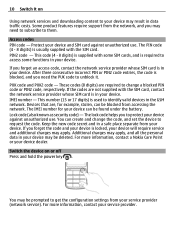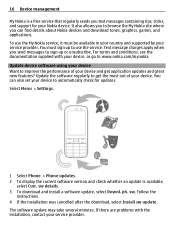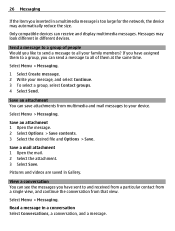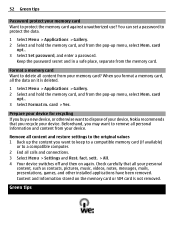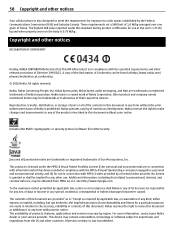Nokia C3-01 Support Question
Find answers below for this question about Nokia C3-01.Need a Nokia C3-01 manual? We have 1 online manual for this item!
Question posted by shned789 on August 28th, 2012
What Different Ways Are There To Delete Messages On Nokia C3-01
The person who posted this question about this Nokia product did not include a detailed explanation. Please use the "Request More Information" button to the right if more details would help you to answer this question.
Current Answers
Related Nokia C3-01 Manual Pages
Similar Questions
How Do I Change The Language On My Nokia C3-01 Back To English.
I accidentally changed the language on my nokia c3-01 to spanish. How do I change it back to english...
I accidentally changed the language on my nokia c3-01 to spanish. How do I change it back to english...
(Posted by patricia85338 11 years ago)
Deleting Messages From Nokia C2-01
I would like to know how to delete messages from my Nokia C2-01 phone.
I would like to know how to delete messages from my Nokia C2-01 phone.
(Posted by kaykayhyl 11 years ago)
I Accidentally Deleted Messaging Icon On Nokia C5-03 How To Restore It Back?
I accidentally deleted messaging icon on nokia c5-03 how to restore it back?Plz help
I accidentally deleted messaging icon on nokia c5-03 how to restore it back?Plz help
(Posted by asifahmedkhan786 11 years ago)
Nokia C3-01 Gprs,egprs & Hsdpa In These Symbols Any One Is Always Displayed.whe
nokia c3-01 GPRS,EGPRS & HSDPA in these symbols any one is always displayed.when connection is c...
nokia c3-01 GPRS,EGPRS & HSDPA in these symbols any one is always displayed.when connection is c...
(Posted by magisundar 12 years ago)