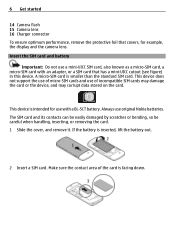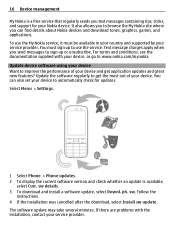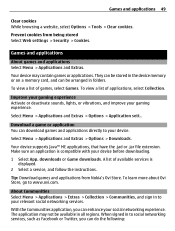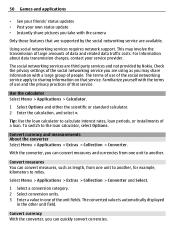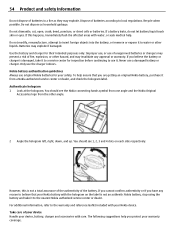Nokia C3-01 Support Question
Find answers below for this question about Nokia C3-01.Need a Nokia C3-01 manual? We have 1 online manual for this item!
Question posted by magisundar on March 28th, 2012
Nokia C3-01 Gprs,egprs & Hsdpa In These Symbols Any One Is Always Displayed.whe
nokia c3-01 GPRS,EGPRS & HSDPA in these symbols any one is always displayed.when connection is closed or disconnected from the internet
Current Answers
Related Nokia C3-01 Manual Pages
Similar Questions
No Display In Mobile Phone
I have a Nokia mobile phone model 6070 the display is not working when I try to switch on it
I have a Nokia mobile phone model 6070 the display is not working when I try to switch on it
(Posted by Swagatdash1978 3 years ago)
I Am Looking For Call Barring Password For Nokia C3-01.
I am looking for call barring password nokia c3-01
I am looking for call barring password nokia c3-01
(Posted by kimibela 10 years ago)
My Nokiax2-01 Will Not Allow Me To Go On Google Internet.
My Google internet is not working on my nokiax2-01. When I tipe in something to search and hit selec...
My Google internet is not working on my nokiax2-01. When I tipe in something to search and hit selec...
(Posted by 1968lionheart 10 years ago)
How Do I Change The Language On My Nokia C3-01 Back To English.
I accidentally changed the language on my nokia c3-01 to spanish. How do I change it back to english...
I accidentally changed the language on my nokia c3-01 to spanish. How do I change it back to english...
(Posted by patricia85338 10 years ago)
How Do You Connect A Bluetooth Handset Device To Nokia C3-01?
How do you connect a bluetooth handset device to nokia c3-01?
How do you connect a bluetooth handset device to nokia c3-01?
(Posted by Sheikhsultan786 11 years ago)