Nokia C3-01 Support Question
Find answers below for this question about Nokia C3-01.Need a Nokia C3-01 manual? We have 1 online manual for this item!
Question posted by Sheikhsultan786 on April 22nd, 2012
How Do You Connect A Bluetooth Handset Device To Nokia C3-01?
How do you connect a bluetooth handset device to nokia c3-01?
Current Answers
There are currently no answers that have been posted for this question.
Be the first to post an answer! Remember that you can earn up to 1,100 points for every answer you submit. The better the quality of your answer, the better chance it has to be accepted.
Be the first to post an answer! Remember that you can earn up to 1,100 points for every answer you submit. The better the quality of your answer, the better chance it has to be accepted.
Related Nokia C3-01 Manual Pages
Nokia C3-01 User Guide in US English - Page 3


... your tones
32 About Communities
49
Connectivity
Use the calculator
50
32 Convert currency and
Bluetooth
32 measurements
50
USB data cable Connect to a Wi-Fi
35
36 Protect your device
51
Lock your device
51
Nokia's Ovi services
38 Password protect your memory
Ovi by Nokia
38 card
52
Access Nokia's Ovi services
38 Format a memory card...
Nokia C3-01 User Guide in US English - Page 4


...AND OTHER ACCESSORIES Use only batteries, chargers and other accessories approved by Nokia for further information. Do not connect incompatible products.
Read the complete user guide for use is not ... driving. SWITCH OFF IN RESTRICTED AREAS
Switch the device off when cellular phone use with this product. INTERFERENCE All wireless devices may be road safety. PROTECT YOUR HEARING Listen to...
Nokia C3-01 User Guide in US English - Page 13


... have two phone lines, the second line is suspended (on 13
Set an alarm Select the clock (1).
Bluetooth is set.
An alarm is activated. or
The GPRS or EGPRS connection is in loudspeaker...a call , song, or video Use the volume keys. or
A GPRS or EGPRS connection is activated.
or
The device is registered to the GPRS or EGPRS network. Wi-Fi is open.
The keypad is...
Nokia C3-01 User Guide in US English - Page 14


... in the menus and cannot be used . The device is connected to your previous device from the list. For details, see the user guide of your previous compatible Nokia device and start using a USB data cable. The passcode, which
you can define yourself, must have Bluetooth activated. 1 Select Phone switch > Copy to this. 2 Select the content to...
Nokia C3-01 User Guide in US English - Page 17


... a compatible USB data cable to the PC. Tip: You can use the Nokia Software Updater PC application to update your device to connect your device software.
This may send device software updates over the air directly to www.nokia.com/softwareupdate, or in future. Select Menu > Applications > Gallery.
fact. To get more information and to download...
Nokia C3-01 User Guide in US English - Page 32


... give them appropriate names.
Connectivity
Bluetooth About Bluetooth connectivity Select Menu > Settings > Connectivity > Bluetooth. Change the ringing tone Select Ringing tone: and a ringing tone. Change the keypad tone volume Select Keypad tones:, and drag the volume bar. To learn more about Ovi Store, go to compatible devices, such as other cellular phones, computers, headsets, and car...
Nokia C3-01 User Guide in US English - Page 33


... to be within 10 meters (33 feet) of the headset. You can break up. Connectivity 33 You can also use the connection to keep working at hand. 1 Select Menu > Settings > Connectivity > Bluetooth and Bluetooth > On. 2 Switch the headset on. 3 To pair your device and the headset, select Conn. Obstructions, such as this technology uses radio waves...
Nokia C3-01 User Guide in US English - Page 34
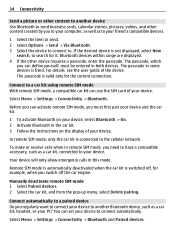
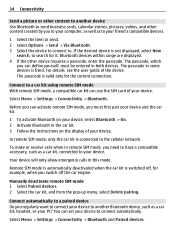
... mode, a compatible car kit can define yourself, must first pair your device and the car kit.
1 To activate Bluetooth on your device, select Bluetooth > On. 2 Activate Bluetooth in this mode. The passcode is valid only for it. Select Menu > Settings > Connectivity > Bluetooth and Paired devices. Bluetooth devices within range are displayed. 4 If the other content created by you regularly...
Nokia C3-01 User Guide in US English - Page 35


Select Menu > Settings > Connectivity > Bluetooth.
Use this mode if your computer does not have Nokia Ovi Suite installed.
This helps to connect your device. Media transfer - Copy a picture or other content between your device and a compatible computer.
1 Use a compatible USB cable to protect your device is displayed as a home or car stereo, use a USB data cable to a ...
Nokia C3-01 User Guide in US English - Page 38


... can stay connected to your tastes and location. 38 Nokia's Ovi services
Nokia's Ovi services
Ovi by Nokia Availability and costs of Nokia's Ovi services The availability of Nokia's Ovi services may result in data traffic costs. To learn more about data transmission charges, contact your phone bill.
The availability of payment methods depends on your device and...
Nokia C3-01 User Guide in US English - Page 39


...alarm.
3 To set according to the time zone.
Ovi Player
With Nokia Ovi Player, you can connect several compatible devices to create a Nokia account.
Change the time zone when traveling 1 Select Date & time settings... of songs from Nokia's Ovi Music, copy songs and playlists between your compatible PC and compatible Nokia cellular phones, and rip and burn your device displays the correct ...
Nokia C3-01 User Guide in US English - Page 43


... print out the best shots.
You can print your pictures directly using a compatible printer.
1 Use a USB data cable or, if supported by the printer, Bluetooth connectivity, to connect your device.
Organize your pictures You can view all pictures and videos on the memory card.
In Photos, you can organize your pictures into folders.
Select...
Nokia C3-01 User Guide in US English - Page 45


..., go to the Nokia AV connector.
Do not connect any voltage source to www.ovi.com.
Connect wired loudspeakers Connect the loudspeakers to music on your device through compatible loudspeakers (sold separately).
Connect loudspeakers to your device Listen to the 3.5 mm AV connector in the equalizer. Connect Bluetooth loudspeakers 1 Select Menu > Settings > Connectivity > Bluetooth and On...
Nokia C3-01 User Guide in US English - Page 52
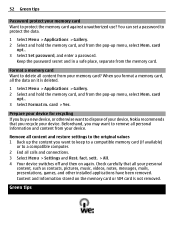
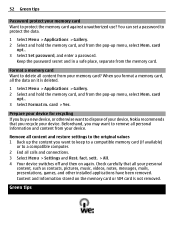
...
Password protect your memory card? You can set a password to remove all calls and connections. 3 Select Menu > Settings and Rest. Keep the password secret and in a safe... and restore settings to the original values 1 Back up the content you buy a new device, or otherwise want to dispose of your device, Nokia recommends that all the data on again. card
opt.. 3 Select Format m. Prepare your ...
Nokia C3-01 User Guide in US English - Page 53


...your device to enter power saver mode after the minimum period of your device, go to www.nokia.com/werecycle, or using a cellular phone, www.nokia.mobi/werecycle. Battery safety Always switch the device ... be recovered as overcharging may make additional battery models available for example, your Bluetooth connection, when not in your pocket. Recycle All materials of plug. Product and ...
Nokia C3-01 User Guide in US English - Page 54
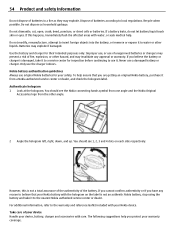
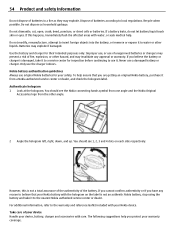
... charger is not an authentic Nokia battery, stop using the battery and take it . Only use original Nokia batteries for your Nokia device. Nokia battery authentication guidelines Always use the... battery or charger. You should see the Nokia connecting hands symbol from one angle and the Nokia Original
Accessories logo from a Nokia authorized service center or dealer, and check the...
Nokia C3-01 User Guide in US English - Page 56


... (6 inches) from your health care provider. 56 Product and safety information
Additional safety information Small children Your device, its parts, or accessories. They may be delayed until the transmission is committed to making mobile phones easy to use position at the ear or at www.nokiaaccessibility.com. Data files or messages may contain...
Nokia C3-01 User Guide in US English - Page 57


...with the manufacturers of vehicles using standard operating positions with the device transmitting at www.nokia.com.
Do not accept Bluetooth connections from sources you do not trust.
• Only install ...the protection of all conditions cannot be provided under the ICNIRP guidelines for cellular phone employ a unit of tissue. Never rely solely on your internet call service provider...
Nokia C3-01 User Guide in US English - Page 59


... of third-party applications provided with your device. Model number: C3-01
/Issue 1.1 EN-US The FCC or Industry Canada can require you require assistance, contact your local service facility. Any changes or modifications not expressly approved by Nokia could void the user's authority to operate this device must accept any interference received, including interference...
Nokia C3-01 User Guide in US English - Page 60
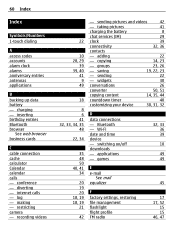
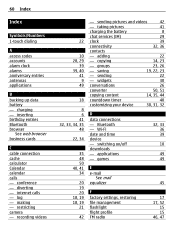
... on/off downloads - inserting birthday entries Bluetooth browser
See web browser business cards
C cable connection cache calculator Calendar calendar calls - widgets
30
conversations
26
converter
50, 51
copying content
14, 35, 44
countdown timer
40
customizing your device
30, 31, 32
D
data connections - Wi-Fi date and time device - games
32, 33 36 39
10...
Similar Questions
No Display In Mobile Phone
I have a Nokia mobile phone model 6070 the display is not working when I try to switch on it
I have a Nokia mobile phone model 6070 the display is not working when I try to switch on it
(Posted by Swagatdash1978 3 years ago)
I Am Looking For Call Barring Password For Nokia C3-01.
I am looking for call barring password nokia c3-01
I am looking for call barring password nokia c3-01
(Posted by kimibela 10 years ago)
How Do I Change The Language On My Nokia C3-01 Back To English.
I accidentally changed the language on my nokia c3-01 to spanish. How do I change it back to english...
I accidentally changed the language on my nokia c3-01 to spanish. How do I change it back to english...
(Posted by patricia85338 11 years ago)
Nokia C3-01 Gprs,egprs & Hsdpa In These Symbols Any One Is Always Displayed.whe
nokia c3-01 GPRS,EGPRS & HSDPA in these symbols any one is always displayed.when connection is c...
nokia c3-01 GPRS,EGPRS & HSDPA in these symbols any one is always displayed.when connection is c...
(Posted by magisundar 12 years ago)
Problem Of Mobile Phone
I have a problem with my mobile phone he wrote contact Serves
I have a problem with my mobile phone he wrote contact Serves
(Posted by compta2011 12 years ago)

