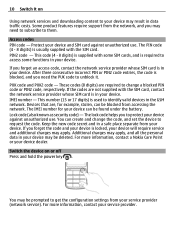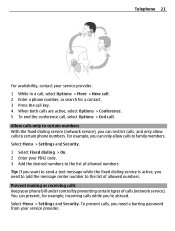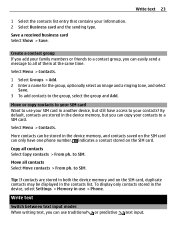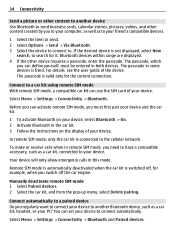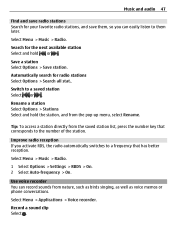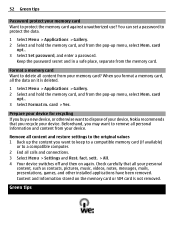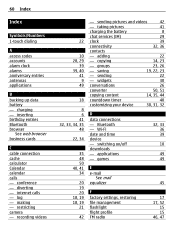Nokia C3-01 Support Question
Find answers below for this question about Nokia C3-01.Need a Nokia C3-01 manual? We have 1 online manual for this item!
Question posted by b1gobby on August 18th, 2012
How Do I Delete Dialled Numbers Log
Current Answers
Answer #1: Posted by crinexno1 on April 5th, 2013 2:47 AM
I have found the solution for C3-00 Delete call log problem ..
it worked 100% for me.
i have flashed my phone.. first i had download a firmware for my c3 but for another product code number..then i had flashed the phone and : voila... it worked.. i had debrand my phone and deleted the number from my call log. it tooked me 5 minutes and my phone3 work like charm. for more info..
have a nice day nokia users
my picture is not verry good but in the picture i am showing you that my call log has no numbers.
Attachments:
Supporting Image
You can click the image below to enlargeRelated Nokia C3-01 Manual Pages
Similar Questions
automaticaly switched off & then restart.how i repair my mobile
checked several forums... but so many people with this problem....is there a simple answer?
How To Delete Dialled Numbers In Nokia C3