Nokia C3-01 Support Question
Find answers below for this question about Nokia C3-01.Need a Nokia C3-01 manual? We have 1 online manual for this item!
Question posted by chabrevma on September 20th, 2014
How To Clear Call Log On Nokia C3=-01 Video
The person who posted this question about this Nokia product did not include a detailed explanation. Please use the "Request More Information" button to the right if more details would help you to answer this question.
Current Answers
There are currently no answers that have been posted for this question.
Be the first to post an answer! Remember that you can earn up to 1,100 points for every answer you submit. The better the quality of your answer, the better chance it has to be accepted.
Be the first to post an answer! Remember that you can earn up to 1,100 points for every answer you submit. The better the quality of your answer, the better chance it has to be accepted.
Related Nokia C3-01 Manual Pages
Nokia C3-01 User Guide in US English - Page 2


...elements 12
Change the volume of a call, song, or
video
13
Indicators
13
Copy contacts or pictures from your old
device... offline
15
Flashlight
15
Device management
15
Support
15
My Nokia
15
Update device software using your
device
16
Update device... making or receiving calls 21
Contacts
22
Save a name and phone number
22
Use 1-touch dial
22
Send your contact information
22...
Nokia C3-01 User Guide in US English - Page 3


... the web
48
Add your important contacts to the
Clear browsing history
48
home screen
30
Customize the Go ...Nokia's Ovi services
38 Password protect your memory
Ovi by Nokia
38 card
52
Access Nokia's Ovi services
38 Format a memory card
52
About Nokia... shopping list
41
Pictures and videos
41
Take a picture
41
Record a video
42
Send a picture or video
42
Photos
43
Print a ...
Nokia C3-01 User Guide in US English - Page 4


...to interference, which could affect performance. BATTERIES AND OTHER ACCESSORIES Use only batteries, chargers and other accessories approved by Nokia for further information.
PROTECT YOUR HEARING Listen to operate the vehicle while driving. Read the complete user guide for ... be road safety. SWITCH OFF IN RESTRICTED AREAS
Switch the device off when cellular phone use with this product.
Nokia C3-01 User Guide in US English - Page 13


The built-in use. Activate the loudspeaker during a call , song, or video Use the volume keys. You have unread messages.
Calls are diverted to a closed user group.
The device does not ring for incoming... messages. Switch it on hold the device to a 3G (UMTS) network. Change the volume of a call Select Loudsp..
If you have two phone lines, the second line is activated.
Nokia C3-01 User Guide in US English - Page 14


...and copying requests. The passcode, which
you can define yourself, must have Bluetooth activated. 1 Select Phone switch > Copy to this. 2 Select the content to another device using your device may be ...passcode is timed. A headset is connected to your previous device from your previous compatible Nokia device and start using a USB data cable. The device is fixed. Both devices ...
Nokia C3-01 User Guide in US English - Page 15


... flash can activate the flight profile and play games or listen to www.nokia.com/ repair, or in Latin America, www.nokia-latinoamerica.com/centrosdeservicio.
Tip: You can add a profiles shortcut to www.nokia.com/support, or using a cellular phone, www.nokia.mobi/support.
Do not shine the flashlight in the
home screen, press and...
Nokia C3-01 User Guide in US English - Page 17


...folder, select Options > Add folder. If you organize your PC You can also play music or videos, or view pictures in Gallery.
Update device software using your files into their own folders, it ...folder In the folder where you find the files in future. Tip: You can use the Nokia Software Updater PC application to your device software.
This does not affect documents or files stored on...
Nokia C3-01 User Guide in US English - Page 18


... a backup Select Restore backup.
End a call key. To view the phone number, select View. The caller's name is switched on and within the network service area.
Telephone
...an account, sign up your Nokia account details. Select Create backup.
Reject a call key.
Select Menu > Settings > Sync & backup. Missed and received calls are logged only if supported by Nokia Select Menu > Settings > Sync...
Nokia C3-01 User Guide in US English - Page 22


...phone number or mail address to a number key 1 Select a number key. 1 is reserved for the voice mailbox. 2 Enter a number or search for a contact, select the contact and Options > Add detail > Multimedia.
Select Add new. Tip: To add a ringing tone, picture, or video... > Options > Add detail. Contacts
Save a name and phone number Select Menu > Contacts.
Select Menu > Contacts > Speed...
Nokia C3-01 User Guide in US English - Page 35


...However, paired devices can copy pictures from your device to a computer. 2 Select from the following:
Nokia Ovi Suite - USB data cable Copy a picture or other content between your device and a USB memory... from detecting your device Select Phone visibility > Hidden. When your device is displayed as a home or car stereo, use this mode if your computer has Nokia Ovi Suite installed. Do not...
Nokia C3-01 User Guide in US English - Page 38


.... If
you register for with your cellular phone and relevant to your device.
About Nokia Ovi Suite With the Nokia Ovi Suite PC application, you can also back... Nokia's Ovi services Select Menu > Applications > Extras > Collection and the desired Ovi service. Some items are up contacts from your network service provider. others you can download mobile games, applications, videos,...
Nokia C3-01 User Guide in US English - Page 39


... > Time zone:.
2 Select the time zone of songs from Nokia's Ovi Music, copy songs and playlists between your compatible PC and compatible Nokia cellular phones, and rip and burn your location and Save.
Set an alarm...days.
The time and date are set the alarm to create a Nokia account. This makes sure that your music, download music from Ovi, open the My Music tab.
Ovi ...
Nokia C3-01 User Guide in US English - Page 44


... ; Tip: To return to resume, select . Fast-forward or rewind Select and hold or . Use Nokia Ovi Player and a USB data cable to manage and synchronize your device? to the home screen, and ...player Press and hold the end key. to resume, select . Copy music from a folder. Play a video Play videos stored in the background, press the end key. 44 Music and audio
Play a song Select a song ...
Nokia C3-01 User Guide in US English - Page 49
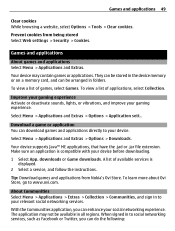
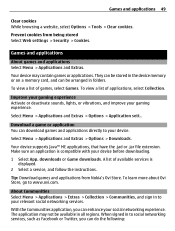
... your social networking experience.
Download a game or application You can do the following:
The application may contain games or applications.
Games and applications 49
Clear cookies While browsing a website, select Options > Tools > Clear cookies. Your device supports Java™ ME applications, that have the .jad or .jar file extension. Prevent cookies from...
Nokia C3-01 User Guide in US English - Page 52
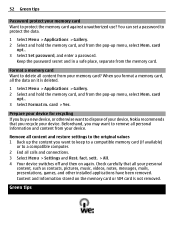
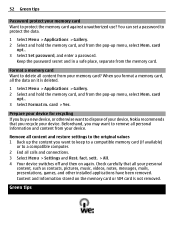
...the pop-up the content you recycle your personal
content, such as contacts, pictures, music, videos, notes, messages, mails, presentations, games, and other installed applications have been removed.
Content and...memory card against unauthorized use? You can set a password to dispose of your device, Nokia recommends that all the data on again. card > Yes. Prepare your device for ...
Nokia C3-01 User Guide in US English - Page 56


...minimum separation of the medical device to the network.
Accessibility solutions Nokia is committed to making mobile phones easy to avoid potential interference with the medical device. Faulty ...Some wireless devices may interfere with the function of radio transmitting equipment, including wireless phones, may be delayed until the transmission is completed. Any carry case, belt clip...
Nokia C3-01 User Guide in US English - Page 57


... to a network base station.
Obey all conditions cannot be illegal. They include areas where you are often, but not always, clearly marked.
Nokia does
not endorse or assume liability for cellular phone employ a unit of device accessories may be guaranteed. Tests for exposure to the operation of tissue. The highest SAR value under...
Nokia C3-01 User Guide in US English - Page 58
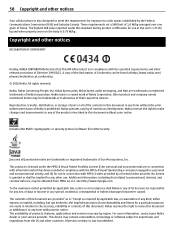
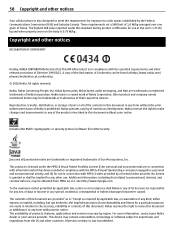
...nokia.com/ phones/declaration_of_conformity/. © 2010 Nokia. Nokia operates a policy of Nokia Corporation. Except as is prohibited. Nokia reserves the right to law is prohibited. For more information, contact your Nokia...this document in compliance with the MPEG-4 Visual Standard by a licensed video provider. All rights reserved. Includes RSA BSAFE cryptographic or security protocol...
Nokia C3-01 User Guide in US English - Page 59


... such interference cannot be eliminated. Any changes or modifications not expressly approved by Nokia could void the user's authority to operate this device must accept any interference ... equipment). Model number: C3-01
/Issue 1.1 EN-US If you acknowledge that may not cause harmful interference, and (2) this equipment. Copyright and other notices 59
Nokia does not provide a ...
Nokia C3-01 User Guide in US English - Page 60
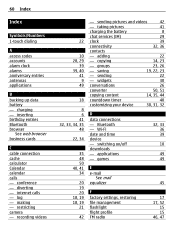
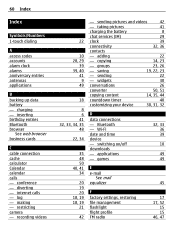
...log - sending
22
- Wi-Fi date and time device - inserting birthday entries Bluetooth browser
See web browser business cards
C cable connection cache calculator Calendar calendar calls - saving
19, 22, 23
- charging - recording videos... on/off downloads - making - conference - sending pictures and videos
42
- taking pictures
41
charging the battery
8
chat services ...
Similar Questions
No Display In Mobile Phone
I have a Nokia mobile phone model 6070 the display is not working when I try to switch on it
I have a Nokia mobile phone model 6070 the display is not working when I try to switch on it
(Posted by Swagatdash1978 3 years ago)
How To Delete Dialled Numbers In Nokia C3
How To Delete Dialled Numbers In Nokia C3
How To Delete Dialled Numbers In Nokia C3
(Posted by siddhipandhi811 10 years ago)
How I Can Change Picture Resolution In Nokia C5 03 Mobile Phone
HOW I CAN CHANGE PICTURE RESOLUTION IN NOKIA C5-03 MOBILE PHONE
HOW I CAN CHANGE PICTURE RESOLUTION IN NOKIA C5-03 MOBILE PHONE
(Posted by josekp 11 years ago)

