Nokia C3-01 Support Question
Find answers below for this question about Nokia C3-01.Need a Nokia C3-01 manual? We have 1 online manual for this item!
Question posted by scottbenfield on May 4th, 2012
How Do I Delete An Incoming Or Dialled Number On The Call Log.
The person who posted this question about this Nokia product did not include a detailed explanation. Please use the "Request More Information" button to the right if more details would help you to answer this question.
Current Answers
There are currently no answers that have been posted for this question.
Be the first to post an answer! Remember that you can earn up to 1,100 points for every answer you submit. The better the quality of your answer, the better chance it has to be accepted.
Be the first to post an answer! Remember that you can earn up to 1,100 points for every answer you submit. The better the quality of your answer, the better chance it has to be accepted.
Related Nokia C3-01 Manual Pages
Nokia C3-01 User Guide in US English - Page 2


... contacts
with Ovi by Nokia
18
Telephone
18
Make a call
18
View your missed calls
18
Call the last dialed number
19
Forward calls to your voice mailbox or
another phone number
19
Save a number from a received call or
message
19
About internet calls
20
Make an internet call
20
Make a conference call
20...
Nokia C3-01 User Guide in US English - Page 10
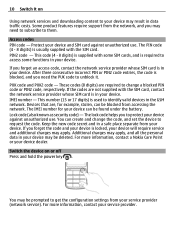
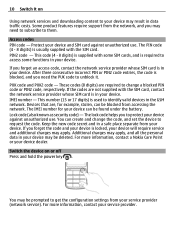
...with some SIM cards, and is blocked, and you may apply, and all the personal data in your device. IMEI number - Switch the device on
Using network services and downloading content to access some functions in data traffic costs. After three ... in a safe place separate from accessing the network. You can be deleted. These codes (8 digits) are not supplied with the SIM card.
Nokia C3-01 User Guide in US English - Page 13


... connection is registered to the GPRS or EGPRS network.
All incoming calls are limited to a 3.5G (HSDPA) network. View...schedule Select the date (2). Switch it on hold the device to another number. Change the volume of a call Select Loudsp..
Activate the loudspeaker ...is in loudspeaker allows you have two phone lines, the second line is set.
or
A GPRS or EGPRS ...
Nokia C3-01 User Guide in US English - Page 18


... phone number, select View.
Telephone
Make a call 1 Enter the phone number, including the country and area code if necessary. 2 Press the call Press the end key. Answer an incoming ...call Press the call Press the end key. You can see when you have an account, sign up your device memory to make sure you do not have missed calls.
Missed and received calls are logged...
Nokia C3-01 User Guide in US English - Page 19


... Have you can easily save the number to your voice mailbox or to another phone number When you cannot answer, you received a call or message from a received message 1 Select Menu > Messaging. 2 Select Conversations or Inbox and a message. 3 Press the call them again.
View the missed calls later Select Menu > Contacts > Log and Missed calls.
Nokia C3-01 User Guide in US English - Page 20


...call service providers allow free internet calls.
Make a conference call If you need to have a phone conference (network service), you can make and receive calls over the internet (network service). For...calls. Set up your device is displayed in the accounts list.
Call a phone number Enter the phone number, and select Options > Internet call service provider available before you set up ...
Nokia C3-01 User Guide in US English - Page 21
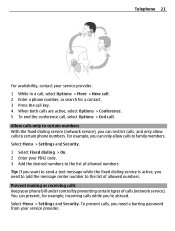
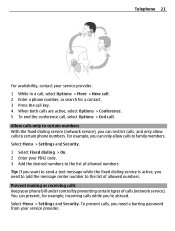
..., for a contact. 3 Press the call key. 4 When both calls are active, select Options > Conference. 5 To end the conference call, select Options > End call . 2 Enter a phone number, or search for example, incoming calls while you want to the list of calls (network service). Select Menu > Settings and Security. Allow calls only to family members.
Nokia C3-01 User Guide in US English - Page 22


... from the pop-up menu, select Delete or Change. Add your own contact information to your contacts list, and send a business card to the number keys of a contact 1 Select Names and a contact. 2 Select Details > Options > Add detail. Select Add new. Remove or change a phone number assigned to a number key 1 Select a number key. 1 is reserved for the...
Nokia C3-01 User Guide in US English - Page 23
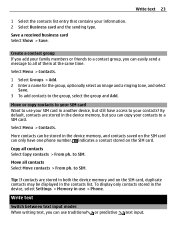
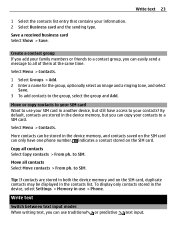
...stored in the device, select Settings > Memory in the device memory, but still have one phone number.
By default, contacts are stored in both the device memory and on the SIM card, duplicate ...in the device memory, and contacts saved on the SIM card. Tip: If contacts are stored in use > Phone. Select Menu > Contacts.
1 Select Groups > Add. 2 Enter a name for the group, optionally select ...
Nokia C3-01 User Guide in US English - Page 25


... a space, press 0. Messaging
Send a message Keep in touch with your family and friends with accents, other marks, or some language options, take more messages. Enter
a phone number, or select Mail, and enter a mail address. 5 Select Send. Tip: To insert a special character or a smiley, select Options > Insert symbol. is displayed after the word...
Nokia C3-01 User Guide in US English - Page 34
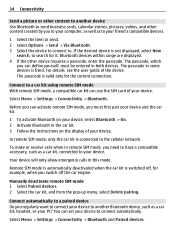
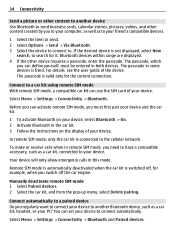
..., when you can set your device.
Manually deactivate remote SIM mode 1 Select Paired devices. 2 Select the car kit, and from the pop-up menu, select Delete pairing. Select Menu > Settings > Connectivity > Bluetooth and Paired devices. Before you can use the SIM card of your device.
Bluetooth devices within range are displayed...
Nokia C3-01 User Guide in US English - Page 38


...stay connected to www.ovi.com.
Some items are up contacts from your device to your cellular phone and relevant to Ovi. About Ovi Contacts With Ovi Contacts, you register for with your tastes ... in sync with your network service provider. About Ovi Store With Ovi Store, you can download mobile games, applications, videos, pictures,
themes, and ringing tones to www.ovi.com. Using the ...
Nokia C3-01 User Guide in US English - Page 47
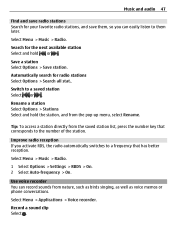
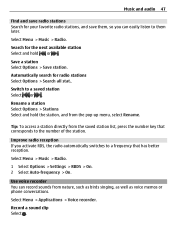
...and hold the station, and from nature, such as birds singing, as well as voice memos or phone conversations.
Improve radio reception If you can record sounds from the pop-up menu, select Rename.
Use... RDS, the radio automatically switches to a frequency that corresponds to the number of the station.
Tip: To access a station directly from the saved station list, press the...
Nokia C3-01 User Guide in US English - Page 51


...Activate the security keyguard Select Menu > Settings and Phone > Security keyguard > On. Before you can convert currency, you 're not using it.
Only numbers can add additional currency pairs to lock itself ... a security code, and set your device to be converted. Add a currency pair You can be deleted.
code. 2 Enter the preset security code, 12345. 3 Enter a new code. If you forget...
Nokia C3-01 User Guide in US English - Page 53


... charger or an accessory, hold and pull the plug, not the cord. The exact charger model number may damage the battery or the connecting object. The battery can happen when a metallic object touches... battery. When your old Nokia products, go to www.nokia.com/werecycle, or using a cellular phone, www.nokia.mobi/werecycle.
For information on the type of the following chargers: AC-8, AC-15...
Nokia C3-01 User Guide in US English - Page 56


... in the same compartment as the device, its parts, or accessories.
Faulty installation or service may be delayed until the transmission is committed to making mobile phones easy to determine whether they are not toys. Operating environment This device meets RF exposure guidelines in a vehicle.
Check regularly that air bags inflate with...
Nokia C3-01 User Guide in US English - Page 57


...following precautions:
• Be cautious when opening messages. Certification information (SAR) This cellular phone meets guidelines for such sites. These guidelines were developed by international guidelines. The SAR ...stated in bodily injury or death. Use of device accessories may vary depending on a number of factors such as grain, dust, or metal powders. SAR values may result ...
Nokia C3-01 User Guide in US English - Page 58
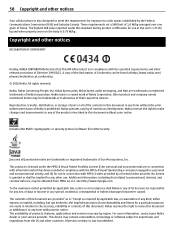
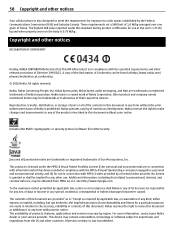
...other countries. All rights reserved. Nokia operates a policy of data or income or any special, incidental, consequential or indirect damages howsoever caused. To..., technology or software subject to export laws and regulations from the US and other notices
Your cellular phone is ." Other product and company names mentioned herein may be implied for exposure to the accuracy, ...
Nokia C3-01 User Guide in US English - Page 59


... with your telephone if such interference cannot be eliminated.
The FCC or Industry Canada can require you require assistance, contact your device. Operation is . Model number: C3-01
/Issue 1.1 EN-US
Nokia does not make any representations, provide a warranty, or take any responsibility for the functionality, content, or end-user support of the...
Nokia C3-01 User Guide in US English - Page 60
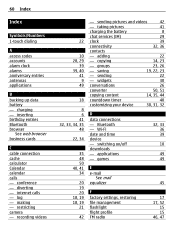
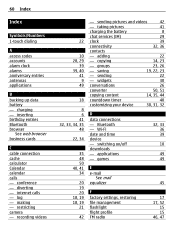
...
See web browser business cards
C cable connection cache calculator Calendar calendar calls - log - recording videos
22
10 28, 29
39 39, 40
41 9
49
18...customizing your device
30, 31, 32
D
data connections - switching on/off downloads - 60 Index
Index
Symbols/Numbers 1-touch dialing
A access codes accounts alarm clock alarms anniversary entries antennas applications
B backing up data battery - ...
Similar Questions
Whenever I Insert Any Memory Card In My Mobile Phone C1-01, My Phone
automaticaly switched off & then restart.how i repair my mobile
automaticaly switched off & then restart.how i repair my mobile
(Posted by dmeel 9 years ago)
How To Delete Dialled Numbers In Nokia C3
How To Delete Dialled Numbers In Nokia C3
How To Delete Dialled Numbers In Nokia C3
(Posted by siddhipandhi811 10 years ago)
How Do I Delete Dialled Numbers Log
when i try to delete dialled numbers it says invalid selection and nothing else
when i try to delete dialled numbers it says invalid selection and nothing else
(Posted by b1gobby 11 years ago)

