Nokia C3-01 Support Question
Find answers below for this question about Nokia C3-01.Need a Nokia C3-01 manual? We have 1 online manual for this item!
Question posted by clnorman1974 on May 6th, 2012
How Do I Get Rid Of The Voice,mail Symbol
I have a nokia C3-01 and have a voicemail but I don't know my mailbox number therefore, I can't listen to it. How do I get rid of the symbol on my home screen.
Current Answers
There are currently no answers that have been posted for this question.
Be the first to post an answer! Remember that you can earn up to 1,100 points for every answer you submit. The better the quality of your answer, the better chance it has to be accepted.
Be the first to post an answer! Remember that you can earn up to 1,100 points for every answer you submit. The better the quality of your answer, the better chance it has to be accepted.
Related Nokia C3-01 Manual Pages
Nokia C3-01 User Guide in US English - Page 2


...10
Switch the device on or off
10
Lock the keys and screen
11
Touch screen actions
11
Touch screen settings
12
Interactive home screen elements 12
Change the volume of a call, song, or
video... Ovi by Nokia
18
Telephone
18
Make a call
18
View your missed calls
18
Call the last dialed number
19
Forward calls to your voice mailbox or
another phone number
19
Save a number from a...
Nokia C3-01 User Guide in US English - Page 3


Contents 3
Customization
30 Web
48
About the home screen
30 About the web browser
48
Add a shortcut to the home screen 30 Browse the web
48
Add your important contacts to the
Clear browsing history
48
home screen
30
Customize the Go to menu
31 Games and applications
49
Customize the home screen
31 About games and applications
49...
Nokia C3-01 User Guide in US English - Page 12


...home screen elements The home screen elements are viewing a picture, to view the next picture, swipe left or right through your finger in the home screen. 12 Switch it on
Swipe Place a finger on the screen, and steadily slide your pictures, swipe the screen.... Touch screen settings Calibrate the touch screen and activate vibration feedback. Select Menu > Settings > Phone > Touch settings.
Nokia C3-01 User Guide in US English - Page 15


...nokia.com/support, or using a cellular phone, www.nokia.mobi/support. My Nokia Select Menu > Applications > Extras > Collection > My Nokia.
Warning: When the flight profile is active.
To switch the flashlight on the device.
• Restore the original factory settings. • Update your device software. Switch off , in the
home screen... listen to the shortcut widget in the home screen...
Nokia C3-01 User Guide in US English - Page 18


... Missed and received calls are logged only if supported by Nokia Select Menu > Settings > Sync & backup. 1 Select Sync with your Nokia account details. 18 Telephone
Synchronize your calendar and contacts with ... call Press the call Press the end key. To view the phone number, select View. Back up your missed calls In the home screen, you can back up for
one. 3 Follow the instructions. Select...
Nokia C3-01 User Guide in US English - Page 19


... whose phone number is easy to your contacts. It is not yet saved in the contacts list? You can divert your calls to your voice mailbox or to call key.
Save a number from the list, and press the call key. 4 Select the number and Save. 5 Enter a name for the contact, and select Save.
In the home screen, press...
Nokia C3-01 User Guide in US English - Page 22


...friends and family when you just met?
Make a call In the home screen, press and hold the number key, and from the pop-up menu, select Delete or Change....card to a number key Select and hold a number key. Assign a phone number to a person you assign your phone number or mail address to a number key 1 Select a number key. 1 is reserved for the voice mailbox. 2 Enter a number or search for...
Nokia C3-01 User Guide in US English - Page 25


... limit the number of characters that are sent as two or more messages. Tip: To insert a special character or a smiley, select Options > Insert symbol.
Longer messages... your message, and select Continue. 4 To enter a phone number or e-mail address manually, select Number or mail. Enter
a phone number, or select Mail, and enter a mail address. 5 Select Send. is displayed after the word,...
Nokia C3-01 User Guide in US English - Page 27


... need to subscribe. Mail and Instant Messaging
Set up a mail account, and how to write a text message? Call your service provider.
The voice mailbox is a network service to which you can divert calls to your voice mailbox and listen to send and receive mails from your messages later.
For more information, contact your voice mailbox In the home screen, press and hold...
Nokia C3-01 User Guide in US English - Page 28


..., you want to access your message. 3 To attach a file, for Nokia's Ovi Mail. Nokia Messaging IM Learn how to chat with your cellular phone to several mail accounts. With your friends. Select Menu > Messaging > Mail.
1 Select your mail service provider. 2 Enter your account user name and password. 3 If you select Save password:, you do not already have...
Nokia C3-01 User Guide in US English - Page 32


...home screen.
Create your own profile How can you can change the colors and look of your device With themes, you make your device meet your needs at work or college or home? To learn more ringing tones from Nokia...Tip: Download more about Ovi Store, go to compatible devices, such as other cellular phones, computers, headsets, and car kits.
Select Select theme > Themes and a theme ...
Nokia C3-01 User Guide in US English - Page 35


... using Bluetooth? When your device is displayed as a home or car stereo, use this mode if your computer has Nokia Ovi Suite installed.
If you want to connect your ...the following:
Nokia Ovi Suite - Copy a picture or other content between your device and a USB memory stick You can find and connect to a computer. 2 Select from detecting your device Select Phone visibility > Hidden...
Nokia C3-01 User Guide in US English - Page 38


..., you can download mobile games, applications, videos, pictures,
themes, and ringing tones to your mail from popular webmail providers. To use it in the Ovi community. Access Nokia's Ovi services Select ...mailbox in order, and the virus protection increases security. Using some of the services or downloading content may cause transfer of large amounts of residence and your cellular phone ...
Nokia C3-01 User Guide in US English - Page 47
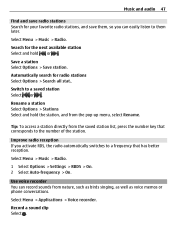
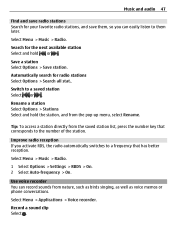
... automatically switches to the number of the station.
Select Menu > Music > Radio. 1 Select Options > Settings > RBDS > On. 2 Select Auto-frequency > On.
Use voice recorder You can easily listen to a saved station ...the station, and from nature, such as birds singing, as well as voice memos or phone conversations.
Record a sound clip Select .
Select Menu > Music > Radio. Search...
Nokia C3-01 User Guide in US English - Page 52
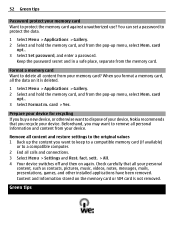
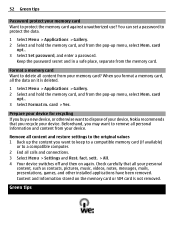
Keep the password secret and in a safe place, separate from your device, Nokia recommends that all content and restore settings to dispose of your memory card? card > Yes. Prepare your ...-up the content you recycle your personal
content, such as contacts, pictures, music, videos, notes, messages, mails, presentations, games, and other installed applications have been removed.
fact.
Nokia C3-01 User Guide in US English - Page 54
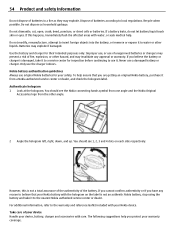
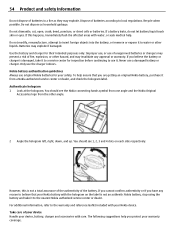
..., stop using the battery and take it to local regulations. Never use original Nokia batteries for their intended purposes only. You should see the Nokia connecting hands symbol from one angle and the Nokia Original
Accessories logo from a Nokia authorized service center or dealer, and check the hologram label. However, this happens, immediately flush the...
Nokia C3-01 User Guide in US English - Page 56


.... Accessibility solutions Nokia is completed. Implanted medical devices Manufacturers of medical devices recommend a minimum separation of small children. 56 Product and safety information
Additional safety information Small children Your device, its parts, or accessories.
Faulty installation or service may be delayed until the transmission is committed to making mobile phones easy to...
Nokia C3-01 User Guide in US English - Page 59


...application is provided as is subject to receiving equipment). Copyright and other notices 59
Nokia does not provide a warranty for or take any responsibility for the functionality, ... 15 of third-party applications provided with your local service facility. Operation is .
Model number: C3-01
/Issue 1.1 EN-US FCC/INDUSTRY CANADA NOTICE Your device may not cause harmful interference,...
Nokia C3-01 User Guide in US English - Page 60
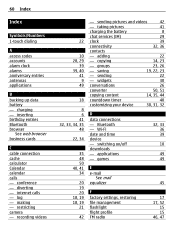
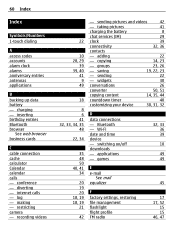
... device - charging - internet calls - adding
22
- groups
23, 26
- 60 Index
Index
Symbols/Numbers 1-touch dialing
A access codes accounts alarm clock alarms anniversary entries antennas applications
B backing up data ...23
- applications - games
32, 33 36 39
10
49 49
E
e-mail See mail
equalizer
45
F
factory settings, restoring file management flashlight flight profile FM radio...
Nokia C3-01 User Guide in US English - Page 61
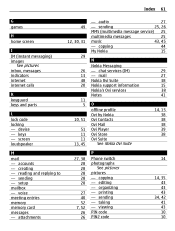
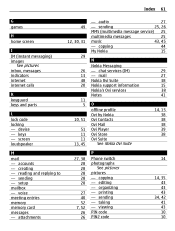
...Nokia Ovi Contacts Ovi Mail Ovi Player Ovi Store Ovi Suite
See Nokia Ovi Suite
14, 15 38 38 38 39 38
27, 38 28 28 28 28 28
27 40 52 7, 52 26 26
P
Phone switch photographs
See pictures
pictures - printing - taking - voice...organizing - creating - sending - setup mailbox - keys - device - screen loudspeaker
M mail - Index 61
G games
H home screen
I IM (instant messaging) images
See...
Similar Questions
I Uploaded Whatsapp I Need To Add It To My Shortcut Bar How Do I Do This
(Posted by mollymmc 10 years ago)
Nokia C3-01 Gprs,egprs & Hsdpa In These Symbols Any One Is Always Displayed.whe
nokia c3-01 GPRS,EGPRS & HSDPA in these symbols any one is always displayed.when connection is c...
nokia c3-01 GPRS,EGPRS & HSDPA in these symbols any one is always displayed.when connection is c...
(Posted by magisundar 12 years ago)
How To Download In A Selected Target Folder Asked By Phone(nokia-c3-00)
Can't download after selecting a target folder in gallery while it is asked by the phone.how to make...
Can't download after selecting a target folder in gallery while it is asked by the phone.how to make...
(Posted by Kumbhari 12 years ago)

