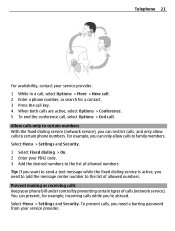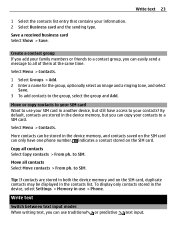Nokia C3-01 Support Question
Find answers below for this question about Nokia C3-01.Need a Nokia C3-01 manual? We have 1 online manual for this item!
Question posted by mollymmc on May 16th, 2013
I Uploaded Whatsapp I Need To Add It To My Shortcut Bar How Do I Do This
The person who posted this question about this Nokia product did not include a detailed explanation. Please use the "Request More Information" button to the right if more details would help you to answer this question.
Current Answers
Answer #1: Posted by TommyKervz on May 16th, 2013 10:48 AM
Greetings - Please download and refer to page 3 of your phone's User Manual available on the link below in pdf for tips on how to add a short-cut to your phone's home screen -
Hope this helps
Related Nokia C3-01 Manual Pages
Similar Questions
I Have A Mobile Nokia 113 Type Rm 871.. I Need The Barring Password For Outgoi
what is the barring password for outgoing calls
what is the barring password for outgoing calls
(Posted by chavygolo 8 years ago)
Whenever I Insert Any Memory Card In My Mobile Phone C1-01, My Phone
automaticaly switched off & then restart.how i repair my mobile
automaticaly switched off & then restart.how i repair my mobile
(Posted by dmeel 9 years ago)
I Am Looking For Call Barring Password For Nokia C3-01.
I am looking for call barring password nokia c3-01
I am looking for call barring password nokia c3-01
(Posted by kimibela 10 years ago)
I Need To Remove Two Alarms From My Phone But Can't! Help!!!'!
I have two alarms set on my phone but no dont' need them. But I can'get rid of them. If I go into my...
I have two alarms set on my phone but no dont' need them. But I can'get rid of them. If I go into my...
(Posted by jean39839 11 years ago)