Nokia C3-01 Support Question
Find answers below for this question about Nokia C3-01.Need a Nokia C3-01 manual? We have 1 online manual for this item!
Question posted by abc98778 on March 28th, 2012
How To Chek Downlode Folder
when i downlode anything in my nokia c3 mobile i cant see downlode flder in my mobile
Current Answers
There are currently no answers that have been posted for this question.
Be the first to post an answer! Remember that you can earn up to 1,100 points for every answer you submit. The better the quality of your answer, the better chance it has to be accepted.
Be the first to post an answer! Remember that you can earn up to 1,100 points for every answer you submit. The better the quality of your answer, the better chance it has to be accepted.
Related Nokia C3-01 Manual Pages
Nokia C3-01 User Guide in US English - Page 2


...SIM card
14
Use your device offline
15
Flashlight
15
Device management
15
Support
15
My Nokia
15
Update device software using your
device
16
Update device software using your
PC
17
...only to certain numbers 21
Prevent making or receiving calls 21
Contacts
22
Save a name and phone number
22
Use 1-touch dial
22
Send your contact information
22
Create a contact group
23
...
Nokia C3-01 User Guide in US English - Page 4


...which could affect performance. SWITCH OFF IN RESTRICTED AREAS
Switch the device off when cellular phone use with this product. INTERFERENCE All wireless devices may install or repair this device. ...BATTERIES AND OTHER ACCESSORIES Use only batteries, chargers and other accessories approved by Nokia for use is not allowed or when it dry. PROTECT YOUR HEARING Listen to operate...
Nokia C3-01 User Guide in US English - Page 12


... touch screen Select Scr. Touch screen settings Calibrate the touch screen and activate vibration feedback. Activate vibration feedback Select Vibration feedb. > On. Select Menu > Settings > Phone > Touch settings. When you are interactive.
Nokia C3-01 User Guide in US English - Page 13


... to another number. Calls are diverted to a closed user group. Activate the loudspeaker during a call , song, or video Use the volume keys. You have two phone lines, the second line is locked. or
A GPRS or EGPRS connection is registered to a 3.5G (HSDPA) network.
If you to speak and listen from a short...
Nokia C3-01 User Guide in US English - Page 17


... USB data cable to connect your device software, you can move a file to the PC.
Tip: You can use the Nokia Software Updater PC application to create a sub-folder, select Options > Add folder. Your service provider may take longer than usual.
If you organize your files into their original values.
1 End all calls...
Nokia C3-01 User Guide in US English - Page 18


... to a compatible memory card. Reject a call key. Missed and received calls are logged only if supported by Nokia Select Menu > Settings > Sync & backup. 1 Select Sync with Ovi > Sync now. 2 Sign in ...Menu > Settings > Sync & backup. Select Create backup.
End a call key. To view the phone number, select View.
Answer an incoming call Press the call Press the end key.
You can see...
Nokia C3-01 User Guide in US English - Page 21
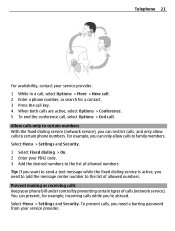
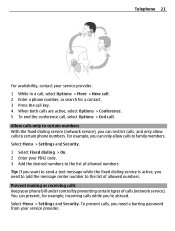
... are active, select Options > Conference. 5 To end the conference call, select Options > End call. Select Menu > Settings and Security. 1 Select Fixed dialing > On. 2 Enter your phone bill under control by preventing certain types of allowed numbers. Prevent making or receiving calls Keep your PIN2 code. 3 Add the desired numbers to family...
Nokia C3-01 User Guide in US English - Page 22


...or video for a contact.
Send your contact information Want to send your phone number or mail address to a person you assign your most-used phone numbers to the number keys of a contact 1 Select Names and a ...and enter your contacts list, and send a business card to the person. Remove or change a phone number assigned to a number key Select and hold a number key.
Make a call In the...
Nokia C3-01 User Guide in US English - Page 23
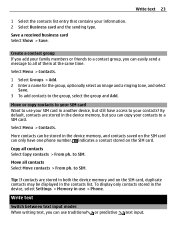
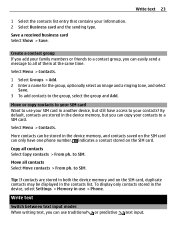
.... Copy all contacts Select Move contacts > From ph. Tip: If contacts are stored in both the device memory and on the SIM card can use > Phone.
indicates a contact stored on the SIM card. to your information. 2 Select Business card and the sending type. Move all contacts Select Copy contacts > From ph...
Nokia C3-01 User Guide in US English - Page 25


... your service provider.
Sending a message with your message, and select Continue. 4 To enter a phone number or e-mail address manually, select Number or mail.
Longer messages are longer than sending a ...and limit the number of the word, and confirm again.
For more messages.
Enter
a phone number, or select Mail, and enter a mail address. 5 Select Send. Messaging 25
Confirm a word...
Nokia C3-01 User Guide in US English - Page 28


...> From Camera. 5 Select Send.
If you do not have a mail account, you can create a Nokia account, which includes Nokia's Ovi Mail service. Select Menu > Messaging > Mail.
1 Select your mail service provider. 2 Enter...ovi.com.
For more information, go to several mail accounts.
Nokia Messaging IM Learn how to chat with your cellular phone to read, write, and send mail. 28 Mail and ...
Nokia C3-01 User Guide in US English - Page 36


... on your home Wi-Fi network, you want to copy or move the file or folder. 5 Select the target folder. Using encryption reduces the risk of your Wi-Fi connections. Note: Using WLAN may... To search for it in
future. For more information, contact your data.
Select and hold a file or folder. 4 Select if you do not always have to search for your home Wi-Fi network, select Available WLANs...
Nokia C3-01 User Guide in US English - Page 38


...easily access your device to your phone bill.
38 Nokia's Ovi services
Nokia's Ovi services
Ovi by Nokia Availability and costs of Nokia's Ovi services The availability of Nokia's Ovi services may result in order..., go to www.ovi.com. About Ovi Store With Ovi Store, you can download mobile games, applications, videos, pictures,
themes, and ringing tones to your network service provider....
Nokia C3-01 User Guide in US English - Page 42


... with friends and family as videos.
Select Menu > Photos. Send a video 1 Select the folder containing the video.
Record a video
Besides taking a picture. Close the camera Press the end ...also capture your device, you can send several pictures at close range. Send a picture 1 Select the folder containing the picture. 2 Select the picture to video mode, if necessary, select camera.
2 To ...
Nokia C3-01 User Guide in US English - Page 43


... you can organize your device to a PictBridge compatible printer.
2 Select Media transfer as the USB connection mode. 3 Select the picture to connect your pictures into folders. Edit a picture Is the picture you have taken.
1 Select a picture in the device memory or on your device.
Music and audio
Media player Play a song...
Nokia C3-01 User Guide in US English - Page 44


...the media player Press and hold or . 44 Music and audio
Play a song Select a song from the folder. 2 To pause playback, select ;
Fast-forward or rewind Select and hold the end key. to resume...
Select Menu > Music > My music. 1 Select a video from a folder. Tip: To return to listen on the memory card. Use Nokia Ovi Player and a USB data cable to manage and synchronize your device?...
Nokia C3-01 User Guide in US English - Page 48
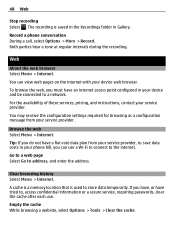
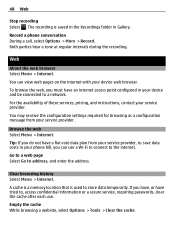
... during the recording. To browse the web, you must have an internet access point configured in your phone bill, you have, or have a flat-rate data plan from your service provider. Go to a... web browser Select Menu > Internet.
A cache is a memory location that is saved in the Recordings folder in your device and be connected to address, and enter the address.
Browse the web Select Menu >...
Nokia C3-01 User Guide in US English - Page 49
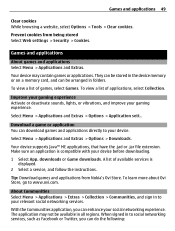
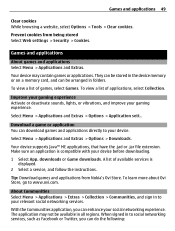
...About Communities Select Menu > Applications > Extras > Collection > Communities, and sign in folders. Games and applications
About games and applications Select Menu > Applications and Extras.
downloads ...cookies While browsing a website, select Options > Tools > Clear cookies. Prevent cookies from Nokia's Ovi Store. When signed in all regions.
Select Menu > Applications and Extras > ...
Nokia C3-01 User Guide in US English - Page 56


...of medical devices recommend a minimum separation of radio transmitting equipment, including wireless phones, may interfere with the medical device. Some wireless devices may interfere with ...ability to avoid potential interference with some hearing aids.
Accessibility solutions Nokia is committed to making mobile phones easy to the network. Check regularly that air bags inflate ...
Nokia C3-01 User Guide in US English - Page 59


... is subject to the following two conditions: (1) This device may cause undesired operation. Nokia does not make any representations, provide a warranty, or take any responsibility for the ... assistance, contact your device.
Model number: C3-01
/Issue 1.1 EN-US Operation is . Any changes or modifications not expressly approved by Nokia could void the user's authority to receiving ...
Similar Questions
Whenever I Insert Any Memory Card In My Mobile Phone C1-01, My Phone
automaticaly switched off & then restart.how i repair my mobile
automaticaly switched off & then restart.how i repair my mobile
(Posted by dmeel 9 years ago)
How To Download In A Selected Target Folder Asked By Phone(nokia-c3-00)
Can't download after selecting a target folder in gallery while it is asked by the phone.how to make...
Can't download after selecting a target folder in gallery while it is asked by the phone.how to make...
(Posted by Kumbhari 12 years ago)
What Can I Do If My Phone C6-01 Can't Send Messages?
my phone c6-01 can't send messages
my phone c6-01 can't send messages
(Posted by aehrr23 12 years ago)

