Nokia C3-00 Support Question
Find answers below for this question about Nokia C3-00.Need a Nokia C3-00 manual? We have 2 online manuals for this item!
Question posted by ceqrnk on September 3rd, 2011
Phone Symbol Down Arrow What Does It Mean On Line Next To Bluetooth Symbol
The person who posted this question about this Nokia product did not include a detailed explanation. Please use the "Request More Information" button to the right if more details would help you to answer this question.
Current Answers
There are currently no answers that have been posted for this question.
Be the first to post an answer! Remember that you can earn up to 1,100 points for every answer you submit. The better the quality of your answer, the better chance it has to be accepted.
Be the first to post an answer! Remember that you can earn up to 1,100 points for every answer you submit. The better the quality of your answer, the better chance it has to be accepted.
Related Nokia C3-00 Manual Pages
Nokia C3-00 User Guide in US English - Page 2


...20
Nokia Messaging Service
20
Voice messages
21
4 Message settings
21
Support
5 Contacts
21
Nokia C3 in brief
5 Music
22
Key features
5 Media player
22
Keys and parts
6 FM ...Shortcuts
27
Loudspeaker
16 Synchronization and backup
27
Dialing shortcuts
16 Connectivity
28
Call and phone
31
Write text
16 Accessories
31
Write text using the keyboard
16 Configuration
32
...
Nokia C3-00 User Guide in US English - Page 4
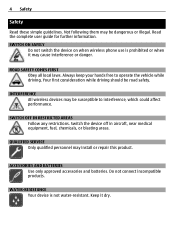
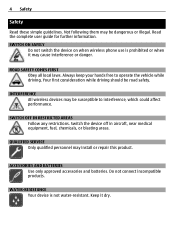
... interference, which could affect performance.
ACCESSORIES AND BATTERIES Use only approved accessories and batteries. SWITCH ON SAFELY
Do not switch the device on when wireless phone use is not water-resistant.
Do not connect incompatible products. WATER-RESISTANCE Your device is prohibited or when it dry. Keep it may install or...
Nokia C3-00 User Guide in US English - Page 5


... brief
Model number: Nokia C3-00
Key features • Enjoy the messaging features with someone in the conversational messaging view. Support 5
...Manage your social networking profiles while on the move. • Read and reply to www.nokia.com/support, or using a cellular phone, www.nokia.mobi/support.
Go to www.nokia.com/ repair, or in your device software.
If this does not resolve your ...
Nokia C3-00 User Guide in US English - Page 7


10 Contacts key 11 Messaging key 12 Function key 13 Shift key 14 Symbol key 15 Ctrl key
Nokia C3 in brief 7
16 Charger connector 17 Headset connector/Nokia AV connector (3.5 mm) 18 Micro USB connector 19 Memory card slot 20 Release button 21 Loudspeaker
Nokia C3-00 User Guide in US English - Page 8
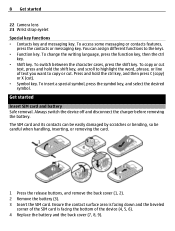
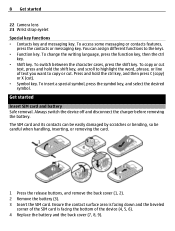
... • Contacts key and messaging key. To insert a special symbol, press the symbol key, and select the desired symbol. Ensure the contact surface area is facing down and the beveled
corner...contacts or messaging key. Press and hold the shift key, and scroll to highlight the word, phrase, or line of the device (4, 5, 6). 4 Replace the battery and the back cover (7, 8, 9). To change the...
Nokia C3-00 User Guide in US English - Page 10


... an output signal as this device, to the Nokia AV Connector, pay special attention to hear outside sounds may be inserted in the device. Your phone supports microSD cards with this may already be affected. Do not connect any calls can endanger your ability to volume levels.
Nokia C3-00 User Guide in US English - Page 11


... card during an operation when the card is currently accessing the memory card. Remove the microSD card Important: Do not remove the memory card during phone operation without switching the device off, but you need to purchase a USB data cable separately. Connect a USB data cable Connect a compatible USB data cable to...
Nokia C3-00 User Guide in US English - Page 14
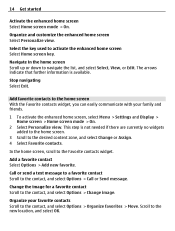
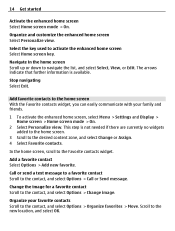
... the enhanced home screen Select Home screen key. Change the image for a favorite contact Scroll to the contact, and select Options > Organize favorites > Move. The arrows indicate that further information is not needed if there are currently no widgets added to the home screen.
3 Scroll to the desired content zone, and...
Nokia C3-00 User Guide in US English - Page 15


...number programmed into your device.
Calls
Make and answer a call
Make a call Enter the phone number, including the country and area code if necessary, and press the call key. Set automatic keypad lock Select... Menu > Settings > Phone > Automatic keyguard > On, and set the length of your device may be used without a SIM...
Nokia C3-00 User Guide in US English - Page 16


.... Make a call using the keyboard Your device has a full keyboard.
Write text
The input methods provided in use the loudspeaker or the earpiece of the phone during a call key. Warning: Continuous exposure to use . To change the writing language, you may vary according to a desired number (2-9), and select Assign. Write text...
Nokia C3-00 User Guide in US English - Page 17


... shift key. Unlock number mode Press the function key.
Not all languages are supported.
Insert special symbols Press the symbol key, and select the desired symbol. Predictive text input Predictive text input is displayed. Insert a new line Press the enter key. Copy or cut text Press and hold the shift key, and scroll to...
Nokia C3-00 User Guide in US English - Page 18


... messages You can be used if your device. Return to access a list of characters that can create a message and optionally attach, for a single message. Your phone automatically changes a text message to a multimedia message when a file is not correct, scroll down to the home screen Press the end key. Your service provider...
Nokia C3-00 User Guide in US English - Page 19


... an object to the multimedia messaging service (MMS), contact your SIM card. Enter a phone number, or select Mail, and enter a mail address. 4 Select Send.
Normally, ...Send to your service provider. To insert a special character or a smiley, select Options > Insert symbol.
The appearance of MMS messages.
If the inserted picture exceeds this number is set the number manually...
Nokia C3-00 User Guide in US English - Page 20


Select Menu > Messaging.
1 Select More > Other messages > Flash message. 2 Write your message. 3 Select Send to view your cellular phone to chat with other online users. Nokia Messaging Service Your device may support the Nokia Messaging Service, which includes Mail and Chat for social networking.
&#...
Nokia C3-00 User Guide in US English - Page 21


... settings - Edit your service provider. Multimedia messages - Contacts
You can save names and phone numbers in the device memory and on the SIM card. Scroll to a contact Ensure that... messages, and activate graphical smileys and delivery reports. Contacts 21
This feature is either Phone or Phone and SIM.
For more information, contact your voice mailbox number Select Menu > Messaging ...
Nokia C3-00 User Guide in US English - Page 28


...other devices to transmit and receive data.You can use Wi-Fi indoors. Connectivity Your phone has several features that allow you are only allowed to use a Wi-Fi network ... also connect the phone to a Wi-Fi network to a Wi-Fi network Select Menu > Settings > Connectivity > WLAN. To save and manage preferred networks, and modify connectivity settings. Deactivating Bluetooth may be restricted...
Nokia C3-00 User Guide in US English - Page 30


... pair your PC must be able to connect to the internet (network service), and your device with your PC, your device. 2 Select Bluetooth > On. Set up a Bluetooth connection 1 Select My phone's name, and enter a name for your device automatically opens a GPRS connection to the internet. After connecting to the network access point (NAP...
Nokia C3-00 User Guide in US English - Page 31


...the Nokia PC Suite documentation.
Set the display language Select Language settings > Phone language.
Establish a GPRS connection when needed - Always online -
Automatically redial ... device as a modem by an application. Call and phone Select Menu > Settings > Call.
Automatically connect to a compatible PC using Bluetooth technology.
You can use the service, select Menu >...
Nokia C3-00 User Guide in US English - Page 36
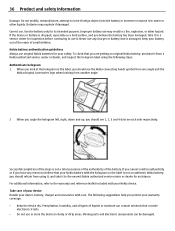
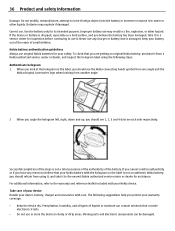
... damaged. If the device or battery is dropped, especially on the label is not an authentic Nokia battery, you should see the Nokia connecting hands symbol from one angle and the
Nokia Original Accessories logo when looking from another angle.
2 When you angle the hologram left, right, down and up, you...
Nokia C3-00 User Guide in US English - Page 39


...mobile device meets guidelines for adequate signal strength. The actual SAR level of an operating device can be found at its highest certified power level in compliance with the device transmitting at http://www.nokia.com/ phones... worn on . A copy of the Declaration of Conformity can be the only means of measurement known as needed to clear the display and ready the device for ...
Similar Questions
How Can I Repair My Nokia C3-00 When Im Looking My Phone Book Its Says Operation
as
as
(Posted by darryl6199 11 years ago)
Malfunction Of Nokia C3-00 I Bought My Phone Just Six Weeks Ago But Whe
(Posted by nbrabah 12 years ago)
How To Download In A Selected Target Folder Asked By Phone(nokia-c3-00)
Can't download after selecting a target folder in gallery while it is asked by the phone.how to make...
Can't download after selecting a target folder in gallery while it is asked by the phone.how to make...
(Posted by Kumbhari 12 years ago)

