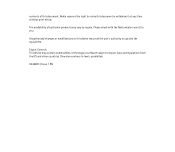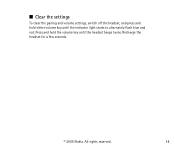Nokia BH 501 Support Question
Find answers below for this question about Nokia BH 501 - Headset - Behind-the-neck.Need a Nokia BH 501 manual? We have 1 online manual for this item!
Question posted by nanette19792003 on July 18th, 2012
Does Nokia Bh 501 Compatible With Blackberry 9380 Phone? If Yes, How?
The person who posted this question about this Nokia product did not include a detailed explanation. Please use the "Request More Information" button to the right if more details would help you to answer this question.
Current Answers
Related Nokia BH 501 Manual Pages
Similar Questions
How Do I Pair My Nokia Hdw 3 To My Phone And Can I Use It Like Ear Phones
(Posted by singhedmund1963 1 year ago)
Nokia Bh-501
Please I Want A Free Driver Windows 7 For My Nokia Bluetooth Headphones Bh-501,i Connect Them To My ...
Please I Want A Free Driver Windows 7 For My Nokia Bluetooth Headphones Bh-501,i Connect Them To My ...
(Posted by pmathioudis 10 years ago)
Can I Pair My Bh 101 Headset With My Nokia Lumia 800 Phone?
Can I pair my BH 101 headset with my Nokia Lumia 800 phone? If so, how?
Can I pair my BH 101 headset with my Nokia Lumia 800 phone? If so, how?
(Posted by jeff59410 11 years ago)
Pairing But Not Working W/iphone
The BT headset will pair with my iPhone but I can not hear anything on the headset when I make a cal...
The BT headset will pair with my iPhone but I can not hear anything on the headset when I make a cal...
(Posted by asinglemom 12 years ago)