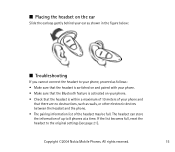Nokia Wireless Headset HDW-3 Support Question
Find answers below for this question about Nokia Wireless Headset HDW-3.Need a Nokia Wireless Headset HDW-3 manual? We have 1 online manual for this item!
Question posted by singhedmund1963 on January 18th, 2023
How Do I Pair My Nokia Hdw 3 To My Phone And Can I Use It Like Ear Phones
Current Answers
Answer #1: Posted by MercedesAMG on January 18th, 2023 8:41 AM
- Turn on your Nokia HDW-3 by pressing and holding the power button until the LED indicator light turns on.
- Put the headphones into pairing mode by pressing and holding the power button for 5 seconds until the LED indicator light starts flashing blue and red.
- On your phone, go to the Bluetooth settings and enable Bluetooth if it is not already enabled.
- Select "Nokia HDW-3" from the list of available devices. If your phone does not find the headphones, try to press the power button for 5 seconds again.
- Once your phone finds the headphones, select them and press "pair" or "connect".
- Enter the passcode if prompted, or confirm the passcode displayed on the headphones.
- When the headphones are connected, you will hear a sound on the headphones and the LED indicator light will turn solid blue.
- Once the headphones are paired and connected, you can use them like any other Bluetooth headphones. You can listen to music, take calls, and control the volume and playback using the buttons on the headphones or your phone.
It's worth noting that the pairing process may vary depending on the type and model of your phone, please consult the phone manual for further instructions.
Please also keep in mind that in order to use the headphones like earphones, you will need to check the compatibility with your phone and the features that the headphones can support. Some headphones might not have built-in microphone and volume control buttons, which would limit the use as earphones.
Please respond to my effort to provide you with the best possible solution by using the "Acceptable Solution" and/or the "Helpful" buttons when the answer has proven to be helpful. Please feel free to submit further info for your question, if a solution was not provided. I appreciate the opportunity to serve you!
Related Nokia Wireless Headset HDW-3 Manual Pages
Similar Questions
How to use HS-43 headset? Its volume is too low.. Cant hear much on calls and on watching..
Can I pair my BH 101 headset with my Nokia Lumia 800 phone? If so, how?
can I connect the nokia bh-215 to more than one mobile?