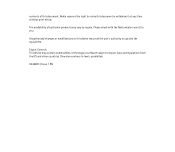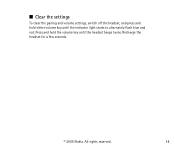Nokia BH 501 Support Question
Find answers below for this question about Nokia BH 501 - Headset - Behind-the-neck.Need a Nokia BH 501 manual? We have 1 online manual for this item!
Question posted by pmathioudis on September 23rd, 2013
Nokia Bh-501
Current Answers
Answer #1: Posted by tintinb on October 4th, 2013 2:22 AM
- http://www.driverssoftwareupdates.com/n/nokia_bh_501.html
- http://discussions.nokia.com/t5/Connectivity/Using-Nokia-BH-501-as-a-Sterio-Headphone-with-Laptop/td-p/232170
- http://www.pcpitstop.com/drivers/download/Nokia~BH-501~(Stereo~Audio).html
If you have additional question, please don't hesitate to ask here at HelpOwl.com. Experts here are always willing to provide you quality answers that could solve your problem based on our knowledge and expertise.
Regards,
Tintin
Related Nokia BH 501 Manual Pages
Similar Questions
window 8 connect to nokia bh105 but it show offline why
How we can listen music through Bluetooth Headset BH-105 via Windows XP PC?
The BT headset will pair with my iPhone but I can not hear anything on the headset when I make a cal...