Nokia 9500 Support Question
Find answers below for this question about Nokia 9500 - Communicator Smartphone 80 MB.Need a Nokia 9500 manual? We have 1 online manual for this item!
Question posted by m8zeta on December 21st, 2012
Where Can I Buy A Full Case Kit For Nokia 9500 ?
The person who posted this question about this Nokia product did not include a detailed explanation. Please use the "Request More Information" button to the right if more details would help you to answer this question.
Current Answers
There are currently no answers that have been posted for this question.
Be the first to post an answer! Remember that you can earn up to 1,100 points for every answer you submit. The better the quality of your answer, the better chance it has to be accepted.
Be the first to post an answer! Remember that you can earn up to 1,100 points for every answer you submit. The better the quality of your answer, the better chance it has to be accepted.
Related Nokia 9500 Manual Pages
User Guide - Page 8
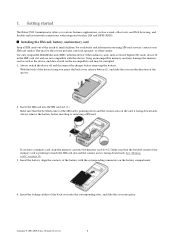
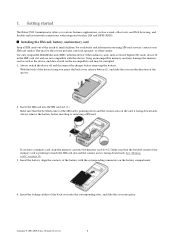
... SIM card into place.
Other memory cards, such as the device, and data stored on the card is facing downwards.
Copyright © 2004-2005 Nokia. Getting started
The Nokia 9500 Communicator offers you various business applications, such as e-mail, office tools, and Web browsing, and flexible and fast network connections with this device. This...
User Guide - Page 14
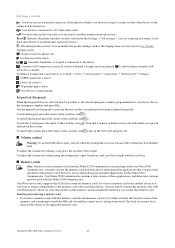
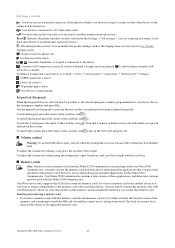
...Getting started
You have missed a phone call. If you format the memory card. Keypad lock (Keyguard)
When the keypad lock is available. Your Nokia 9500 Communicator contains a later version of the ... of these applications, and these later versions must convert the memory card with the Nokia 9500 Communicator.
Memory cards
Note: Before you use a memory card from another device or if...
User Guide - Page 15
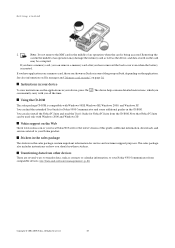
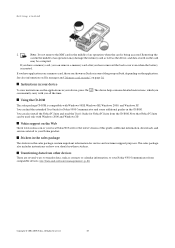
... the back cover even when the battery is inserted.
See "Data and software management," p. 80.
Note: Do not remove the MMC card in the CD-ROM. Removing the
card in the sales package contain important information for Nokia 9500 Communicator and some additional guides in the middle of the group on Desk, depending on...
User Guide - Page 17


...press .
• To delete a character to your Nokia 9500 Communicator by scrolling, press Menu in your message exceeds 160 ... quickly, press and hold Clear.
• To change the character case, press .
• To change between letter and number mode, ...as the present one, wait until the desired character appears. Cover phone
• Transfer - Allows you to a submenu, for writing ...
User Guide - Page 26


...have a valid SIM card installed, and you can send or receive messages: • The cover phone must be defined. SIM messages are stored
in the Messaging main view: • Inbox - You...and data using must support fax calls, data calls, and the Short Message Service if you take your Nokia 9500 Communicator into use, it may need to use these. • The fax, data and Short Message Service...
User Guide - Page 27
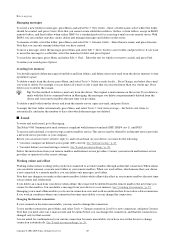
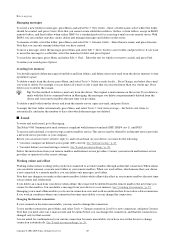
... e-mails from the device. To empty the Sent folder automatically, press Menu, and select Tools > Sent items storage.... The Nokia 9500 Communicator mail system is changed only for that you go online. This service may need to change the connection. Note that the connection... device, you have created. You can delete only messages, not folders. Copyright © 2004-2005 Nokia.
User Guide - Page 29
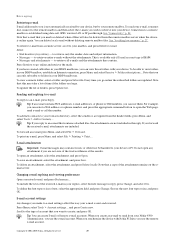
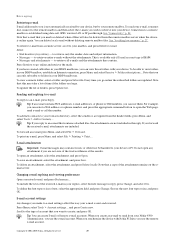
... this may contain viruses or otherwise be deleted from a remote server, scroll to your Nokia 9500 Communicator, you use the e-mail account. E-mail account settings
Any changes you make to e-mail...See "Connectivity," p. 84. Tip: If an e-mail contains Web addresses, e-mail addresses, or phone or GSM numbers, you can only subscribe to folders in reply, press Change, and select Yes. ...
User Guide - Page 40
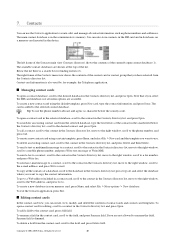
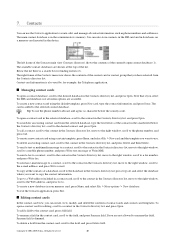
...communicator's memory. The card is in the Contacts directory list, and press Open. To send a text or multimedia message to a contact, scroll to the contact in the Contacts directory list, move to the right window, scroll to a mobile phone... to the Web address, and press Go to the phone number, and press Call. Copyright © 2004-2005 Nokia. To open a contact card in the contact card,...
User Guide - Page 42
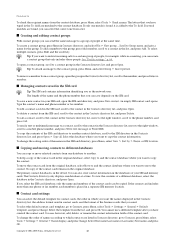
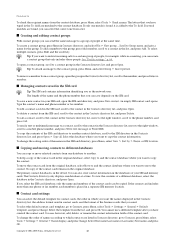
..., press Menu, select Tools > Settings > General > Default template, and press Change.
To move to the right window, scroll to a mobile phone number, and press Write text message or Write MMS.
To copy the contents of the contact cards can create a contact group that you have...group. Select First name Last name or Last name, First name, and press OK. Copyright © 2004-2005 Nokia.
User Guide - Page 56
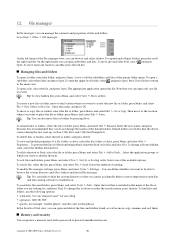
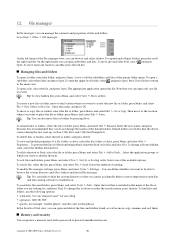
...one file at a time.
for any character and * for any string • operators: AND, OR, NOT • quotes: for example, "mobile phone" searches only for files and folders, press Menu, and select Tools > Find....
12. On the left . On the right frame you can open... opens. To change a file into hidden state, select the Hidden field and Yes.
Copyright © 2004-2005 Nokia.
User Guide - Page 57
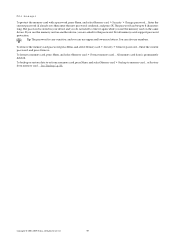
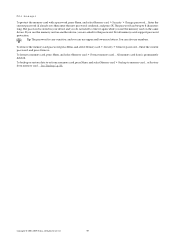
... is case-sensitive, and you use upper and lowercase letters.
To remove the memory card password, press Menu, and select Memory card > Security > Remove password.... All memory card data is stored in your device and you do not need to or from memory card.... See "Backup," p. 80. Copyright © 2004-2005 Nokia. The...
User Guide - Page 61
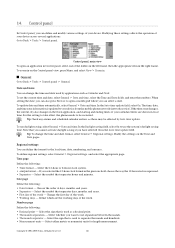
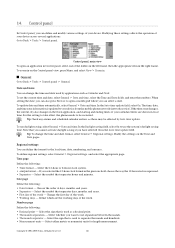
...Menu, and select View > Zoom in Control panel, select one of your device from the mobile phone network (network service). Regional settings
You can change the time and date format, select General ...units - Numbers page
Define the following : • Date format - Copyright © 2004-2005 Nokia. Control panel
In Control panel, you selected the 12-hour clock format in the Auto time ...
User Guide - Page 62
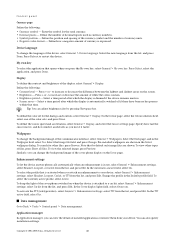
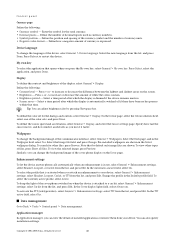
...settings, select Headset, Loopset, Car kit, or TTY from your device. ...phone display on when the device is in use, select General > Enhancement settings, select Headset, Loopset, or Car kit...phone switched on the Cover page. Wallpapers
To change the language of the communicator...kit, select General > Enhancement settings, select Car kit from the list, and press Edit.
Copyright ©...
User Guide - Page 64
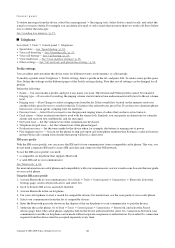
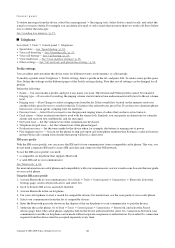
... the Paired devices page. For instructions, see www.nokia.com. Authorize the car kit phone. Select a profile in your car kit phone to Desk > Tools > Control panel > Telephone. • Speed dials -
Set the volume level of your communicator from phone numbers that group will have a silent alert. Select your car kit phone. Go to Bluetooth active, and select Yes...
User Guide - Page 80


...; If possible, switch off the cover phone.
If you select Partial backup, specify which items you want to move . Data and software management
Your communicator offers you start backing up data in the backup. If there is interrupted, restart Data mover, and continue with the Nokia 9500 Communicator. Make sure that you want to Desk...
User Guide - Page 81
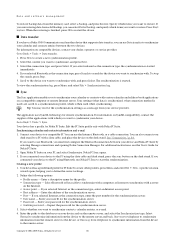
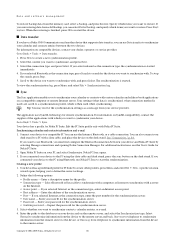
... start the synchronization. Define the following options: • Profile name - Data transfer
If you have a Nokia 9500 Communicator and another device that supports data transfer, you connected your device and Nokia PC Suite by selecting Manage connections and opening Nokia Connection Manager. If you want to use the Internet, Bluetooth, or a cable connection. Select the...
User Guide - Page 82
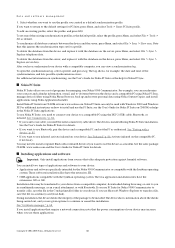
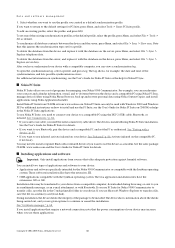
..., select a profile, and press Log. See the User's Guide for Nokia PC Suite for Nokia 9500 Communicator to use the profile you use these applications. The Java application installation files... the device and a compatible PC using Nokia PC Sync, manage device folders using Nokia Phone Browser, back up and restore personal data using Nokia Content Copier, and install applications using the...
User Guide - Page 83
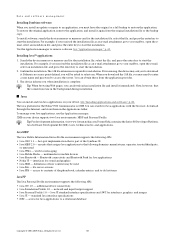
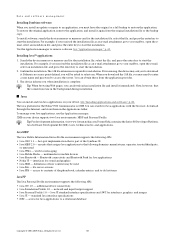
...interface specifications and AWT for Java applications • Nokia UI - access for the Nokia 9500 Communicator is no access point defined, you will be...Nokia. wireless messaging • Java Mobile Media - network and input/output support • Java Personal Profile 1.0 - The .JAR file extension is complete. Forum Nokia contains the Series 80 Developer Platform, Java Software Development Kit...
User Guide - Page 85
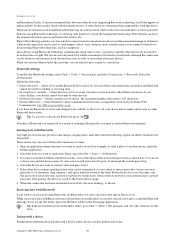
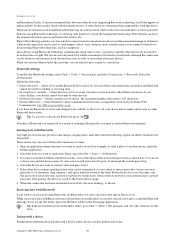
... connections between a compatible car kit and your device to connect with the manufacturers of each other devices. • My Bluetooth name - Select the device you want to run in the background while using Bluetooth technology in the Inbox folder, go to enable Bluetooth. If you want your Nokia 9500
Communicator. Receiving data with Bluetooth...
User Guide - Page 89
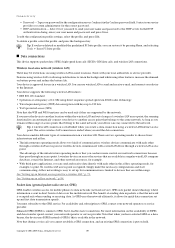
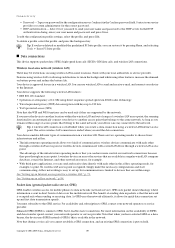
... technology where information is approved for a wireless LAN," p. 71. Copyright © 2004-2005 Nokia. All Rights Reserved.
89 Tip: If you have deleted or modified the predefined PC Suite profile...point. Confirm it allows for mobile phones to the GPRS service. Simply make the necessary configurations and start communicating. The active wireless LAN connection is required.
Similar Questions
I Lost My Format Password , In That Case How Do I Format My X2-01 Phone?
(Posted by Caspfwesc 9 years ago)
Memory Card For N-72
I wanted to increase memory of my N-72. Suggest choices.
I wanted to increase memory of my N-72. Suggest choices.
(Posted by rdd1963 11 years ago)
Usb Lead For Nokia 2330 Classic?
Is a USB lead available for this mobile phone, and can you transfer pictures to your PC useing this ...
Is a USB lead available for this mobile phone, and can you transfer pictures to your PC useing this ...
(Posted by dave12234 11 years ago)

