Nokia 2330 Classic Support Question
Find answers below for this question about Nokia 2330 Classic.Need a Nokia 2330 Classic manual? We have 1 online manual for this item!
Question posted by dave12234 on July 10th, 2012
Usb Lead For Nokia 2330 Classic?
Is a USB lead available for this mobile phone, and can you transfer pictures to your PC useing this USB lead.
Also could you tell me where this lead is available from to buy
Current Answers
There are currently no answers that have been posted for this question.
Be the first to post an answer! Remember that you can earn up to 1,100 points for every answer you submit. The better the quality of your answer, the better chance it has to be accepted.
Be the first to post an answer! Remember that you can earn up to 1,100 points for every answer you submit. The better the quality of your answer, the better chance it has to be accepted.
Related Nokia 2330 Classic Manual Pages
Nokia 2330 classic User Guide in US English and Spanish - Page 5
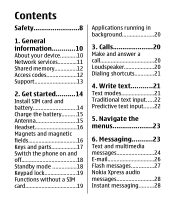
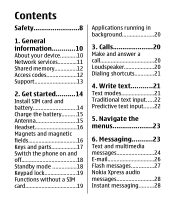
...6. Contents
Safety 8
1. Messaging...........23 Text and multimedia messages 24 E-mail 26 Flash messages 27 Nokia Xpress audio messages 28 Instant messaging..........28 Get started..........14 Install SIM card and battery 14 Charge ... Magnets and magnetic fields 16 Keys and parts 17 Switch the phone on and off 18 Standby mode 18 Keypad lock 19 Functions without a SIM card 19
...
Nokia 2330 classic User Guide in US English and Spanish - Page 8
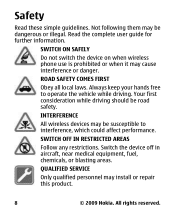
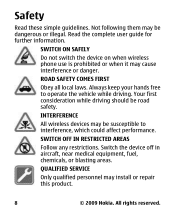
SWITCH ON SAFELY
Do not switch the device on when wireless phone use is prohibited or when it may install or repair this product.
8
© 2009 Nokia. Your first consideration while driving should be susceptible to operate the vehicle while driving.
All rights reserved.
SWITCH OFF IN RESTRICTED AREAS
Follow any restrictions. ...
Nokia 2330 classic User Guide in US English and Spanish - Page 12


... more information, contact a Nokia Care point or your phone against unauthorized use a shared memory feature. Shared memory
The following features in this device, such as multimedia messaging (MMS), browsing, and e-mail application, require network support for the remaining features sharing memory. For more of this device may reduce the memory available for these features...
Nokia 2330 classic User Guide in US English and Spanish - Page 13
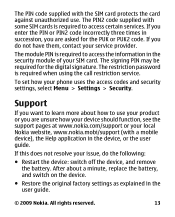
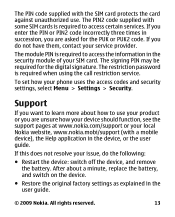
...see the support pages at www.nokia.com/support or your local Nokia website, www.nokia.mobi/support (with the SIM card protects the card against unauthorized use your service provider.
After about...your phone uses the access codes and security settings, select Menu > Settings > Security. The signing PIN may be required for the PUK or PUK2 code. The PIN code supplied with a mobile device...
Nokia 2330 classic User Guide in US English and Spanish - Page 18
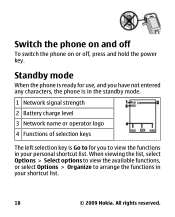
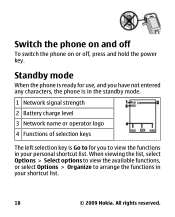
... > Select options to view the available functions, or select Options > Organize to view the functions in your personal shortcut list. Switch the phone on and off
To switch the phone on or off, press and hold the power key. All rights reserved. Standby mode
When the phone is ready for use, and you have not...
Nokia 2330 classic User Guide in US English and Spanish - Page 19


... automatically.
To set the keypad to the official emergency number programmed into your phone may be used without a SIM card
Some functions of your device. When the device or ... after a preset time when the phone is locked, calls may be used .
© 2009 Nokia. Some functions appear dimmed in the standby mode, select Menu > Settings > Phone > Automatic keyguard > On.
When...
Nokia 2330 classic User Guide in US English and Spanish - Page 20
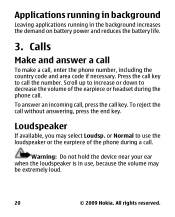
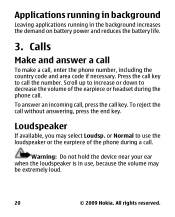
... necessary. Scroll up to increase or down to decrease the volume of the phone during the phone call .
Loudspeaker
If available, you may be extremely loud.
20
© 2009 Nokia. To reject the call the number.
Press the call key to use , because the volume may select Loudsp. Warning: Do not hold the device near...
Nokia 2330 classic User Guide in US English and Spanish - Page 21


...using 1-touch dialing, in the standby mode, press and hold #, and select Number mode.
Write text
Text modes
To enter text (for example, when writing messages) you write text, press and hold #.
© 2009 Nokia...use traditional or predictive text input.
To switch the 1-touch dialing function on, select Menu > Settings > Call > 1-touch dialing > On. Dialing shortcuts
To assign a phone...
Nokia 2330 classic User Guide in US English and Spanish - Page 23


Navigate the menus
The phone functions are described here. Press the end key to return to exit the current level of menu. The ..., enter the first part of the word, and confirm the word. 3. Messaging
You can only be used if your network or service provider supports them.
© 2009 Nokia. All rights reserved.
23 Write the last part of the word, and scroll right to the dictionary,...
Nokia 2330 classic User Guide in US English and Spanish - Page 24


...phone automatically changes a text message to send.
An indicator at the top of the display shows the total number of characters left and the number of characters that can create a message and optionally attach, for a single message. Multimedia messages
A multimedia message can send messages, you can contain text, pictures..., and sound or video clips.
24
© 2009 Nokia.
...
Nokia 2330 classic User Guide in US English and Spanish - Page 26
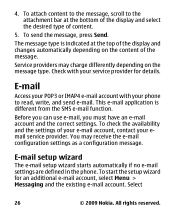
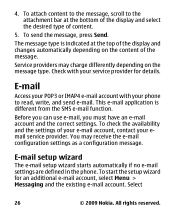
...Send. Before you can use e-mail, you must have...select Menu > Messaging and the existing e-mail account. Select
26
© 2009 Nokia.
Service providers may receive the e-mail configuration settings as a configuration message. The ...mail account, contact your phone to the attachment bar at the top of content.
5. All rights reserved.
4. To check the availability and the settings of the...
Nokia 2330 classic User Guide in US English and Spanish - Page 28
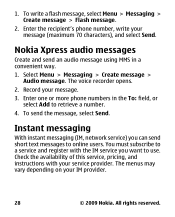
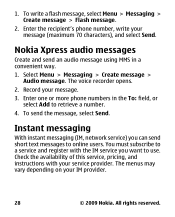
... >
Audio message. Check the availability of this service, pricing, and instructions with the IM service you can send short text messages to retrieve a number.
4.
All rights reserved. To send the message, select Send. Instant messaging
With instant messaging (IM, network service) you want to use. Enter the recipient's phone number, write your message...
Nokia 2330 classic User Guide in US English and Spanish - Page 29


...to set up message centers for SMS and SMS e-mail, to select the
© 2009 Nokia. to allow overwriting of older messages if the message memory is a network service to which you..., select Menu > Messaging > Instant messages and follow the instructions on the display. To call your phone to save sent messages, to allow delivery reports, to set up other preferences related to messages
●...
Nokia 2330 classic User Guide in US English and Spanish - Page 30


... the list of contacts or enter the first letters of the name.
30
© 2009 Nokia.
All rights reserved. to allow delivery reports, to set up the appearance of multimedia messages,...> Contacts. You can save names and phone numbers in use is either Phone or Phone and SIM. Select Names, scroll to a contact, ensure that the memory in the phone memory and SIM card memory. To add...
Nokia 2330 classic User Guide in US English and Spanish - Page 31
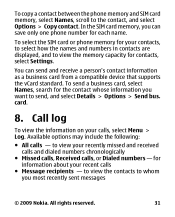
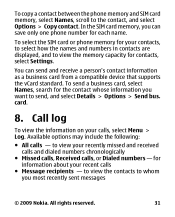
...send, and select Details > Options > Send bus. You can save only one phone number for each name. Available options may include the following:
● All calls - for information about your ... card or phone memory for your recent calls
● Message recipients - In the SIM card memory, you most recently sent messages
© 2009 Nokia. To copy a contact between the phone memory and SIM...
Nokia 2330 classic User Guide in US English and Spanish - Page 32


... - ● Call timers, Packet data counter, or Packet data conn. Settings
Profiles
Your phone has various setting groups called profiles, which you can customize with ringing tones for billing, taxes...profile expires, the previous profile that was not timed becomes active.
32
© 2009 Nokia. to activate the selected profile ● Customize - to view the general information on your...
Nokia 2330 classic User Guide in US English and Spanish - Page 37
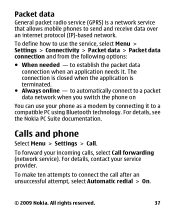
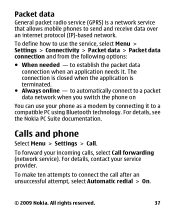
..., see the Nokia PC Suite documentation.
All rights reserved.
37 to automatically connect to send and receive data over an internet protocol (IP)-based network.
Calls and phone
Select Menu > Settings > Call. To make ten attempts to a compatible PC using Bluetooth technology. The connection is closed when the application is a network service that allows mobile phones to...
Nokia 2330 classic User Guide in US English and Spanish - Page 38


...your phone with settings that are in a call while you are required for certain services. Select Menu > Settings > Configuration and from the following options:
38
© 2009 Nokia....phone, select Menu > Settings > Phone > Language settings > Phone language. Select an accessory, and an option depending on the accessory. To have the network notify you of your number to a compatible mobile...
Nokia 2330 classic User Guide in US English and Spanish - Page 41


...Menu > Media > Camera, or if the video function is on , or to a fee. To start the video recording, select Record. Take a picture
To use the video function, select Menu > Media > Video. To set the camera to night mode, to set the self-timer on , scroll left or...them, as they may be subject to take , select Menu > Media > Camera > Options > Settings > Video clip length.
© 2009 Nokia.
Nokia 2330 classic User Guide in US English and Spanish - Page 61


... persons, regardless of factors such as the Specific Absorption Rate or SAR. Your mobile device is designed to use of tissue. The highest SAR value under product information at the ear is 2.0... safety margins designed to assure the protection of 1.6
© 2009 Nokia. Tests for use only the power required to reach the network. guidelines were developed by the Federal Communications ...
Similar Questions
When E66 Mobile Phone Connected With Pc Via Usb Cables Message Shown Usb Device
not recognised how to solve
not recognised how to solve
(Posted by hbaq9fay 10 years ago)
Reinstal Java Settings On Nokia 2330
I need to re instal java settings on my phone Nokia 2330 as my child was playing with it and now I c...
I need to re instal java settings on my phone Nokia 2330 as my child was playing with it and now I c...
(Posted by vandenbergchrissie 11 years ago)
How To Keep Memoty Card In Nokia 2330 Mobile
(Posted by Anonymous-85099 11 years ago)
Exchange On A Nokia 2330
Can mail for Exchange be setup on a Nokia 2330
Can mail for Exchange be setup on a Nokia 2330
(Posted by pmartin90740 11 years ago)
Why Can't This Phone Connect With Pc Using Usb Data Cable.
(Posted by sandun3d 12 years ago)

