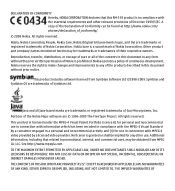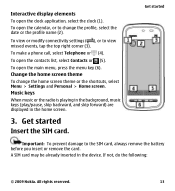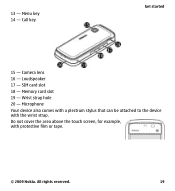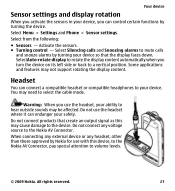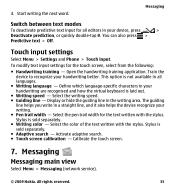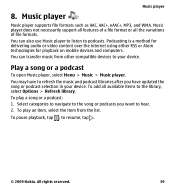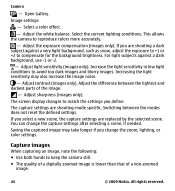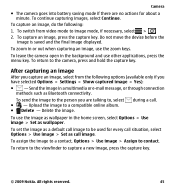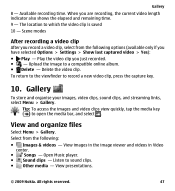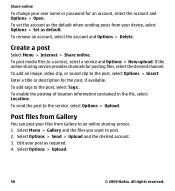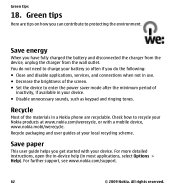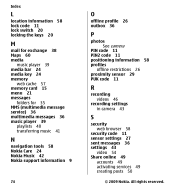Nokia 5230 Support Question
Find answers below for this question about Nokia 5230.Need a Nokia 5230 manual? We have 1 online manual for this item!
Question posted by deepjak1122 on December 5th, 2012
How To Mute Camera Sound In Nokia 5233.
The person who posted this question about this Nokia product did not include a detailed explanation. Please use the "Request More Information" button to the right if more details would help you to answer this question.
Current Answers
Answer #1: Posted by bengirlxD on December 5th, 2012 1:46 PM
It is now illegal not to have camera shutter sounds on mobile phone cameras in some countries, and this will be the case with more and more countries. This law does not apply to digital cameras. It is in response to mobile phone cameras being used to captured illicit photographs of children etc. This is why Nokia has removed the ability for the user to disable this sound in all the latest models. If you google the subject you will find ways of removing it but most if not all will result in the invalidation of your phones warranty
Feel free to resubmit the question if you didn't find it useful.
Related Nokia 5230 Manual Pages
Similar Questions
How To Put Security Password For Nokia 5230?
how should i put security password for nokia 5230. Please send the full details to my email id or to...
how should i put security password for nokia 5230. Please send the full details to my email id or to...
(Posted by swatijakati 11 years ago)
How To Disable Camera Sound In Nokia 5233
how to disable camera sound in nokia 5233
how to disable camera sound in nokia 5233
(Posted by jnsuhankumar 11 years ago)
How Can I Reset My Phone's Nokia 5230 Lock Code?
Am not able to reset my Factory Settings, i forgot my phones lock code and i tried different combina...
Am not able to reset my Factory Settings, i forgot my phones lock code and i tried different combina...
(Posted by Anonymous-47560 12 years ago)
Camera Sound Turning Off
i want to turn off my mobile Nokia E5-00 camera sound. how can i turn it off?
i want to turn off my mobile Nokia E5-00 camera sound. how can i turn it off?
(Posted by mriyazmd 12 years ago)