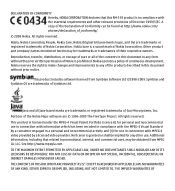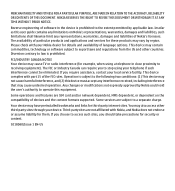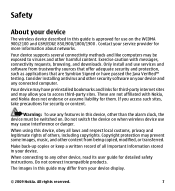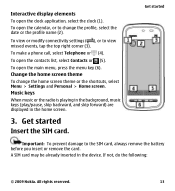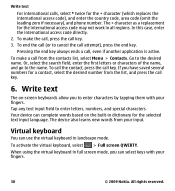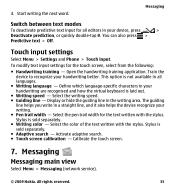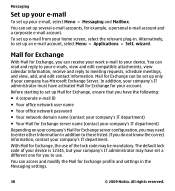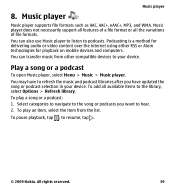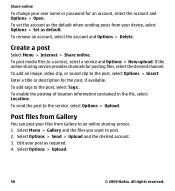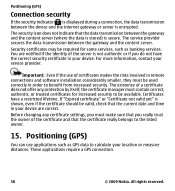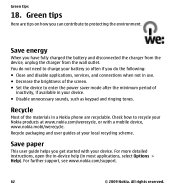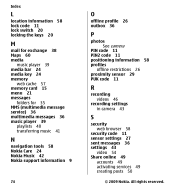Nokia 5230 Support Question
Find answers below for this question about Nokia 5230.Need a Nokia 5230 manual? We have 1 online manual for this item!
Question posted by swatijakati on April 12th, 2013
How To Put Security Password For Nokia 5230?
how should i put security password for nokia 5230. Please send the full details to my email id or to my number.
Current Answers
Answer #1: Posted by TommyKervz on April 12th, 2013 7:24 AM
Greetings - Go to
1. Menu
2. Settings
3. Phone
4. Phone manangement
5. Security
6. Phone and Simcard
7. Set the lock code (the code is 12345 if never changed).
4.
Related Nokia 5230 Manual Pages
Similar Questions
Security Password For My Device
Please Send Me The Method Of Set Up A Passwoqd For My Device
Please Send Me The Method Of Set Up A Passwoqd For My Device
(Posted by shaliny872008 10 years ago)
How I Can Change Picture Resolution In Nokia C5 03 Mobile Phone
HOW I CAN CHANGE PICTURE RESOLUTION IN NOKIA C5-03 MOBILE PHONE
HOW I CAN CHANGE PICTURE RESOLUTION IN NOKIA C5-03 MOBILE PHONE
(Posted by josekp 11 years ago)
Problem Of Mobile Phone
I have a problem with my mobile phone he wrote contact Serves
I have a problem with my mobile phone he wrote contact Serves
(Posted by compta2011 12 years ago)