Nokia X2-01 Support Question
Find answers below for this question about Nokia X2-01.Need a Nokia X2-01 manual? We have 4 online manuals for this item!
Question posted by Caspfwesc on July 18th, 2014
I Lost My Format Password , In That Case How Do I Format My X2-01 Phone?
The person who posted this question about this Nokia product did not include a detailed explanation. Please use the "Request More Information" button to the right if more details would help you to answer this question.
Current Answers
There are currently no answers that have been posted for this question.
Be the first to post an answer! Remember that you can earn up to 1,100 points for every answer you submit. The better the quality of your answer, the better chance it has to be accepted.
Be the first to post an answer! Remember that you can earn up to 1,100 points for every answer you submit. The better the quality of your answer, the better chance it has to be accepted.
Related Nokia X2-01 Manual Pages
Nokia X2-01 User Guide in English - Page 2


2 Contents
Contents
Mail and Chat
22
Voice messages
22
Message settings
22
Safety
4
Contacts
22
Your Nokia X2-01 in brief
5
Key features
5 Music
23
Keys and parts
5 Music player
23
FM radio
24
Get started
7
Insert the SIM card and battery
7 Photos
25
...
Nokia X2-01 User Guide in English - Page 4


SWITCH OFF IN RESTRICTED AREAS
Switch the device off when cellular phone use . Your first consideration while driving should be susceptible to interference, which could affect performance.
Always keep your ear when the loudspeaker is not water-...
Nokia X2-01 User Guide in English - Page 5


Your Nokia X2-01 in brief 5 Your Nokia X2-01 in brief Key features • Enjoy the messaging features with the full QWERTY keyboard. • Manage your social networking profiles and music with dedicated keys. &#...
Nokia X2-01 User Guide in English - Page 10


... create an output signal as this device.
You do the following: Do not connect any calls can use with this may already be made. Your phone supports microSD cards with the device, and may cause damage to charge the battery for use the device while it is completely discharged, it . A compatible...
Nokia X2-01 User Guide in English - Page 11


...
Important: Do not remove the memory card when an application is currently accessing the memory card. You can remove or replace the memory card during phone operation without switching the device off, but you need to the USB connector. Get started 11
1 Open the cover of the memory card slot. 2 Insert...
Nokia X2-01 User Guide in English - Page 12


.... The PIN2 code supplied with the SIM card protects the card against unauthorized use . If you do not have them, contact your device. The restriction password is required to access the information in the security module of your device dealer. If you enter the PIN or PIN2 code incorrectly three times...
Nokia X2-01 User Guide in English - Page 13


...settings, select Menu > Settings > Security. You have unread messages. Home screen Display When the phone is required to change a blocked PIN2 code. The keypad is deactivated) 8 Widget 9 Display ...To set how your local service provider for use, and you have not entered any characters, the phone is in the home screen.
1 Network signal strength 2 Battery charge status 3 Indicators 4 Network ...
Nokia X2-01 User Guide in English - Page 16


... the keypad Select Unlock, and press the function key. Set automatic keypad lock Select Menu > Settings > Phone > Autom. Features that usually run in menus. For international calls, press + for example, the Radio ..., after which the keypad locks. Calls
Make and answer a call
Make a call Enter the phone number, including the country and area code if necessary, and press the call key. Use your...
Nokia X2-01 User Guide in English - Page 29
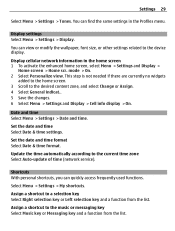
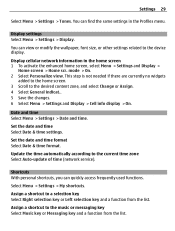
... widgets
added to the home screen. 3 Scroll to the current time zone Select Auto-update of time (network service). Set the date and time format Select Date & time format.
Date and time Select Menu > Settings > Date and time. You can quickly access frequently used functions. Assign a shortcut to the music or messaging...
Nokia X2-01 User Guide in English - Page 33


... from your device with settings that T-coil hear.
In this case, the recipient's number and the message center number must be deactivated... in the device, and set the device to selected phone numbers, if supported by your PIN code every time ...incoming calls to the account, and select Options > Activate. A barring password is active. Closed user gr. - PIN2 code req. - Select...
Nokia X2-01 User Guide in English - Page 39


...www.nokia.com/werecycle, or with a cellular phone, nokia.mobi/werecycle. The battery intended for use... only if the SIM card is inserted in case the files on your device again.
You may... to access new DRM-protected content be lost if the device memory is powered by ... following chargers: AC-3 .
The plug variant is formatted. Rough handling can form inside the device and damage...
Nokia X2-01 User Guide in English - Page 41


...microphone is marked on any reason to suspect that interference is committed to making mobile phones easy to use the headset, your ability to avoid potential interference with the ...external RF energy. Any carry case, belt clip, or holder for the implanted medical device. Medical devices Operation of radio transmitting equipment, including wireless phones, may attempt to determine ...
Nokia X2-01 User Guide in English - Page 43


...to any of the contents in this document or withdraw it at http://www.nokia.com/ phones/declaration_of_conformity/.
© 2010 Nokia. Java and all of the products described in this document.... for any other use in any form without prior notice. Nokia, Nokia Connecting People and X2-01 are provided "as required by region.
For more information, contact your Nokia dealer or your...
Nokia X2-01 User Guide in English - Page 9


....
■ Network services
To use them . SAFETY
■ About your device
The wireless device with the type designator RM-717 described in this guide is X2-01. When using this device, obey all networks; Copyright protection may also access other content from a wireless service provider. Check with your service provider for security...
Nokia X2-01 User Guide in English - Page 30
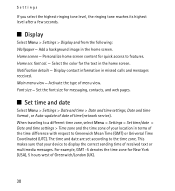
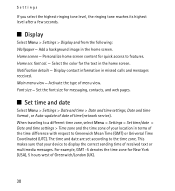
... zone for messaging, contacts, and web pages.
■ Set time and date
Select Menu > Settings > Date and time > Date and time settings, Date and time format , or Auto-update of date of Greenwich/London (UK).
30 The time and date are set according to Greenwich Mean Time (GMT) or Universal Time...
Nokia X2-01 User Guide in English - Page 38


...code is required when using a specific device feature which is required. A restriction password is protected by the PIN2 code. Set the device to be switched off. ..., calls and text messages are allowed only to and outgoing calls from your device. View the list of allowed phone numbers. You can access all of the authority certificates stored on the list. See also "Access codes", p....
Nokia X2-01 User Guide in English - Page 43


If you have accessed confidential information requiring passwords, empty the cache after each use a digital signature. The certificates are stored in the security module by the service ... > Security > Security module sett.
43 For such connections you to access or have accessed are saved in the cache. The phone supports WML scripts. For more information, contact your SIM card.
Nokia X2-01 User Guide in English - Page 46


...activate predictive text input, select Options > More > Prediction settings > Prediction > On. To change the character case, press
the shift key (the arrow key between letter and number mode, press the Function key.
This selection...text in screens. For a complete list of the phone's display language and can select the language that you can only be made from a message composition screen....
Nokia X2-01 User Guide in English - Page 52


...current time on selected days of time. Apps
■ Alarm clock
The alarm clock uses the time format set for the selected snooze time-out period and then resumes. To set a snooze time-out, ...select Snooze time-out and the length of the week, select Repeat alarm. If you let the phone continue to activate the device for calls. Alert tone and message
An alert tone sounds and flashes Alarm...
Nokia X2-01 User Guide in English - Page 66


Switch off if there is any radio transmitting equipment, including wireless phones, may use position at the ear or at least 1.5 centimeters (5/8 inch)... distance from external RF energy. Consult a physician or the manufacturer of inadequately protected medical devices. Any carry case, belt clip, or holder is used for the implanted medical device.
66
Data files or messages may be...
Similar Questions
How To Crack My Phones Memory Card Password Of Nokia X2-01
(Posted by masudAr 9 years ago)
I Have Forget Reset Password My Nokia X2-01.i Wil Restor My Phone What Shall I
(Posted by rizwansadiq606 10 years ago)

