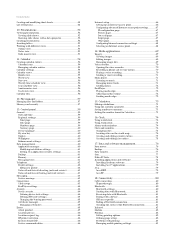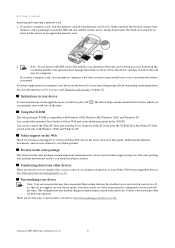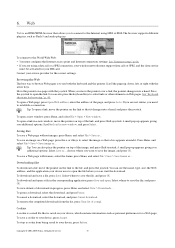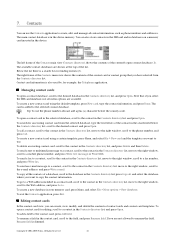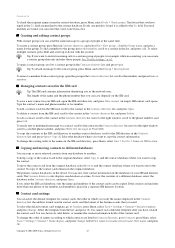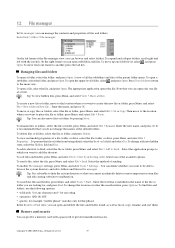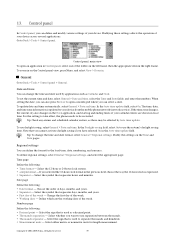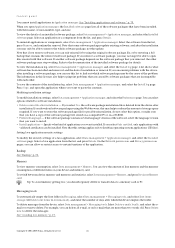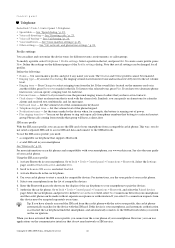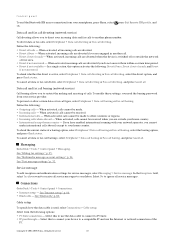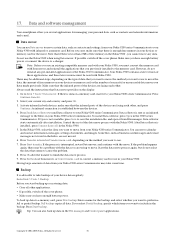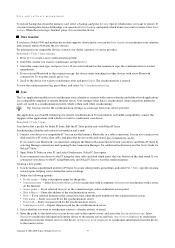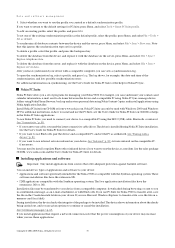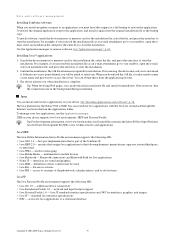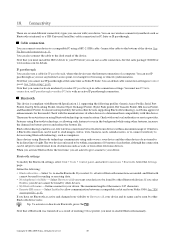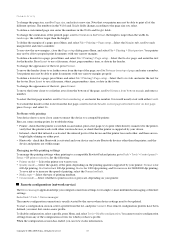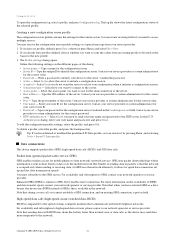Nokia 9300 Support Question
Find answers below for this question about Nokia 9300 - Smartphone 80 MB.Need a Nokia 9300 manual? We have 1 online manual for this item!
Question posted by Abedtabajah15 on August 29th, 2021
How I Can Setup Wireless On This Nokia 9300i Please Help
The person who posted this question about this Nokia product did not include a detailed explanation. Please use the "Request More Information" button to the right if more details would help you to answer this question.
Current Answers
Answer #1: Posted by SonuKumar on August 30th, 2021 12:36 AM
https://nokia-9300.helpdoc.net/en/nokia-9300-user-guide/control-panel/internet-setup/configuring-internet-connection-settings/
https://www.manualslib.com/manual/850117/Nokia-9300i.html?page=92
http://static.highspeedbackbone.net/pdf/Nokia_9300i_Manual.pdf
Please respond to my effort to provide you with the best possible solution by using the "Acceptable Solution" and/or the "Helpful" buttons when the answer has proven to be helpful.
Regards,
Sonu
Your search handyman for all e-support needs!!
Related Nokia 9300 Manual Pages
Similar Questions
How Can I Change Language To English On Nokia 9300i
(Posted by clayelectsdiary 10 years ago)
I Have Brought A Nokia 7205 Intrigue Mobile Phone From Us. To Make It Work In In
I have brought a nokia 7205 intrigue mobile phone from USA. To make it work, I approached many servi...
I have brought a nokia 7205 intrigue mobile phone from USA. To make it work, I approached many servi...
(Posted by man1150 11 years ago)
How I Can Change Picture Resolution In Nokia C5 03 Mobile Phone
HOW I CAN CHANGE PICTURE RESOLUTION IN NOKIA C5-03 MOBILE PHONE
HOW I CAN CHANGE PICTURE RESOLUTION IN NOKIA C5-03 MOBILE PHONE
(Posted by josekp 12 years ago)
Problem Of Mobile Phone
I have a problem with my mobile phone he wrote contact Serves
I have a problem with my mobile phone he wrote contact Serves
(Posted by compta2011 12 years ago)
How Do I Transfer/copy My Sms Messages To Pc
how do i transfer/copy my sms messages to pc
how do i transfer/copy my sms messages to pc
(Posted by rupinsharma 12 years ago)