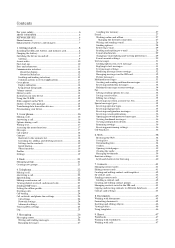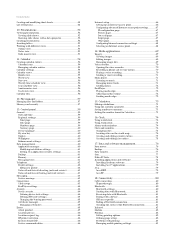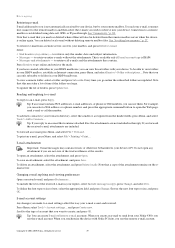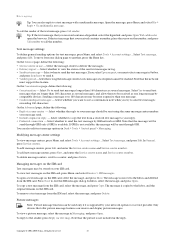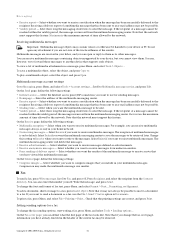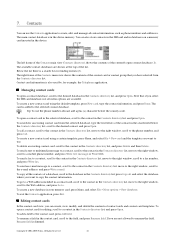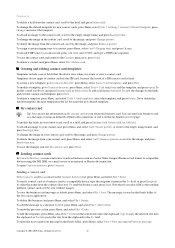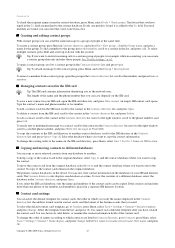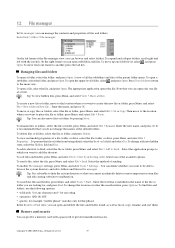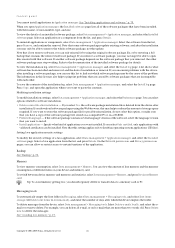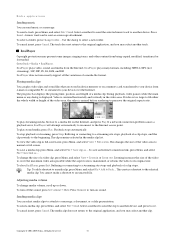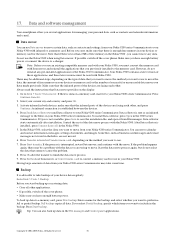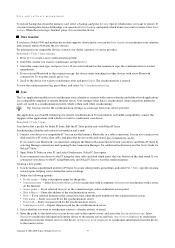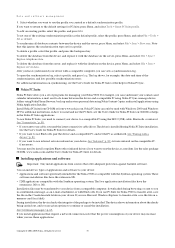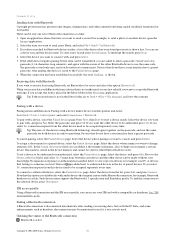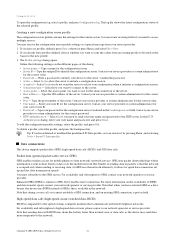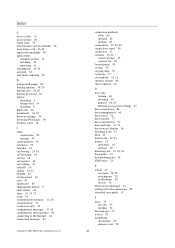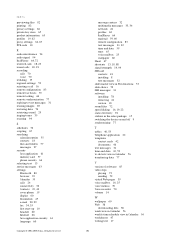Nokia 9300 Support Question
Find answers below for this question about Nokia 9300 - Smartphone 80 MB.Need a Nokia 9300 manual? We have 1 online manual for this item!
Question posted by rupinsharma on May 15th, 2011
How Do I Transfer/copy My Sms Messages To Pc
how do i transfer/copy my sms messages to pc
Current Answers
Answer #2: Posted by lilizhou on November 7th, 2011 2:29 AM
You can try the Mobile SMS Backup software, which can help back up SMS from mobiles to computer.
All is you.
Related Nokia 9300 Manual Pages
Similar Questions
Can Nokia C1- 01 Mobile Phone Be Charged From A Pc Using A Usb To Micro Usb
cable
cable
(Posted by lgraybr 10 years ago)
When E66 Mobile Phone Connected With Pc Via Usb Cables Message Shown Usb Device
not recognised how to solve
not recognised how to solve
(Posted by hbaq9fay 10 years ago)
How To Do Software Update In My Pc For My C6-01 Mobile Phone
(Posted by vmh11rts 10 years ago)
I Need Pc Suite And Cable Driver Dku-2 For Nokia 9300
I want to install Nokia 9300 PC Suite and cable driver to syn my Nokia 9300 to computer.Where can I ...
I want to install Nokia 9300 PC Suite and cable driver to syn my Nokia 9300 to computer.Where can I ...
(Posted by makberkhan999 11 years ago)
How To Copy Sms From Nokia 9300 To Pc ?
How to copy sms from nokia 9300 to pc ?
How to copy sms from nokia 9300 to pc ?
(Posted by oforomair 12 years ago)