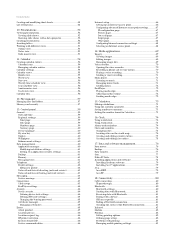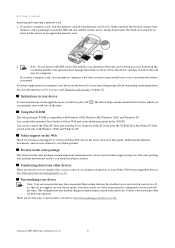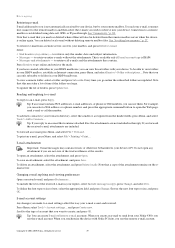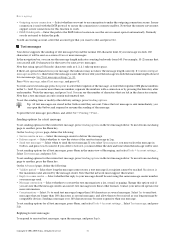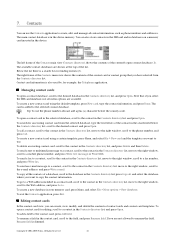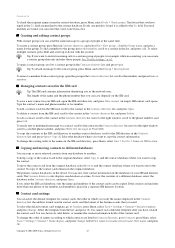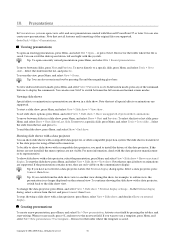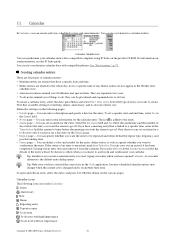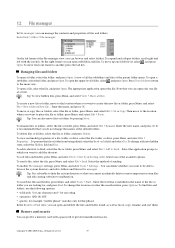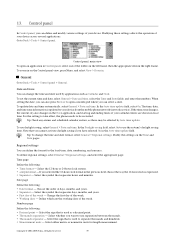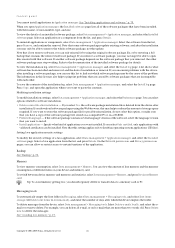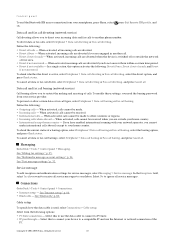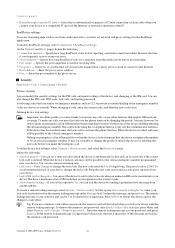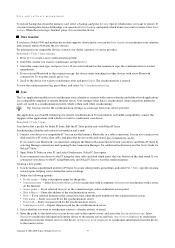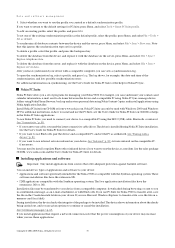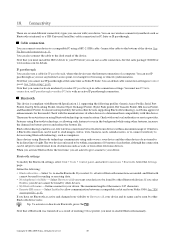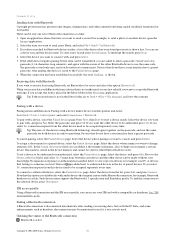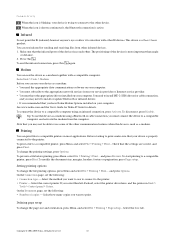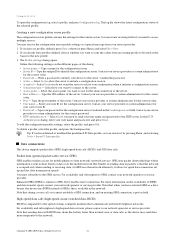Nokia 9300 Support Question
Find answers below for this question about Nokia 9300 - Smartphone 80 MB.Need a Nokia 9300 manual? We have 1 online manual for this item!
Question posted by makberkhan999 on October 22nd, 2012
I Need Pc Suite And Cable Driver Dku-2 For Nokia 9300
Current Answers
Answer #1: Posted by mech on January 17th, 2013 6:14 AM
simply download pc suit and connect your cell with pc to transfer media or any other required data
to download pc suit for your cell visit any of the following link
en.softonic.com/s/nokia-9300-pc-suite:symbian
www..filebuzz.com/.../Nokia_Pc_Suit_For_Nokia_9300/1.html
Related Nokia 9300 Manual Pages
Similar Questions
not recognised how to solve
How to copy sms from nokia 9300 to pc ?
hi i would like to know that how can i update my phone to symbain latest software can this happen...
how do i transfer/copy my sms messages to pc