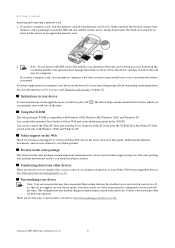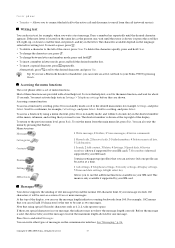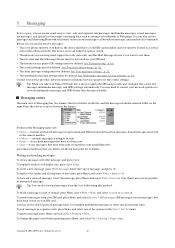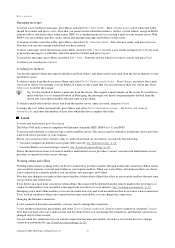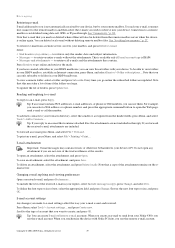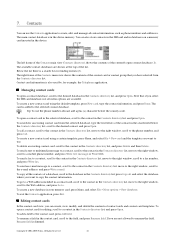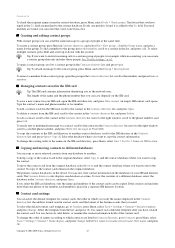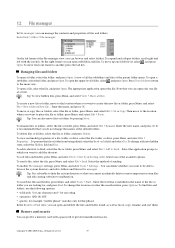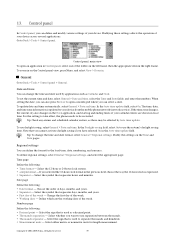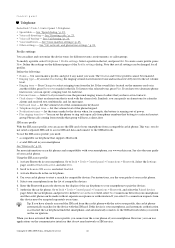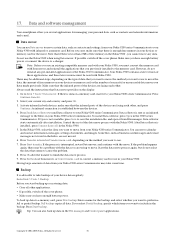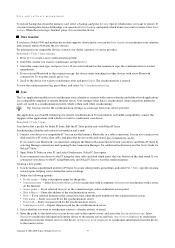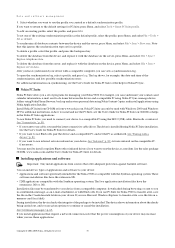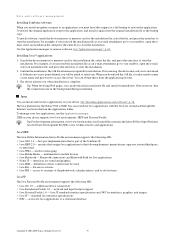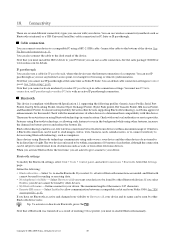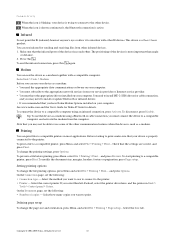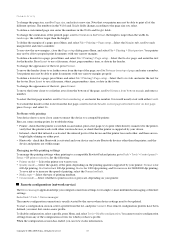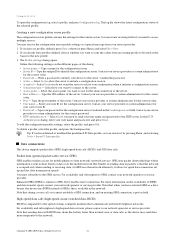Nokia 9300 Support Question
Find answers below for this question about Nokia 9300 - Smartphone 80 MB.Need a Nokia 9300 manual? We have 1 online manual for this item!
Question posted by shikhar4one on September 15th, 2011
Software Update Of Nokia 9300
hi i would like to know that how can i update my phone to symbain latest software can this happen i like this phone and i want to continue using it and also tell me about apps that will run on this phone shikhar padegaonkar india
Current Answers
Related Nokia 9300 Manual Pages
Similar Questions
How To Do Software Update In My Pc For My C6-01 Mobile Phone
(Posted by vmh11rts 10 years ago)
Software Update To C6-01 Device Software To My Mobile Phone. Very Urgent !
(Posted by vmh11rts 10 years ago)
I Need Pc Suite And Cable Driver Dku-2 For Nokia 9300
I want to install Nokia 9300 PC Suite and cable driver to syn my Nokia 9300 to computer.Where can I ...
I want to install Nokia 9300 PC Suite and cable driver to syn my Nokia 9300 to computer.Where can I ...
(Posted by makberkhan999 11 years ago)
How To Copy Sms From Nokia 9300 To Pc ?
How to copy sms from nokia 9300 to pc ?
How to copy sms from nokia 9300 to pc ?
(Posted by oforomair 12 years ago)
How Do I Transfer/copy My Sms Messages To Pc
how do i transfer/copy my sms messages to pc
how do i transfer/copy my sms messages to pc
(Posted by rupinsharma 12 years ago)