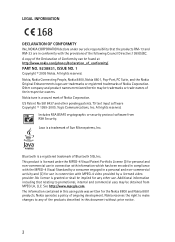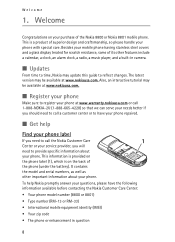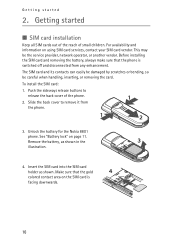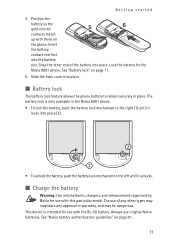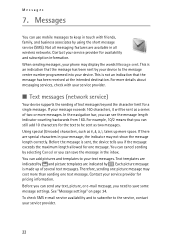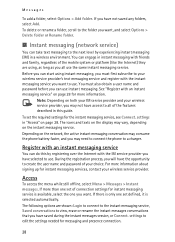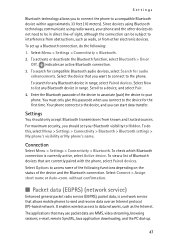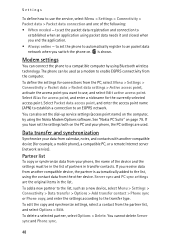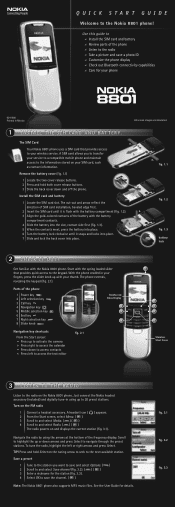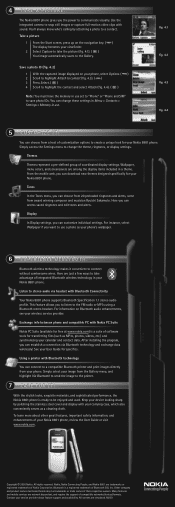Nokia 8801 Support Question
Find answers below for this question about Nokia 8801.Need a Nokia 8801 manual? We have 2 online manuals for this item!
Question posted by raptology225 on November 20th, 2012
8800 Or 8801
i tot i have 8800 classic bec everytime i put the *#0000# it will appear 8800 but in the back of the case it says 8801. is there any posibble problem for this. its there anything i can do to change the 8800 to 8801 whenever i type the special code *#0000#
Current Answers
Related Nokia 8801 Manual Pages
Similar Questions
No Display In Mobile Phone
I have a Nokia mobile phone model 6070 the display is not working when I try to switch on it
I have a Nokia mobile phone model 6070 the display is not working when I try to switch on it
(Posted by Swagatdash1978 3 years ago)
Sir How To Fix Auto Restart Of My Mobile Phone N5220/..?
(Posted by arostique20 11 years ago)
I Have Brought A Nokia 7205 Intrigue Mobile Phone From Us. To Make It Work In In
I have brought a nokia 7205 intrigue mobile phone from USA. To make it work, I approached many servi...
I have brought a nokia 7205 intrigue mobile phone from USA. To make it work, I approached many servi...
(Posted by man1150 11 years ago)
How I Can Change Picture Resolution In Nokia C5 03 Mobile Phone
HOW I CAN CHANGE PICTURE RESOLUTION IN NOKIA C5-03 MOBILE PHONE
HOW I CAN CHANGE PICTURE RESOLUTION IN NOKIA C5-03 MOBILE PHONE
(Posted by josekp 11 years ago)
Problem Of Mobile Phone
I have a problem with my mobile phone he wrote contact Serves
I have a problem with my mobile phone he wrote contact Serves
(Posted by compta2011 12 years ago)