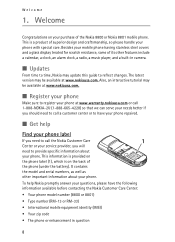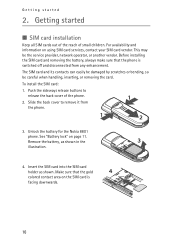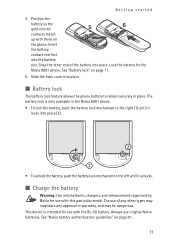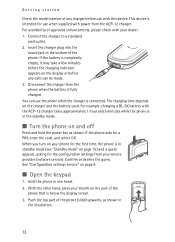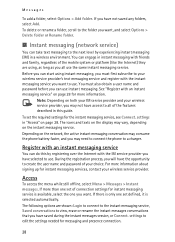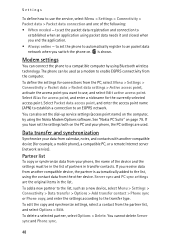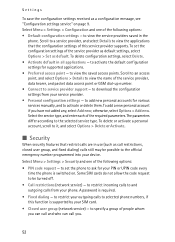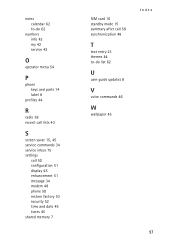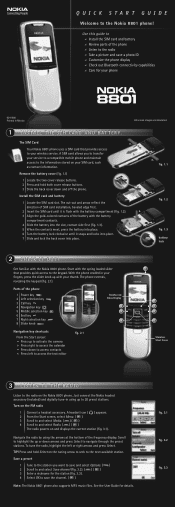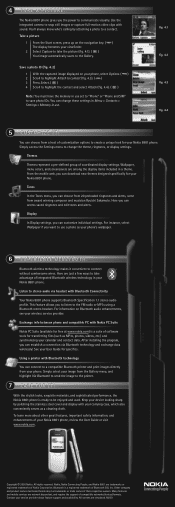Nokia 8801 Support and Manuals
Get Help and Manuals for this Nokia item

Most Recent Nokia 8801 Questions
8800 Or 8801
i tot i have 8800 classic bec everytime i put the *#0000# it will appear 8800 but in the back of the...
i tot i have 8800 classic bec everytime i put the *#0000# it will appear 8800 but in the back of the...
(Posted by raptology225 11 years ago)
Nokia 8801 Videos
Popular Nokia 8801 Manual Pages
Nokia 8801 Reviews
We have not received any reviews for Nokia yet.