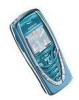Nokia 7210 Support Question
Find answers below for this question about Nokia 7210 - Cell Phone - GSM.Need a Nokia 7210 manual? We have 1 online manual for this item!
Question posted by shashiichake88 on May 26th, 2013
My Nokia 7210c Mobile Show White Display &few Seconds Display Is Gone
The person who posted this question about this Nokia product did not include a detailed explanation. Please use the "Request More Information" button to the right if more details would help you to answer this question.
Current Answers
There are currently no answers that have been posted for this question.
Be the first to post an answer! Remember that you can earn up to 1,100 points for every answer you submit. The better the quality of your answer, the better chance it has to be accepted.
Be the first to post an answer! Remember that you can earn up to 1,100 points for every answer you submit. The better the quality of your answer, the better chance it has to be accepted.
Related Nokia 7210 Manual Pages
User Guide - Page 7
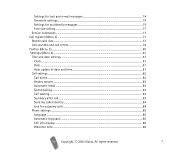
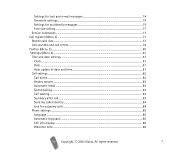
... answer...83 Automatic redial ...83 Speed dialling ...83 Call waiting ...83 Summary after call...83 Send my caller identity ...84 Line for outgoing calls ...84 Phone settings ...85 Language...85 Automatic keyguard...85 Cell info display...86 Welcome note...86
Copyright © 2003 Nokia. All rights reserved.
7
User Guide - Page 8


... Screen saver ...88 Display brightness ...89 Tone settings ...89 Accessory settings...90 Security settings...91 Restore factory settings ...92 Alarm clock (Menu 5)...92 Radio (Menu 6)...93 Tuning a radio channel...94 Using the radio ...94 Gallery (Menu 7) ...96 Organiser (Menu 8) ...98 Calendar...98 Making a calendar note...99 When the phone sounds an alarm...
User Guide - Page 12
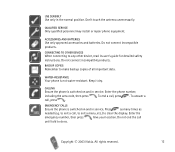
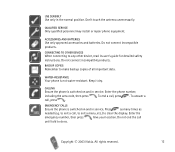
...not end the call , press . Copyright © 2003 Nokia. ACCESSORIES AND BATTERIES
Use only approved accessories and batteries. CALLING
Ensure the phone is not water-resistant. Press
as many times as
needed... copies of all important data. to clear the display. Give your location. Do not connect incompatible products. WATER-RESISTANCE
Your phone is switched on and in the normal position. ...
User Guide - Page 14
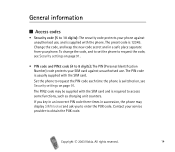
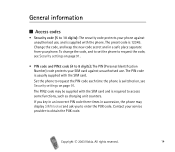
...The preset code is supplied with the SIM card. To change the code, and to set the phone to request the code, see Security settings on page 91.
• PIN code and PIN2 code... code (5 to 10 digits): The security code protects your phone against unauthorised use , and is 12345. Copyright © 2003 Nokia. The PIN2 code may display SIM blocked and ask you key in an incorrect PIN code...
User Guide - Page 16
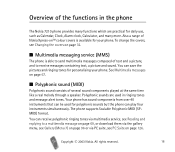
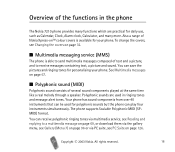
...clock, Calculator, and many functions which are used for personalising your phone. All rights reserved.
16
Your phone has sound components from over 40 instruments that can receive polyphonic ...Suite on page 126. Overview of the functions in the phone
The Nokia 7210 phone provides many more. Also a range of Nokia Xpress-onTM colour covers is able to send multimedia messages ...
User Guide - Page 18
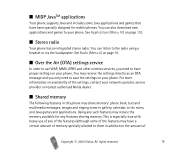
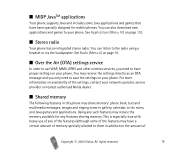
...although some Java applications and games that have been specially designed for mobile phones. This is especially true with heavy use WAP, MMS, GPRS and...phone. You may share memory: phone book, text and multimedia messages, images and ringing tones in addition to the amount of
Copyright © 2003 Nokia. For more information on availability of the settings, contact your phone...
User Guide - Page 19
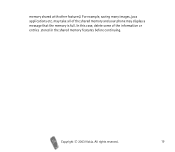
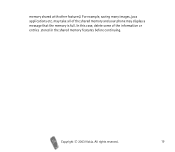
For example, saving many images, java applications etc. memory shared with other features). Copyright © 2003 Nokia.
may take all of the information or entries stored in the shared memory features before continuing. In this case, delete some of the shared memory and your phone may display a message that the memory is full. All rights reserved.
19
User Guide - Page 20
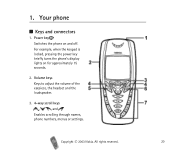
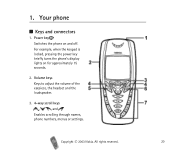
For example, when the keypad is locked, pressing the power key briefly turns the phone's display lights on and off. Power key Switches the phone on for approximately 15 seconds.
2.
1. All rights reserved.
20 Volume keys Keys to adjust the volume of the earpiece, the headset and the loudspeaker.
3. 4-way scroll keys , , and
Enables scrolling...
User Guide - Page 21
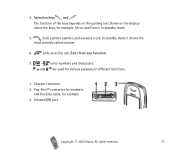
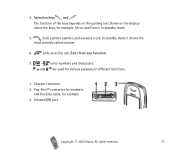
... data cable, for various purposes in standby mode.
5. Infrared (IR) port
Copyright © 2003 Nokia. ends an active call .
Charger connector 2. 4. Selection keys and
The function of the keys depends on the guiding text shown on the display above the keys, for example, Menu and Names in different functions.
1. Exits from any...
User Guide - Page 24
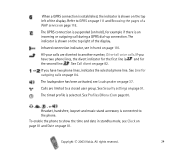
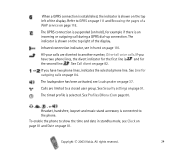
...Nokia. The indicator is an incoming or outgoing call during a GPRS dial-up connection.
All rights reserved.
24 To enable the phone to a closed user group. The GPRS connection is suspended (on the top right of the display. If you have two phone...to another number, Divert all voice calls.
See Line for the second line . The loudspeaker has been activated, see Infrared on the ...
User Guide - Page 31
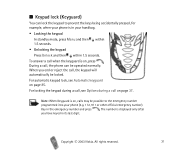
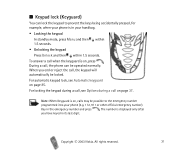
..., see Options during a call, see Automatic keyguard on page 37.
Copyright © 2003 Nokia. All rights reserved.
31 ■ Keypad lock (Keyguard)
You can be operated normally.... 1.5 seconds. • Unlocking the keypad Press Unlock and then within 1.5 seconds. To answer a call , the phone can lock the keypad to the emergency number programmed into your phone is displayed only ...
User Guide - Page 78
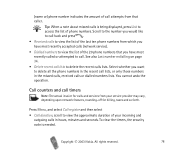
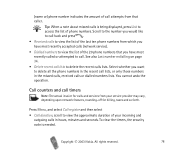
...20 phone numbers that caller. Select whether you have most recently accepted calls (network service). • Dialled numbers to call lists, or only those numbers in hours, minutes and seconds. Press...To clear the timers, the security code is being displayed, press List to view the approximate duration of phone numbers. Copyright © 2003 Nokia. Tip: When a note about missed calls is...
User Guide - Page 81
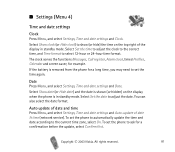
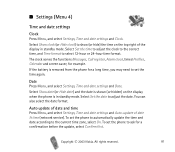
...Press Menu, and select Settings, Time and date settings and Auto-update of the display in standby mode. To set the phone to ask for a confirmation before the update, select Confirm first. Date Press Menu,..., for a long time, you may need to the current time zone, select On. Copyright © 2003 Nokia. Select Show date (or Hide date) and the date is shown (or hidden) on the top right of...
User Guide - Page 85
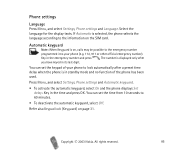
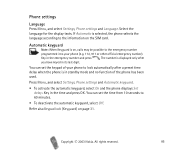
... . You can set the time from 10 seconds to the information on page 31.
All rights reserved.
85 Press Menu, and select Settings, Phone settings and Automatic keyguard.
• To activate the automatic keyguard, select On and the phone displays Set delay:.
The number is selected, the phone selects the language according to 60 minutes...
User Guide - Page 87
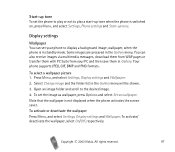
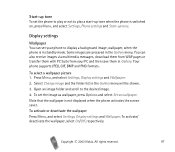
... mode. Copyright © 2003 Nokia. Start-up tone To set the phone to play a start-up tone when the phone is switched on, press Menu, and select Settings, Phone settings and Start-up tone.
Your phone supports JPEG, GIF, BMP and PNG formats. Note that the wallpaper is not displayed when the phone activates the screen saver.
User Guide - Page 88
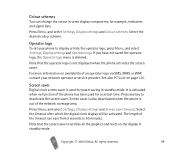
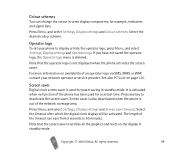
... Suite on the display in standby mode.
Copyright © 2003 Nokia. All rights reserved.
88
Screen saver is also deactivated when the phone is dimmed. Press Menu, and select Settings, Display settings and Screen ...Colour schemes You can vary from 5 seconds to 60 minutes.
Select the desired colour scheme. Select the timeout after which the digital clock display will be activated.
User Guide - Page 107
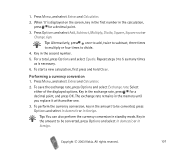
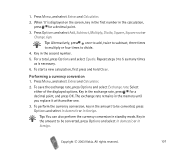
...rate. The exchange rate remains in the second number.
5.
Press Options and select Add..., press for a decimal point, and press OK. Copyright © 2003 Nokia. When '0' is necessary.
6. Performing a currency conversion 1. Press Menu, ...memory until you replace it with another one.
3.
Select either of the displayed options. Key in standby mode.
1. To start a new calculation, ...
User Guide - Page 108
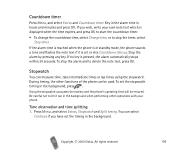
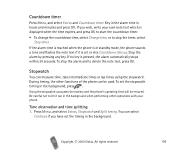
... Copyright © 2003 Nokia. During timing, the other operations with your own note text which is displayed when the time expires, ...seconds. Time observation and time splitting 1. Be careful not to delete the note text, press OK. Countdown timer
Press Menu, and select Extras and Countdown timer. If no key is set the timing in the background when performing other functions of the phone...
User Guide - Page 126
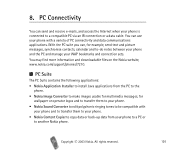
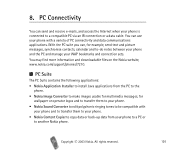
... and connection sets. You may find more information and downloadable files on the Nokia website, www.nokia.com/support/phones/7210.
■ PC Suite
The PC Suite contains the following applications: • Nokia Application Installer to install Java applications from your phone. • Nokia Sound Converter to edit polyphonic ringing tones to be compatible with a variety of...
User Guide - Page 136
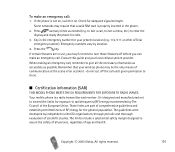
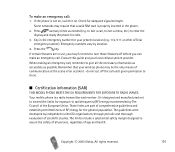
...evaluation of the European Union. Copyright © 2003 Nokia. Press
as many times as possible. Press the
key. ...card is designed and manufactured not to clear the
display and ready the phone for your local cellular service provider. To make ...as accurately as needed (e.g. Your mobile phone is not on, switch it on. These limits are in the phone.
2. The limits include a substantial...
Similar Questions
Nokia 1221 Cell Phone
Does Nokia cell phone have a sim card , & if so how do you change it ? Thanks
Does Nokia cell phone have a sim card , & if so how do you change it ? Thanks
(Posted by biking20042003 8 years ago)
Location Of Display Ic In Nokia 7210 Supernova Mobile
(Posted by akhileshrathaur2001 9 years ago)
Why Nokia 5220 Xpressmusic Is Not Starting It Shows White Display
(Posted by tirzoiks 9 years ago)
When I Receive Any Sms Then The Time Displayed Of Receieving The Sms Is Near Abo
(Posted by ttina876 11 years ago)