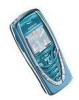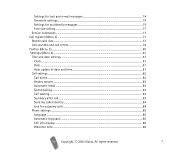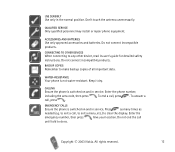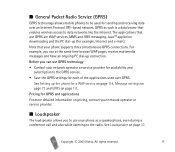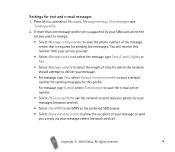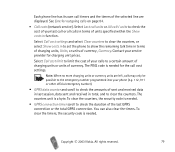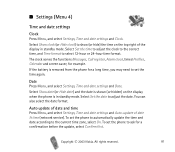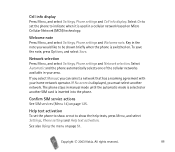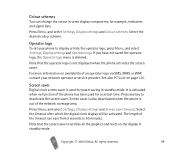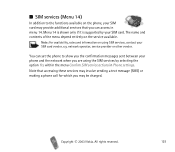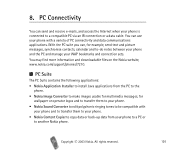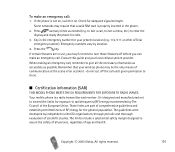Nokia 7210 Support Question
Find answers below for this question about Nokia 7210 - Cell Phone - GSM.Need a Nokia 7210 manual? We have 1 online manual for this item!
Question posted by ttina876 on May 5th, 2012
When I Receive Any Sms Then The Time Displayed Of Receieving The Sms Is Near Abo
The person who posted this question about this Nokia product did not include a detailed explanation. Please use the "Request More Information" button to the right if more details would help you to answer this question.
Current Answers
Related Nokia 7210 Manual Pages
Similar Questions
Location Of Display Ic In Nokia 7210 Supernova Mobile
(Posted by akhileshrathaur2001 9 years ago)
My Nokia 7210c Mobile Show White Display &few Seconds Display Is Gone
(Posted by shashiichake88 10 years ago)
My Nokia Ph Gives The Wrong Receiving Time On Incoming Txt Messages
my nokia phone 7230 does not give the coorect time on receiving messages. The date and time on it ar...
my nokia phone 7230 does not give the coorect time on receiving messages. The date and time on it ar...
(Posted by kauris3 12 years ago)