Nokia 5220 XpressMusic Support Question
Find answers below for this question about Nokia 5220 XpressMusic.Need a Nokia 5220 XpressMusic manual? We have 1 online manual for this item!
Question posted by tirzoiks on August 2nd, 2014
Why Nokia 5220 Xpressmusic Is Not Starting It Shows White Display
The person who posted this question about this Nokia product did not include a detailed explanation. Please use the "Request More Information" button to the right if more details would help you to answer this question.
Current Answers
There are currently no answers that have been posted for this question.
Be the first to post an answer! Remember that you can earn up to 1,100 points for every answer you submit. The better the quality of your answer, the better chance it has to be accepted.
Be the first to post an answer! Remember that you can earn up to 1,100 points for every answer you submit. The better the quality of your answer, the better chance it has to be accepted.
Related Nokia 5220 XpressMusic Manual Pages
Nokia 5220 XpressMusic User Guide in US English - Page 4


...started 11 Install SIM card and battery 11 Insert a microSD card 12 Remove the memory card 13 Charge the battery 13 Antenna 13 Headset 13 Attach a lanyard 14 Keys and parts 15 Switch the phone on and off 16 Standby mode 16
Display...an e-mail and reply 24 New e-mail notifications 24 Flash messages 24 Nokia Xpress audio messages 25 Instant messaging 25 Info messages, SIM messages, and ...
Nokia 5220 XpressMusic User Guide in US English - Page 9


...a Nokia Care point or your phone dealer.
● The barring password is displayed. ...phone is required to your phone (network service). See "Nokia support", p. 10.
Important: Use only services that you have received the settings as mobile internet services, the multimedia messaging service (MMS), Nokia...Nokia phone and register to download new content (for your Nokia phone, plus free ...
Nokia 5220 XpressMusic User Guide in US English - Page 13
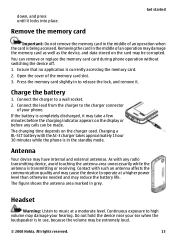
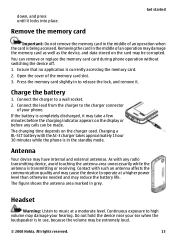
...minutes before the charging indicator appears on the display or before any radio transmitting device, avoid ...169; 2008 Nokia. As with any calls can remove or replace the memory card card during phone operation without switching...until it locks into place. Remove the memory card
Get started
Important: Do not remove the memory card in the ...shows the antenna area marked in the standby mode.
Nokia 5220 XpressMusic User Guide in US English - Page 15


Keys and parts
Get started
1 Earpiece
2 Charger connector
3 Music key (rewind)
4 Music key (play/pause)
5 Music key (fast forward)
6 Left selection key
7 Call key
8 Keypad
9 Eyelet for lanyard
10 Display
11 Navi™ key; hereafter referred to as 12 Right selection key scroll key
13 Power key and end key
14 Memory card...
Nokia 5220 XpressMusic User Guide in US English - Page 16
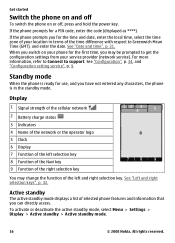
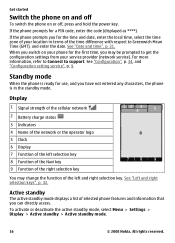
...Menu > Settings > Display > Active standby > Active standby mode.
16
© 2008 Nokia. See "Configuration", p. 34, and "Configuration setting service", p. 9.
Standby mode
When the phone is in terms ...started
Switch the phone on and off
To switch the phone on your phone for the time and date, enter the local time, select the time zone of your service provider (network service). Display...
Nokia 5220 XpressMusic User Guide in US English - Page 17
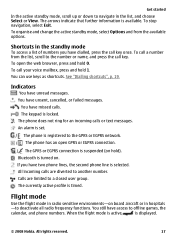
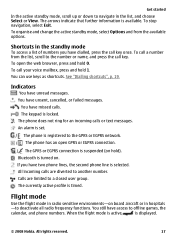
...hospitals
-to offline games, the
calendar, and phone numbers. To open GPRS or EGPRS connection.
/ The GPRS or EGPRS connection is displayed.
© 2008 Nokia.
You have unread messages. All incoming calls are...second phone line is turned on board aircraft or in the standby mode
To access a list of numbers you have missed calls. The currently active profile is timed. Get started
In...
Nokia 5220 XpressMusic User Guide in US English - Page 18
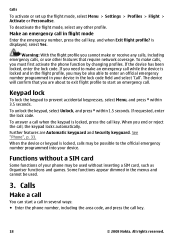
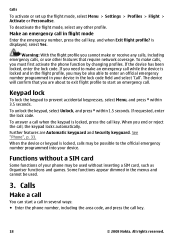
... the keypad to the official emergency number programmed into your phone may be also able to start a call in the menus and cannot be used without ... mode Enter the emergency number, press the call key.
18
© 2008 Nokia. If the device has been locked, enter the lock code.
Calls
To activate... displayed, select Yes. is locked, press the call , the keypad locks automatically.
Nokia 5220 XpressMusic User Guide in US English - Page 21


...To access the menu, select Menu. 2. Start writing a word, using traditional text input,...select Back. Navigate the menus
The phone offers you an extensive range of the... that are grouped into menus. 1. Start writing the next word.
5. Scroll through the menu... to where you intended to write is displayed after the word, the word you want...phone automatically changes a text message to move the menu,...
Nokia 5220 XpressMusic User Guide in US English - Page 22
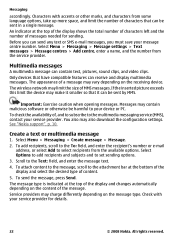
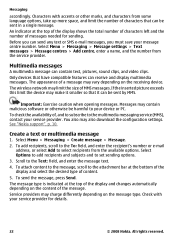
... limit the number of messages needed for details.
22
© 2008 Nokia.
Select Menu > Messaging > Create message > Message. 2. The appearance of a message may limit the size of content. 5. Messaging
accordingly.
The message type is indicated at the top of the display shows the total number of characters left and the number of characters...
Nokia 5220 XpressMusic User Guide in US English - Page 23
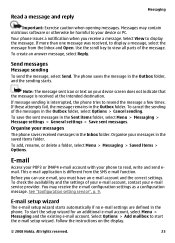
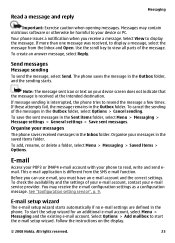
... to start the setup wizard for an additional e-mail account, select Menu > Messaging and the existing e-mail account. Follow the instructions on your phone to display a message..., select the message from the SMS e-mail function.
Note: The message sent icon or text on the display.
© 2008 Nokia.
See "Configuration setting...
Nokia 5220 XpressMusic User Guide in US English - Page 29


... and receive data over an internet protocol (IP)-based network. and the device that allows mobile phones to the internet without PC Suite software. Enter a passcode (up a Bluetooth connection Select ... is closed.
● Always online - to automatically connect to use Nokia approved enhancements for your phone automatically opens a packet data connection to the network access point (NAP)...
Nokia 5220 XpressMusic User Guide in US English - Page 30


... Menu > Settings > Connectivity > USB data cable and the desired USB mode. Select a backup file stored on the memory card or on the Nokia website. See "Nokia support", p. 10.
11.
to transfer data between your phone and another phone using Bluetooth technology. ● Create backup - All rights reserved. Synchronise or copy selected data between the...
Nokia 5220 XpressMusic User Guide in US English - Page 33


Automatic selects the language according to select whether the phone shows help texts ● Start-up tone - See "Software updates over the air", p. 34. ● Operator selection - to the information on ● Confirm SIM actions - to set the display language of your phone to use your phone.
Settings
● Send my caller ID - to ask for making...
Nokia 5220 XpressMusic User Guide in US English - Page 35


... is required when using a specific phone feature which is on the display.
4.
update to download and install a software update. Select Phone to request the security code whenever ...Select Menu > Settings > Phone > Phone updates to change the security code, PIN code, UPIN code, PIN2 code, or barring password
© 2008 Nokia. to start the installation. phone softw. The software update...
Nokia 5220 XpressMusic User Guide in US English - Page 38
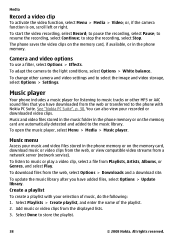
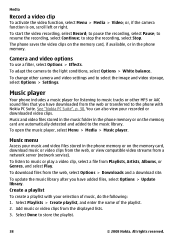
...All rights reserved. to the phone with your recorded or downloaded video clips. to stop the recording, select Stop.
To download files from the displayed lists. 3. Create a playlist
To create a playlist with Nokia PC Suite. to resume the...To adapt the camera to the light conditions, select Options > White balance. To open the music player, select Menu > Media > Music player.
Nokia 5220 XpressMusic User Guide in US English - Page 39
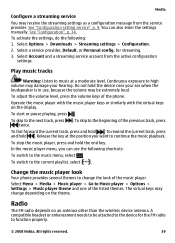
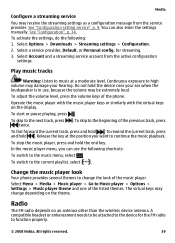
...may be attached to function properly.
© 2008 Nokia. To skip to the current playlist, select
. ... on the display. You can use , because the volume may change the look
Your phone provides several themes... to music at the position you can also enter the settings manually. Select Options > Downloads > Streaming settings > Configuration. 2. To start...
Nokia 5220 XpressMusic User Guide in US English - Page 40


... and select it. change the radio frequency in 0.05 MHz steps, briefly press or .
2.
To start the search, select and hold the device near your ear when the loudspeaker is in to high volume...the station list. To change on the display, scroll left or right.
40
© 2008 Nokia. to enter the frequency of the tuned in station, select RDS on the display, scroll left or right to a ...
Nokia 5220 XpressMusic User Guide in US English - Page 42
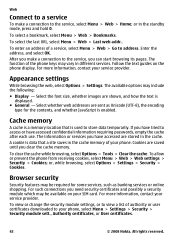
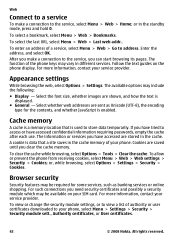
... view a list of the phone keys may include the following:
● Display - All rights reserved. or in different services.
After you can start browsing its pages. The function... To enter an address of your phone, select Menu > Settings > Security > Security module sett., Authority certificates, or User certificates.
42
© 2008 Nokia. If you have accessed confidential information...
Nokia 5220 XpressMusic User Guide in US English - Page 45
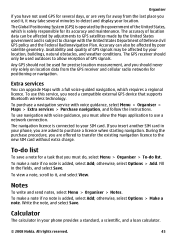
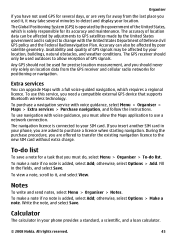
...a note, scroll to your phone provides a standard, a scientific, and a loan calculator.
© 2008 Nokia. Notes
To write and send...the purchase procedure, you are asked to purchase a licence when starting navigation. Any GPS should only be used for precise location measurement...not used GPS for several minutes to detect and display your phone, you must allow reception of GPS signals.
...
Nokia 5220 XpressMusic User Guide in US English - Page 46
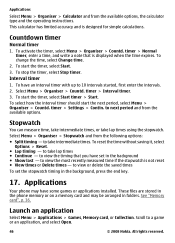
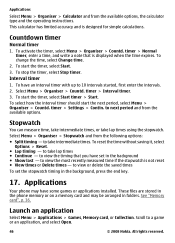
...up to view the timing that is displayed when the time expires.
timer > Settings > Contin. to 10 intervals started, first enter the intervals. 2. ...Nokia. See "Memory card", p. 36. To have set the stopwatch timing in the phone memory or on a memory card and may have some games or applications installed. Applications
Your phone may be arranged in the background ● Show...
Similar Questions
No Display In Mobile Phone
I have a Nokia mobile phone model 6070 the display is not working when I try to switch on it
I have a Nokia mobile phone model 6070 the display is not working when I try to switch on it
(Posted by Swagatdash1978 3 years ago)
How To Restore Software On Nokia 5220 Xpressmusic
(Posted by rdjimnc 9 years ago)
My Nokia 7210c Mobile Show White Display &few Seconds Display Is Gone
(Posted by shashiichake88 10 years ago)
Sir How To Fix Auto Restart Of My Mobile Phone N5220/..?
(Posted by arostique20 11 years ago)

