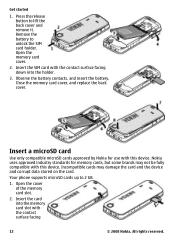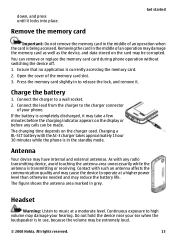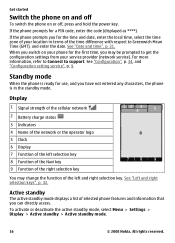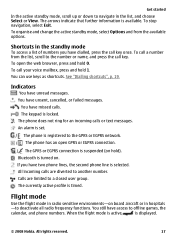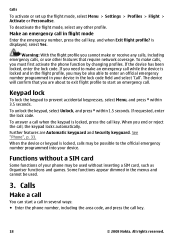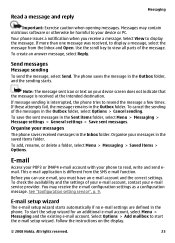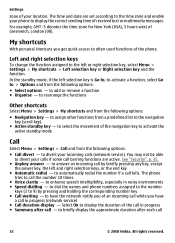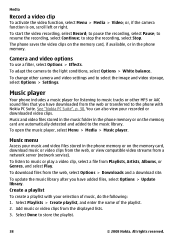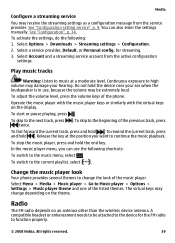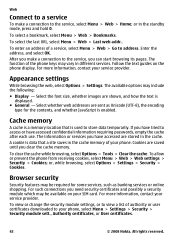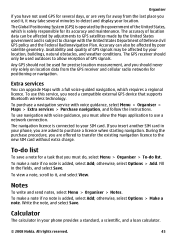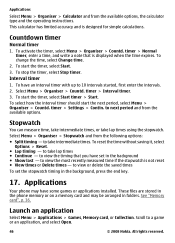Nokia 5220 XpressMusic Support Question
Find answers below for this question about Nokia 5220 XpressMusic.Need a Nokia 5220 XpressMusic manual? We have 1 online manual for this item!
Question posted by vishnu4karthik on May 9th, 2012
Phone Not Starting
sir,
when my phone is started ..on the main screen the unlock is given then when i start to unlock my phone it get stuck and a white screen appear and get switched off..... every time the same happen.........what can i do...
thank you
Current Answers
Related Nokia 5220 XpressMusic Manual Pages
Similar Questions
Why Nokia 5220 Xpressmusic Is Not Starting It Shows White Display
(Posted by tirzoiks 9 years ago)
How To Open My A Security Code In My Phone When It Shut Down Two Times?
(Posted by gheleen 10 years ago)
I Needed 5220 Xpressmusic Software For Mine Mobile
plz. mere mobile ka software currupt ho gaya hai mujhe software download karne ka upay batawe..........
plz. mere mobile ka software currupt ho gaya hai mujhe software download karne ka upay batawe..........
(Posted by rkkaushal76 11 years ago)
New Nokia Asha 303 When I Lock The Phone The Main Screen The Lights Should Go Of
nokia asha 303 when i lock the main screen lights doesnt go off so for anyone its easy to open the p...
nokia asha 303 when i lock the main screen lights doesnt go off so for anyone its easy to open the p...
(Posted by rajithaknair1 12 years ago)