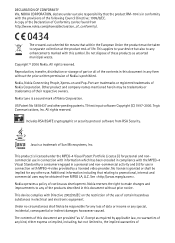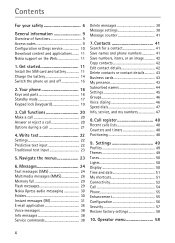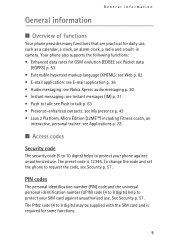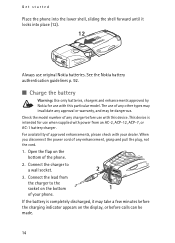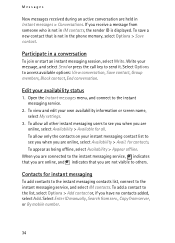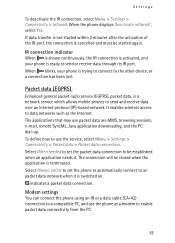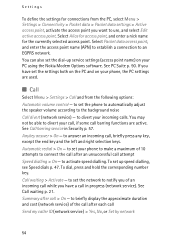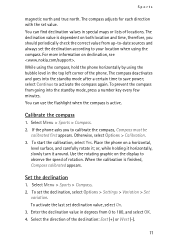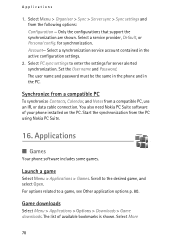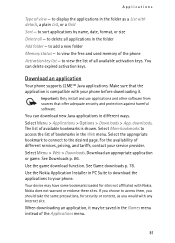Nokia 5140i Support Question
Find answers below for this question about Nokia 5140i.Need a Nokia 5140i manual? We have 1 online manual for this item!
Question posted by mehulsabharwal on August 27th, 2012
Where To Uy Body Of Nokia 5140 I
i want to buy the body of nokia 5140 i body
Current Answers
Answer #1: Posted by mvivekt510 on August 27th, 2012 1:11 AM
You can buy it from the website "whosesale-phoneparts.com"...I am providing you the link,
http://www.wholesale-phoneparts.com/Nokia-5140-Middle-Body-Frame.html
Related Nokia 5140i Manual Pages
Similar Questions
Nokia 5140i Broken Screen
I got the data cable but now it tells me either one of two things. My Windows program are to advance...
I got the data cable but now it tells me either one of two things. My Windows program are to advance...
(Posted by dawes 11 years ago)
Nokia 5140i
My Nokia 5140i screen is cracked and I cannot see anything. Need to download all my photo's and cont...
My Nokia 5140i screen is cracked and I cannot see anything. Need to download all my photo's and cont...
(Posted by dawes 11 years ago)
I Have Brought A Nokia 7205 Intrigue Mobile Phone From Us. To Make It Work In In
I have brought a nokia 7205 intrigue mobile phone from USA. To make it work, I approached many servi...
I have brought a nokia 7205 intrigue mobile phone from USA. To make it work, I approached many servi...
(Posted by man1150 11 years ago)
How I Can Change Picture Resolution In Nokia C5 03 Mobile Phone
HOW I CAN CHANGE PICTURE RESOLUTION IN NOKIA C5-03 MOBILE PHONE
HOW I CAN CHANGE PICTURE RESOLUTION IN NOKIA C5-03 MOBILE PHONE
(Posted by josekp 12 years ago)
Problem Of Mobile Phone
I have a problem with my mobile phone he wrote contact Serves
I have a problem with my mobile phone he wrote contact Serves
(Posted by compta2011 12 years ago)