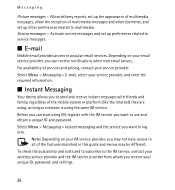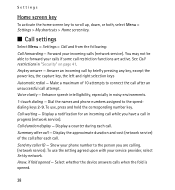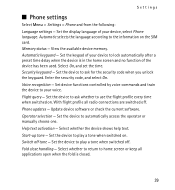Nokia 3711 fold Support Question
Find answers below for this question about Nokia 3711 fold.Need a Nokia 3711 fold manual? We have 1 online manual for this item!
Question posted by cuz9mm on September 22nd, 2011
Cant Access Phonebook.
Tried to access my phonebook but keep getting the following message, Contact service provider for synchronization setting, didnt setup anything of the sorts. Nokia 3711.
Current Answers
Related Nokia 3711 fold Manual Pages
Similar Questions
Nokia 3711 Fold 3g
How can i make a video call by my Nokia 3711 fold using a 3G sim?
How can i make a video call by my Nokia 3711 fold using a 3G sim?
(Posted by kebfet 11 years ago)
How I Can Change Picture Resolution In Nokia C5 03 Mobile Phone
HOW I CAN CHANGE PICTURE RESOLUTION IN NOKIA C5-03 MOBILE PHONE
HOW I CAN CHANGE PICTURE RESOLUTION IN NOKIA C5-03 MOBILE PHONE
(Posted by josekp 12 years ago)
Phonebook Out Of Order
I had a new 3G Sim card installed 2 days ago and now my phonebook is in no particular order. It was ...
I had a new 3G Sim card installed 2 days ago and now my phonebook is in no particular order. It was ...
(Posted by nantorci 12 years ago)
No Reception Or Dialing
When In My Home, Phone Does Not Ring When Dialed
(Posted by itzickf 12 years ago)
Problem Of Mobile Phone
I have a problem with my mobile phone he wrote contact Serves
I have a problem with my mobile phone he wrote contact Serves
(Posted by compta2011 12 years ago)