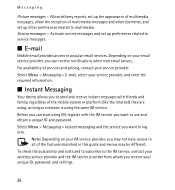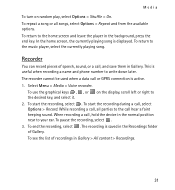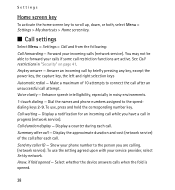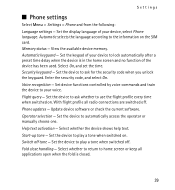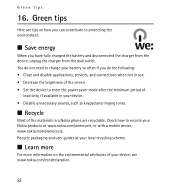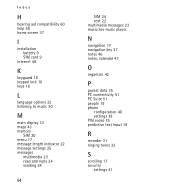Nokia 3711 fold Support Question
Find answers below for this question about Nokia 3711 fold.Need a Nokia 3711 fold manual? We have 1 online manual for this item!
Question posted by itzickf on August 23rd, 2011
No Reception Or Dialing When In My Home, Phone Does Not Ring When Dialed
The person who posted this question about this Nokia product did not include a detailed explanation. Please use the "Request More Information" button to the right if more details would help you to answer this question.
Current Answers
Related Nokia 3711 fold Manual Pages
Similar Questions
I Want To Know How I Can Make My Phone Start Ringing Out Again
(Posted by darlingtonogboh 1 year ago)
How Can I Remove Clock From Home Screen On C6-00 Mobile Phone
How can i remove clock from home screen on c6-00 mobile phone
How can i remove clock from home screen on c6-00 mobile phone
(Posted by Venkys1992 12 years ago)
Cant Access Phonebook.
Tried to access my phonebook but keep getting the following message, Contact service provider for sy...
Tried to access my phonebook but keep getting the following message, Contact service provider for sy...
(Posted by cuz9mm 12 years ago)
Phonebook Out Of Order
I had a new 3G Sim card installed 2 days ago and now my phonebook is in no particular order. It was ...
I had a new 3G Sim card installed 2 days ago and now my phonebook is in no particular order. It was ...
(Posted by nantorci 12 years ago)