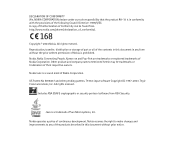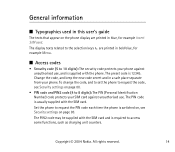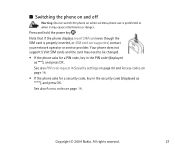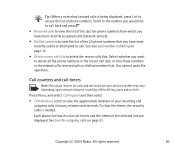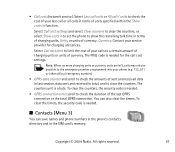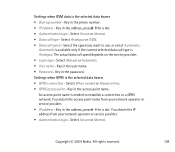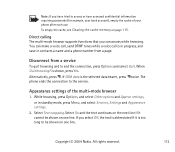Nokia 3120 Support Question
Find answers below for this question about Nokia 3120 - Cell Phone - GSM.Need a Nokia 3120 manual? We have 1 online manual for this item!
Question posted by lovelifetip on March 24th, 2013
Phone Security Password
I have forgotten my security code for mobile.
Model- Nokia 3120 classic
Current Answers
Answer #1: Posted by brilliantV on March 24th, 2013 5:26 AM
The only people who can reset your security password are a Nokia Care Point. Take your phone and proof that you own it along to your local NCP but do a backup first with PC Suite because the operation might well entail reformatting the phone.
Check here for more details
Hope this helps!
You can visit my blog
http://thegreatlittleblog.blogspot.in/
It has everything must read articles, humour, info, amazing pics, how to.....
Give it a try coz its worth it!
Related Nokia 3120 Manual Pages
Similar Questions
I Can't Seem To Get My Phone To Reveive A Signal,
(nokia 310 I think) i must have changed a setting, but can't find how to get back, no matter what si...
(nokia 310 I think) i must have changed a setting, but can't find how to get back, no matter what si...
(Posted by david2377 8 years ago)
Where To Find Security Code For Nokia 6700 Classic Gold Edition
(Posted by claymginger 9 years ago)
How To Reset Security Code On Nokia 6700 Classic Gold Edition
(Posted by minelle 10 years ago)
Nokia 3120 The Phone Is Selected Automatic Earphon(handset)mode Please Tell Us
(Posted by gopal1212u 10 years ago)
Is Nokia 3120c-1c A 3g Supported Phone?
(Posted by dvrsasho 12 years ago)