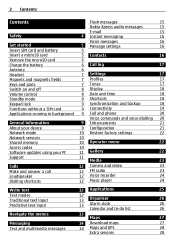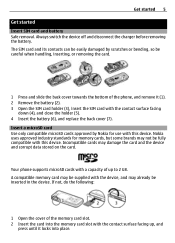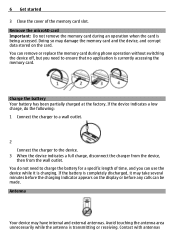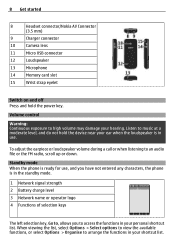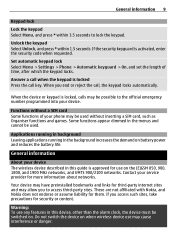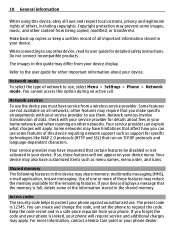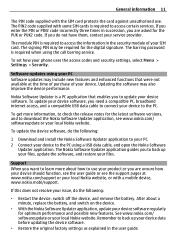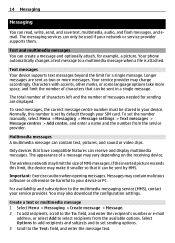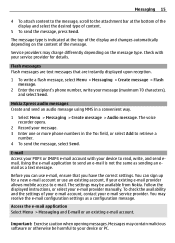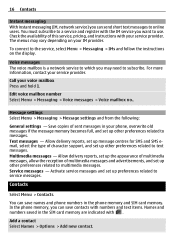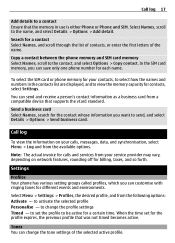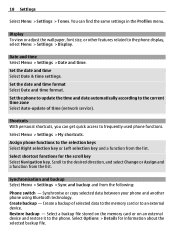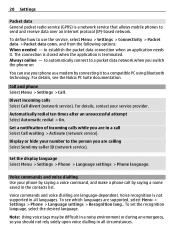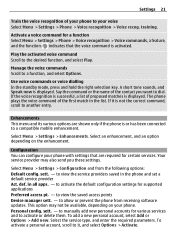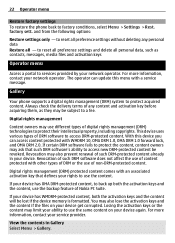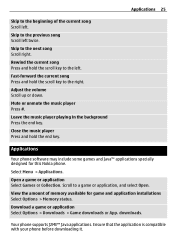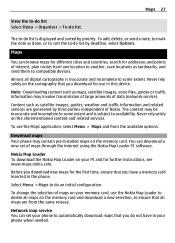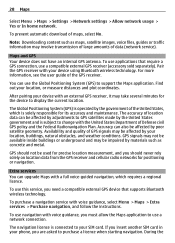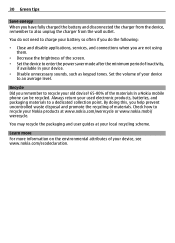Nokia 2730 classic Support Question
Find answers below for this question about Nokia 2730 classic.Need a Nokia 2730 classic manual? We have 1 online manual for this item!
Question posted by basavarajmkmandlr on June 4th, 2014
Memory Card Not Show
The person who posted this question about this Nokia product did not include a detailed explanation. Please use the "Request More Information" button to the right if more details would help you to answer this question.
Current Answers
Answer #1: Posted by techygirl on June 7th, 2014 10:47 PM
You can click this link and it has a proper solution for the problem .
to go there please click here
Thanks
Techy Girl
Related Nokia 2730 classic Manual Pages
Similar Questions
How Can I Set The Password To Memory Card And Inbox Of My Nokia 2730 Classic
(Posted by Badolesaurabh 9 years ago)
How To Copy Messages From Memory Card To Phone Memory Of Nokia C5
(Posted by Cindyran 10 years ago)
How Can I Transfer Sms From Memory Card To Phone Memory ?
how can i transfer sms from memory card to phone memory ?
how can i transfer sms from memory card to phone memory ?
(Posted by Anonymous-74491 11 years ago)
How To Set Password To Lock Memory Card, Inbox & Phone
(Posted by jaya2789 11 years ago)
How To Set Password To Lock Memory Card & Phone
(Posted by shrivastavjagrat2 11 years ago)